Golang圖片操作:如何進行圖片的灰階化與亮度調整
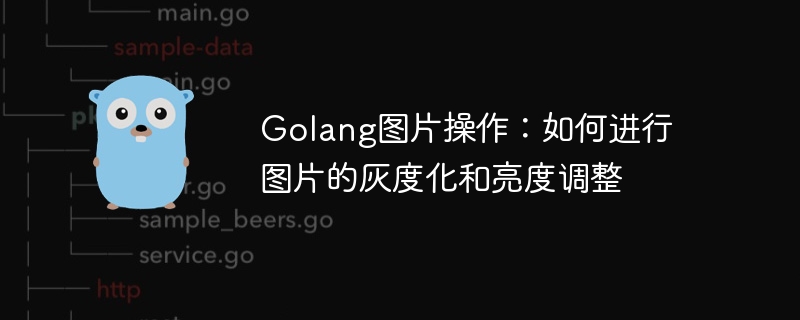
Golang圖片操作:如何進行圖片的灰階化與亮度調整
導語:
在影像處理過程中,常常需要對圖片進行各種操作,例如影像灰階化和亮度調整。在Golang中,我們可以透過使用第三方函式庫來實現這些操作。本文將介紹如何使用Golang進行圖片的灰階化和亮度調整,並附上對應的程式碼範例。
一、影像灰階化
影像灰階化是將彩色影像轉換為灰階影像的過程。在影像灰階化過程中,我們需要將圖片中的每個像素點透過一定的演算法轉換成對應的灰階值。接下來,我們將使用Golang的第三方函式庫go-opencv來實現影像灰階化。
首先,在終端機中輸入以下命令安裝go-opencv庫:
go get -u github.com/lazywei/go-opencv
接下來,我們將展示如何進行圖像灰階化的程式碼範例:
package main
import (
"fmt"
"github.com/lazywei/go-opencv/opencv"
)
func main() {
imagePath := "test.jpg"
// 通过go-opencv的LoadImage方法读取图片
image := opencv.LoadImage(imagePath)
defer image.Release()
// 使用go-opencv的CvtColor方法将图片转为灰度图像
grayImage := opencv.CreateImage(image.Width(), image.Height(), 8, 1)
opencv.CvtColor(image, grayImage, opencv.CV_BGR2GRAY)
// 保存灰度图像
outputPath := "output_gray.jpg"
opencv.SaveImage(outputPath, grayImage, 0)
fmt.Printf("Gray image saved to: %s
", outputPath)
}以上程式碼首先載入了一張彩色圖片,然後使用CvtColor方法將該圖片轉換為灰階影像。最後,將生成的灰階影像儲存到指定的輸出路徑。
二、亮度調整
亮度調整是指修改影像的整體亮度等級。在Golang中,我們可以使用第三方函式庫github.com/nfnt/resize來實現影像的亮度調整。
首先,在終端機中輸入以下指令安裝nfnt/resize庫:
go get -u github.com/nfnt/resize
接下來,我們將展示如何進行影像亮度調整的程式碼範例:
package main
import (
"fmt"
"image"
"image/color"
"github.com/nfnt/resize"
)
func main() {
imagePath := "test.jpg"
// 使用Golang内置的image包加载图片
img, err := loadImage(imagePath)
if err != nil {
fmt.Printf("Failed to load image: %s
", err)
return
}
// 调整图片亮度
brightness := 50
brightImage := adjustBrightness(img, brightness)
// 保存亮度调整后的图片
outputPath := "output_bright.jpg"
saveImage(outputPath, brightImage)
fmt.Printf("Brightness adjusted image saved to: %s
", outputPath)
}
// 加载图片
func loadImage(path string) (image.Image, error) {
file, err := os.Open(path)
if err != nil {
return nil, err
}
defer file.Close()
img, _, err := image.Decode(file)
if err != nil {
return nil, err
}
return img, nil
}
// 调整图片亮度
func adjustBrightness(img image.Image, brightness int) image.Image {
b := img.Bounds()
dst := image.NewRGBA(b)
for y := 0; y < b.Max.Y; y++ {
for x := 0; x < b.Max.X; x++ {
oldColor := img.At(x, y)
r, g, b, _ := oldColor.RGBA()
newR := uint8(clamp(int(r)+brightness, 0, 0xffff))
newG := uint8(clamp(int(g)+brightness, 0, 0xffff))
newB := uint8(clamp(int(b)+brightness, 0, 0xffff))
newColor := color.RGBA{newR, newG, newB, 0xff}
dst.Set(x, y, newColor)
}
}
return dst
}
// 保存图片
func saveImage(path string, img image.Image) {
file, err := os.Create(path)
if err != nil {
fmt.Printf("Failed to save image: %s
", err)
return
}
defer file.Close()
png.Encode(file, img)
}
// 辅助函数,限定数值在指定范围内
func clamp(value, min, max int) int {
if value < min {
return min
}
if value > max {
return max
}
return value
}以上程式碼首先載入了一張彩色圖片,然後根據給定的亮度參數調整圖片亮度,並將調整後的圖片儲存到指定的輸出路徑上。
總結:
本文介紹如何使用Golang進行圖片的灰階化和亮度調整。透過使用第三方函式庫,我們可以輕鬆實現這些影像處理操作。希望本文的程式碼範例對你在Golang中進行影像處理有所幫助。
以上是Golang圖片操作:如何進行圖片的灰階化與亮度調整的詳細內容。更多資訊請關注PHP中文網其他相關文章!

熱AI工具

Undresser.AI Undress
人工智慧驅動的應用程序,用於創建逼真的裸體照片

AI Clothes Remover
用於從照片中去除衣服的線上人工智慧工具。

Undress AI Tool
免費脫衣圖片

Clothoff.io
AI脫衣器

Video Face Swap
使用我們完全免費的人工智慧換臉工具,輕鬆在任何影片中換臉!

熱門文章

熱工具

記事本++7.3.1
好用且免費的程式碼編輯器

SublimeText3漢化版
中文版,非常好用

禪工作室 13.0.1
強大的PHP整合開發環境

Dreamweaver CS6
視覺化網頁開發工具

SublimeText3 Mac版
神級程式碼編輯軟體(SublimeText3)
 Golang vs. Python:性能和可伸縮性
Apr 19, 2025 am 12:18 AM
Golang vs. Python:性能和可伸縮性
Apr 19, 2025 am 12:18 AM
Golang在性能和可擴展性方面優於Python。 1)Golang的編譯型特性和高效並發模型使其在高並發場景下表現出色。 2)Python作為解釋型語言,執行速度較慢,但通過工具如Cython可優化性能。
 Golang和C:並發與原始速度
Apr 21, 2025 am 12:16 AM
Golang和C:並發與原始速度
Apr 21, 2025 am 12:16 AM
Golang在並發性上優於C ,而C 在原始速度上優於Golang。 1)Golang通過goroutine和channel實現高效並發,適合處理大量並發任務。 2)C 通過編譯器優化和標準庫,提供接近硬件的高性能,適合需要極致優化的應用。
 Golang的影響:速度,效率和簡單性
Apr 14, 2025 am 12:11 AM
Golang的影響:速度,效率和簡單性
Apr 14, 2025 am 12:11 AM
goimpactsdevelopmentpositationality throughspeed,效率和模擬性。 1)速度:gocompilesquicklyandrunseff,IdealforlargeProjects.2)效率:效率:ITScomprehenSevestAndardArdardArdArdArdArdArdArdArdArdArdArdArdArdArdArdArdArdArdArdArdArdArdArdArdArdArdArdArdArdArdArdArdArdArdArdArdArdEcceSteral Depentencies,增強的Depleflovelmentimency.3)簡單性。
 開始GO:初學者指南
Apr 26, 2025 am 12:21 AM
開始GO:初學者指南
Apr 26, 2025 am 12:21 AM
goisidealforbeginnersandsubableforforcloudnetworkservicesduetoitssimplicity,效率和concurrencyFeatures.1)installgromtheofficialwebsitealwebsiteandverifywith'.2)
 Golang vs.C:性能和速度比較
Apr 21, 2025 am 12:13 AM
Golang vs.C:性能和速度比較
Apr 21, 2025 am 12:13 AM
Golang適合快速開發和並發場景,C 適用於需要極致性能和低級控制的場景。 1)Golang通過垃圾回收和並發機制提升性能,適合高並發Web服務開發。 2)C 通過手動內存管理和編譯器優化達到極致性能,適用於嵌入式系統開發。
 Golang vs. Python:主要差異和相似之處
Apr 17, 2025 am 12:15 AM
Golang vs. Python:主要差異和相似之處
Apr 17, 2025 am 12:15 AM
Golang和Python各有优势:Golang适合高性能和并发编程,Python适用于数据科学和Web开发。Golang以其并发模型和高效性能著称,Python则以简洁语法和丰富库生态系统著称。
 C和Golang:表演至關重要時
Apr 13, 2025 am 12:11 AM
C和Golang:表演至關重要時
Apr 13, 2025 am 12:11 AM
C 更適合需要直接控制硬件資源和高性能優化的場景,而Golang更適合需要快速開發和高並發處理的場景。 1.C 的優勢在於其接近硬件的特性和高度的優化能力,適合遊戲開發等高性能需求。 2.Golang的優勢在於其簡潔的語法和天然的並發支持,適合高並發服務開發。
 Golang和C:性能的權衡
Apr 17, 2025 am 12:18 AM
Golang和C:性能的權衡
Apr 17, 2025 am 12:18 AM
Golang和C 在性能上的差異主要體現在內存管理、編譯優化和運行時效率等方面。 1)Golang的垃圾回收機制方便但可能影響性能,2)C 的手動內存管理和編譯器優化在遞歸計算中表現更為高效。






