Golang圖片操作:學習如何進行圖片的直方圖均衡化和全域閾值化
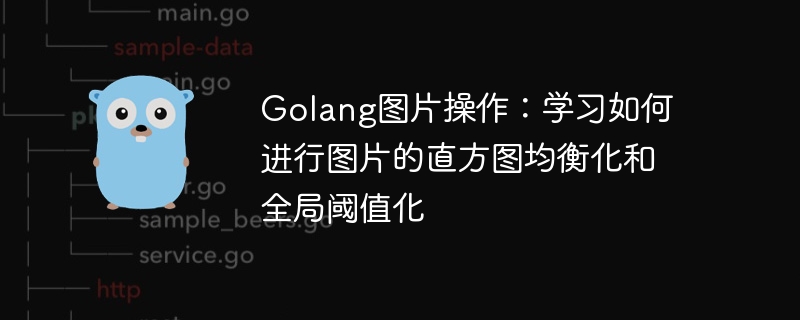
Golang圖片操作:學習如何進行圖片的直方圖均衡化和全局閾值化
引言:
圖片處理是電腦視覺和圖像處理領域中的重要任務之一。在實際應用中,我們常常需要進行一些影像增強操作,以提高影像的品質或突顯影像中的某些特徵。本文將介紹如何使用Golang進行影像的直方圖均衡化和全域閾值化操作,以實現影像增強的目的。
一、直方圖均衡化
直方圖均衡化是一種常用的影像增強方法,它透過對影像像素的灰階分佈進行調整,使得影像的對比度得到增強。在這種方法中,我們首先計算影像的累積直方圖,然後根據累積直方圖對影像進行像素值的調整。
下面是一個簡單的Golang程式碼範例,用於實現圖像的直方圖均衡化:
package main
import (
"fmt"
"image"
"image/color"
"image/jpeg"
"os"
)
func main() {
// 打开图片文件
file, err := os.Open("input.jpg")
if err != nil {
fmt.Println(err)
return
}
defer file.Close()
// 解码图片
img, _, err := image.Decode(file)
if err != nil {
fmt.Println(err)
return
}
// 计算直方图
hist := histogram(img)
// 计算累积直方图
cumHist := cumulativeHistogram(hist)
// 根据累积直方图对图像进行像素值调整
newImg := adjustPixels(img, cumHist)
// 保存处理后的图像
outFile, err := os.Create("output.jpg")
if err != nil {
fmt.Println(err)
return
}
defer outFile.Close()
// 编码图像
err = jpeg.Encode(outFile, newImg, &jpeg.Options{Quality: 100})
if err != nil {
fmt.Println(err)
return
}
fmt.Println("图像处理完成!")
}
// 计算直方图
func histogram(img image.Image) []int {
bounds := img.Bounds()
w, h := bounds.Max.X, bounds.Max.Y
hist := make([]int, 256)
for y := 0; y < h; y++ {
for x := 0; x < w; x++ {
r, _, _, _ := img.At(x, y).RGBA()
gray := color.Gray{uint8(r / 256)}
hist[gray.Y]++
}
}
return hist
}
// 计算累积直方图
func cumulativeHistogram(hist []int) []int {
cumHist := make([]int, len(hist))
cumHist[0] = hist[0]
for i := 1; i < len(hist); i++ {
cumHist[i] = cumHist[i-1] + hist[i]
}
return cumHist
}
// 根据累积直方图调整像素值
func adjustPixels(img image.Image, cumHist []int) image.Image {
bounds := img.Bounds()
w, h := bounds.Max.X, bounds.Max.Y
newImg := image.NewRGBA(bounds)
for y := 0; y < h; y++ {
for x := 0; x < w; x++ {
r, g, b, a := img.At(x, y).RGBA()
gray := color.Gray{uint8(r / 256)}
val := uint8(float64(cumHist[gray.Y]) / float64(w*h) * 255)
newImg.Set(x, y, color.RGBA{val, val, val, uint8(a / 256)})
}
}
return newImg
}在上述程式碼中,我們首先透過image套件的Decode函數將輸入影像檔案解碼為image.Image類型的物件。然後,我們分別呼叫histogram函數計算圖像的直方圖,cumulativeHistogram函數計算圖像的累積直方圖。最後,我們根據累積直方圖調整影像的像素值,並使用jpeg#包的Encode函數將處理後的影像儲存到檔案中。
二、全域閾值化
全域閾值化是一種簡單但有效的影像二值化方法,它將影像的像素值分為兩個互不重疊的光滑區域,分別代表目標物件和背景。這種方法通常應用於具有明顯的前景和背景差異的影像。
下面是一個簡單的Golang程式碼範例,用於實現圖像的全域閾值化:
package main
import (
"fmt"
"image"
"image/color"
"image/jpeg"
"os"
)
func main() {
// 打开图片文件
file, err := os.Open("input.jpg")
if err != nil {
fmt.Println(err)
return
}
defer file.Close()
// 解码图片
img, _, err := image.Decode(file)
if err != nil {
fmt.Println(err)
return
}
// 根据全局阈值对图像进行二值化处理
newImg := binarize(img)
// 保存处理后的图像
outFile, err := os.Create("output.jpg")
if err != nil {
fmt.Println(err)
return
}
defer outFile.Close()
// 编码图像
err = jpeg.Encode(outFile, newImg, &jpeg.Options{Quality: 100})
if err != nil {
fmt.Println(err)
return
}
fmt.Println("图像处理完成!")
}
// 根据全局阈值对图像进行二值化处理
func binarize(img image.Image) image.Image {
bounds := img.Bounds()
w, h := bounds.Max.X, bounds.Max.Y
newImg := image.NewRGBA(bounds)
threshold := calculateThreshold(img)
for y := 0; y < h; y++ {
for x := 0; x < w; x++ {
r, g, b, a := img.At(x, y).RGBA()
gray := color.Gray{uint8(r / 256)}
var val uint8
if gray.Y > threshold {
val = 255
} else {
val = 0
}
newImg.Set(x, y, color.RGBA{val, val, val, uint8(a / 256)})
}
}
return newImg
}
// 根据图像的直方图计算全局阈值
func calculateThreshold(img image.Image) uint8 {
hist := histogram(img)
totalPixels := img.Bounds().Max.X * img.Bounds().Max.Y
// 计算背景像素值的总和
var bgSum, bgCount, fgSum, fgCount int
for i := 0; i < len(hist); i++ {
if i <= 128 {
bgSum += i * hist[i]
bgCount += hist[i]
} else {
fgSum += i * hist[i]
fgCount += hist[i]
}
}
// 计算背景和前景的平均灰度值
bgMean := bgSum / bgCount
fgMean := fgSum / fgCount
// 根据背景和前景的平均灰度值计算阈值
return uint8((bgMean + fgMean) / 2)
}
// 计算直方图
func histogram(img image.Image) []int {
bounds := img.Bounds()
w, h := bounds.Max.X, bounds.Max.Y
hist := make([]int, 256)
for y := 0; y < h; y++ {
for x := 0; x < w; x++ {
r, _, _, _ := img.At(x, y).RGBA()
gray := color.Gray{uint8(r / 256)}
hist[gray.Y]++
}
}
return hist
}在上述程式碼中,我們首先透過image套件的Decode函數將輸入影像檔案解碼為image.Image類型的物件。然後,我們呼叫calculateThreshold函數計算影像的全域閾值。最後,我們根據全域閾值將影像進行二值化處理,並使用jpeg包的Encode函數將處理後的影像儲存到檔案中。
總結:
本文我們介紹如何使用Golang進行影像的直方圖均衡化和全域閾值化運算。直方圖均衡化可用於提高影像的對比度,使影像更加清晰和鮮明;全域閾值化可用於將影像轉換為二值影像,突出影像中的目標物件。透過靈活運用這兩種方法,我們可以實現對影像的增強和特徵提取,滿足各種應用需求。在實際應用中,我們可以結合其他影像處理演算法,進一步提升影像處理的效果和品質。
以上是Golang圖片操作:學習如何進行圖片的直方圖均衡化和全域閾值化的詳細內容。更多資訊請關注PHP中文網其他相關文章!

熱AI工具

Undresser.AI Undress
人工智慧驅動的應用程序,用於創建逼真的裸體照片

AI Clothes Remover
用於從照片中去除衣服的線上人工智慧工具。

Undress AI Tool
免費脫衣圖片

Clothoff.io
AI脫衣器

Video Face Swap
使用我們完全免費的人工智慧換臉工具,輕鬆在任何影片中換臉!

熱門文章

熱工具

記事本++7.3.1
好用且免費的程式碼編輯器

SublimeText3漢化版
中文版,非常好用

禪工作室 13.0.1
強大的PHP整合開發環境

Dreamweaver CS6
視覺化網頁開發工具

SublimeText3 Mac版
神級程式碼編輯軟體(SublimeText3)
 Golang圖片操作:如何進行圖片的鏡像,旋轉和翻轉
Aug 25, 2023 pm 10:31 PM
Golang圖片操作:如何進行圖片的鏡像,旋轉和翻轉
Aug 25, 2023 pm 10:31 PM
Golang圖片操作:如何進行圖片的鏡像,旋轉和翻轉一、引言圖片處理是我們在許多開發場景中常常遇到的需求之一。在Golang中,我們可以使用image套件來進行圖片的操作和處理。本文將重點放在如何使用Golang進行圖片的鏡像、旋轉和翻轉處理,並提供相應的程式碼範例。二、鏡像操作對圖片進行鏡像操作是改變圖片的左右佈局。在Golang中,可以使用draw套件的Fli
 Golang為什麼適合AI開發?
Sep 08, 2023 pm 01:54 PM
Golang為什麼適合AI開發?
Sep 08, 2023 pm 01:54 PM
Golang為什麼適合AI開發?隨著人工智慧(AI)技術的迅速發展,越來越多的開發者和研究者開始關注在AI領域使用Golang程式語言的潛力。 Golang(又稱Go)是由Google開發的開源程式語言,以其高效能、高並發和簡潔易用的特點而備受開發者的喜愛。本文將探討Golang為什麼適合AI開發,並提供一些範例程式碼來展示Golang在AI領域的優勢。高性
 PHP圖片操作:如何取得圖片的尺寸和檔案大小
Aug 26, 2023 am 08:55 AM
PHP圖片操作:如何取得圖片的尺寸和檔案大小
Aug 26, 2023 am 08:55 AM
PHP圖片操作:如何取得圖片的尺寸和檔案大小介紹在開發網站或應用程式中,我們經常需要對圖片進行處理。取得圖片的尺寸和檔案大小是常見的需求,在PHP中可以透過一些函數輕鬆實現。本文將介紹如何使用PHP取得圖片的尺寸和檔案大小的方法,並附上程式碼範例。取得圖片尺寸要取得圖片的尺寸,可以使用PHP的內建函數getimagesize()。這個函數將會傳回一個包含圖片尺寸
 Golang開發:建構分散式檔案儲存系統
Sep 22, 2023 am 08:00 AM
Golang開發:建構分散式檔案儲存系統
Sep 22, 2023 am 08:00 AM
Golang開發:建構分散式檔案儲存系統近年來,隨著雲端運算和大數據的快速發展,資料儲存的需求不斷增加。為了因應這種趨勢,分散式文件儲存系統成為了一個重要的技術方向。本文將介紹使用Golang程式語言建立分散式檔案儲存系統的方法,並提供具體的程式碼範例。一、分散式檔案儲存系統的設計分散式檔案儲存系統是將檔案資料分散儲存在多台機器上的系統,它透過將資料分割成多個區塊
 Golang與RabbitMQ實現分散式日誌收集和分析的細節、技巧和最佳實踐
Sep 27, 2023 pm 12:31 PM
Golang與RabbitMQ實現分散式日誌收集和分析的細節、技巧和最佳實踐
Sep 27, 2023 pm 12:31 PM
Golang與RabbitMQ實現分散式日誌收集和分析的細節、技巧和最佳實踐最近幾年,隨著微服務架構的流行和大規模系統的複雜化,日誌的收集和分析變得越來越重要。在一個分散式系統中,各個微服務的日誌往往分散在不同的地方,如何有效率地收集和分析這些日誌成為一個挑戰。本文將介紹如何使用Golang和RabbitMQ實現分散式日誌收集和分析的細節、技巧和最佳實踐。 Ra
 Golang圖片操作:如何進行圖片的色彩平衡與色彩轉換
Aug 19, 2023 am 09:21 AM
Golang圖片操作:如何進行圖片的色彩平衡與色彩轉換
Aug 19, 2023 am 09:21 AM
Golang圖片操作:如何進行圖片的色彩平衡和色彩轉換導語:在影像處理領域,色彩平衡和色彩轉換是常用的操作之一。本文將介紹如何使用Go語言進行圖片的色彩平衡和色彩轉換,並提供對應的程式碼範例。一、色彩平衡色彩平衡是指調整影像中各個色彩通道的強度,使得影像的整體色彩更加均勻自然。常用的色彩平衡演算法有亮度平衡、白平衡和直方圖均衡化等。亮度平衡亮度平衡是透過調整圖
 Golang並發程式設計實踐之Goroutines的應用場景分析
Jul 18, 2023 pm 05:21 PM
Golang並發程式設計實踐之Goroutines的應用場景分析
Jul 18, 2023 pm 05:21 PM
Golang並發程式設計實踐之Goroutines的應用情境分析引言:隨著電腦效能的不斷提升,多核心處理器已經成為了主流,為了充分利用多核心處理器的優勢,我們需要使用並發程式設計技術來實現多執行緒的操作。在Go語言中,Goroutines(協程)是一種非常強大的並發編程機制,它可以用來實現高效的並發操作,在本文中,我們將探討Goroutines的應用場景,並給出一些示例
 Golang圖片操作:如何進行圖片的漸層和紋理映射
Aug 22, 2023 pm 12:33 PM
Golang圖片操作:如何進行圖片的漸層和紋理映射
Aug 22, 2023 pm 12:33 PM
Golang圖片操作:如何進行圖片的漸層和紋理映射概述:在影像處理中,漸層和紋理映射是兩個常用的技術。漸層可以創造平滑過渡的色彩效果,而紋理映射可以將一張紋理影像映射到目標影像上。本文將介紹如何使用Golang程式語言進行圖片的漸層和紋理映射操作。圖片漸層首先,我們需要匯入Golang的影像處理包image和image/color。以下是一個範例程式碼,透過創






