Golang圖片操作:學習如何進行圖片的反褪色和像素排列
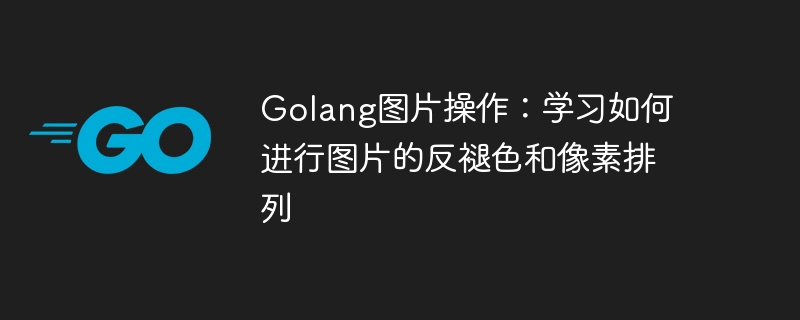
Golang圖片操作:學習如何進行圖片的反褪色和像素排列
在影像處理領域,反褪色和像素排列是兩個常見的操作。反褪色是指改變影像中像素的色彩反轉,而像素排列則是將影像中的像素重新排列。在本文中,我們將使用Golang語言來學習如何實現這兩種圖片操作。
一、反褪色
反褪色是指將影像中的每個像素的顏色反轉,即將亮度和色彩值完全取反。以下是一個簡單的反褪色的程式碼範例:
package main
import (
"image"
"image/color"
"image/png"
"os"
)
func main() {
// 打开图像文件
file, err := os.Open("input.png")
if err != nil {
panic(err)
}
defer file.Close()
// 解码图像
img, err := png.Decode(file)
if err != nil {
panic(err)
}
// 创建新的图像
bounds := img.Bounds()
newImg := image.NewRGBA(bounds)
// 遍历每个像素,进行反褪色操作
for y := bounds.Min.Y; y < bounds.Max.Y; y++ {
for x := bounds.Min.X; x < bounds.Max.X; x++ {
oldColor := img.At(x, y)
oldR, oldG, oldB, _ := oldColor.RGBA()
// 反褪色操作
newR := 0xFFFF - oldR
newG := 0xFFFF - oldG
newB := 0xFFFF - oldB
// 创建新的颜色
newColor := color.RGBA{uint8(newR >> 8), uint8(newG >> 8), uint8(newB >> 8), 0xFF}
// 设置新的像素值
newImg.Set(x, y, newColor)
}
}
// 创建输出文件
outputFile, err := os.Create("output.png")
if err != nil {
panic(err)
}
defer outputFile.Close()
// 编码并保存图像
err = png.Encode(outputFile, newImg)
if err != nil {
panic(err)
}
}在這個範例中,我們首先打開一個圖像文件,然後解碼圖像並創建一個新的空白圖像。接下來,我們遍歷原始影像的每個像素,並對其進行反褪色操作,將新的顏色設定為新的影像的像素。最後,我們將新的圖像編碼並儲存到輸出檔案中。
二、像素排列
像素排列是指對影像中的像素進行重新排列的操作。在Golang中,像素的排列是透過修改像素的座標來實現的。以下是一個簡單的像素排列的程式碼範例:
package main
import (
"image"
"image/png"
"os"
)
func main() {
// 打开图像文件
file, err := os.Open("input.png")
if err != nil {
panic(err)
}
defer file.Close()
// 解码图像
img, err := png.Decode(file)
if err != nil {
panic(err)
}
// 创建新的图像
bounds := img.Bounds()
newImg := image.NewRGBA(bounds)
// 遍历每个像素,并进行像素排列
for y := bounds.Min.Y; y < bounds.Max.Y; y++ {
for x := bounds.Min.X; x < bounds.Max.X; x++ {
// 计算新的像素坐标
newX := bounds.Max.X - x - 1
newY := bounds.Max.Y - y - 1
// 获取原始像素
oldColor := img.At(x, y)
// 设置新的像素值
newImg.Set(newX, newY, oldColor)
}
}
// 创建输出文件
outputFile, err := os.Create("output.png")
if err != nil {
panic(err)
}
defer outputFile.Close()
// 编码并保存图像
err = png.Encode(outputFile, newImg)
if err != nil {
panic(err)
}
}在這個範例中,我們也是先開啟一個影像檔案並解碼影像,然後建立一個新的空白影像。接下來,我們遍歷原始影像的每個像素,並計算新的像素座標。最後,我們將原始影像的像素值複製到新的影像的新座標中。最後,編碼並儲存新的圖像。
透過學習這兩種圖片操作的範例程式碼,我們可以發現在Golang中進行影像處理是非常簡單且靈活的。這些操作不僅可以擴展到更複雜的影像處理任務中,也可以與其他Golang庫和工具一起使用,實現更多有趣的功能。希望本文能幫助你更了解影像處理和Golang程式設計。
以上是Golang圖片操作:學習如何進行圖片的反褪色和像素排列的詳細內容。更多資訊請關注PHP中文網其他相關文章!

熱AI工具

Undresser.AI Undress
人工智慧驅動的應用程序,用於創建逼真的裸體照片

AI Clothes Remover
用於從照片中去除衣服的線上人工智慧工具。

Undress AI Tool
免費脫衣圖片

Clothoff.io
AI脫衣器

Video Face Swap
使用我們完全免費的人工智慧換臉工具,輕鬆在任何影片中換臉!

熱門文章

熱工具

記事本++7.3.1
好用且免費的程式碼編輯器

SublimeText3漢化版
中文版,非常好用

禪工作室 13.0.1
強大的PHP整合開發環境

Dreamweaver CS6
視覺化網頁開發工具

SublimeText3 Mac版
神級程式碼編輯軟體(SublimeText3)
 Golang圖片操作:如何進行圖片的鏡像,旋轉和翻轉
Aug 25, 2023 pm 10:31 PM
Golang圖片操作:如何進行圖片的鏡像,旋轉和翻轉
Aug 25, 2023 pm 10:31 PM
Golang圖片操作:如何進行圖片的鏡像,旋轉和翻轉一、引言圖片處理是我們在許多開發場景中常常遇到的需求之一。在Golang中,我們可以使用image套件來進行圖片的操作和處理。本文將重點放在如何使用Golang進行圖片的鏡像、旋轉和翻轉處理,並提供相應的程式碼範例。二、鏡像操作對圖片進行鏡像操作是改變圖片的左右佈局。在Golang中,可以使用draw套件的Fli
 PHP圖片操作:如何取得圖片的尺寸和檔案大小
Aug 26, 2023 am 08:55 AM
PHP圖片操作:如何取得圖片的尺寸和檔案大小
Aug 26, 2023 am 08:55 AM
PHP圖片操作:如何取得圖片的尺寸和檔案大小介紹在開發網站或應用程式中,我們經常需要對圖片進行處理。取得圖片的尺寸和檔案大小是常見的需求,在PHP中可以透過一些函數輕鬆實現。本文將介紹如何使用PHP取得圖片的尺寸和檔案大小的方法,並附上程式碼範例。取得圖片尺寸要取得圖片的尺寸,可以使用PHP的內建函數getimagesize()。這個函數將會傳回一個包含圖片尺寸
 Golang圖片操作:如何進行圖片的色彩平衡與色彩轉換
Aug 19, 2023 am 09:21 AM
Golang圖片操作:如何進行圖片的色彩平衡與色彩轉換
Aug 19, 2023 am 09:21 AM
Golang圖片操作:如何進行圖片的色彩平衡和色彩轉換導語:在影像處理領域,色彩平衡和色彩轉換是常用的操作之一。本文將介紹如何使用Go語言進行圖片的色彩平衡和色彩轉換,並提供對應的程式碼範例。一、色彩平衡色彩平衡是指調整影像中各個色彩通道的強度,使得影像的整體色彩更加均勻自然。常用的色彩平衡演算法有亮度平衡、白平衡和直方圖均衡化等。亮度平衡亮度平衡是透過調整圖
 Golang圖片操作:如何進行圖片的漸層和紋理映射
Aug 22, 2023 pm 12:33 PM
Golang圖片操作:如何進行圖片的漸層和紋理映射
Aug 22, 2023 pm 12:33 PM
Golang圖片操作:如何進行圖片的漸層和紋理映射概述:在影像處理中,漸層和紋理映射是兩個常用的技術。漸層可以創造平滑過渡的色彩效果,而紋理映射可以將一張紋理影像映射到目標影像上。本文將介紹如何使用Golang程式語言進行圖片的漸層和紋理映射操作。圖片漸層首先,我們需要匯入Golang的影像處理包image和image/color。以下是一個範例程式碼,透過創
 Golang圖片操作:如何調整亮度和對比度
Aug 19, 2023 pm 04:53 PM
Golang圖片操作:如何調整亮度和對比度
Aug 19, 2023 pm 04:53 PM
Golang圖片操作:如何調整亮度和對比引言:在影像處理中,調整影像的亮度和對比度是非常常見的任務。透過調整亮度,我們可以使影像變得更明亮或更暗。而透過調整對比度,我們可以增加或減少影像中的色彩差異。本文將介紹如何使用Golang對影像進行亮度和對比度的調整,並提供程式碼範例。導入必要的包首先,我們需要導入image和color包,用於處理影像的讀取和保存,
 Golang圖片操作:如何偵測並修復圖片的斷線和缺失
Aug 26, 2023 pm 09:21 PM
Golang圖片操作:如何偵測並修復圖片的斷線和缺失
Aug 26, 2023 pm 09:21 PM
Golang圖片操作:如何偵測並修復圖片的斷線和缺失導言:在日常開發中,圖片操作是一項常見的任務。而在處理圖片的過程中,我們常會遇到一些問題,例如圖片斷線或圖片缺失。如何快速、準確地檢測並修復這些問題是我們需要探討的話題。文章內容:本文將使用Golang來示範如何偵測並修復圖片的斷線和缺失。為了更好地理解,我們將分成兩個部分來講解。第一部分:檢測圖
 Golang圖片操作:學習如何進行圖片的直方圖均衡化和全域閾值化
Aug 18, 2023 pm 02:49 PM
Golang圖片操作:學習如何進行圖片的直方圖均衡化和全域閾值化
Aug 18, 2023 pm 02:49 PM
Golang圖片操作:學習如何進行圖片的直方圖均衡化和全域閾值化引言:圖片處理是電腦視覺和影像處理領域中的重要任務之一。在實際應用中,我們常常需要進行一些影像增強操作,以提高影像的品質或突顯影像中的某些特徵。本文將介紹如何使用Golang進行影像的直方圖均衡化和全域閾值化操作,以實現影像增強的目的。一、直方圖均衡化直方圖均衡化是常用的影像增強方法,它
 PHP圖片操作的進階技巧:調整亮度、對比和色彩平衡
Aug 17, 2023 pm 03:30 PM
PHP圖片操作的進階技巧:調整亮度、對比和色彩平衡
Aug 17, 2023 pm 03:30 PM
PHP圖片操作的進階技巧:調整亮度、對比和色彩平衡在網頁開發中,經常會遇到需要對圖片進行處理的情況。 PHP作為一種強大的後端語言,不僅可以進行資料庫操作和邏輯處理,還可以進行影像處理。本文將介紹一些PHP圖片操作的進階技巧,具體包括調整影像的亮度、對比和色彩平衡。調整亮度亮度是影像的明暗程度,透過調整亮度可以改變影像的整體明暗效果。 PHP提供了image






