解決Java日期格式化異常(DateTimeParseException)的解決方案
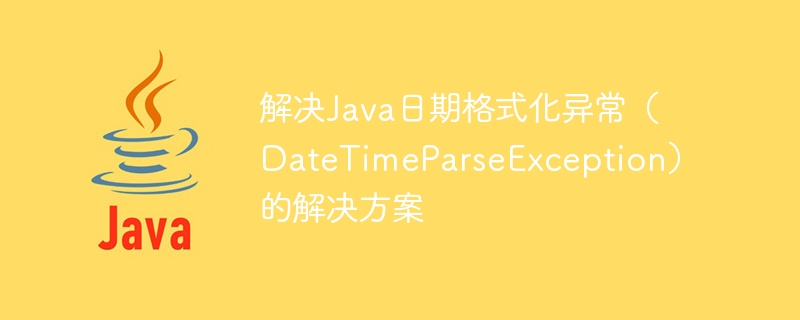
解決Java日期格式化例外(DateTimeParseException)的解決方案
概述:
在Java中,日期格式化是一個常見的任務。透過使用SimpleDateFormat類別或Java 8中提供的新的日期時間API(如DateTimeFormatter),我們可以將日期和時間轉換為指定的格式。然而,有時在進行日期格式化時,可能會遇到DateTimeParseException異常。本文將介紹該異常的原因,並提供解決方案和程式碼範例。
- 異常原因:
DateTimeParseException是在將字串轉換為日期時拋出的例外。它通常表示無法將給定的字串解析為所需的日期格式。
導致該異常的原因可能包括:
- 字串與所選日期格式不符。
- 字串中的日期和時間值無效或不正確。
解決方案:
以下是一些解決DateTimeParseException異常的方法:
- 檢查日期格式:
首先,我們應該檢查所使用的日期格式是否與所提供的字串相符。如果格式不正確,則會出現ParseException異常。確保格式與字串完全匹配是解決問題的第一步。 - 使用異常處理:
可以使用異常處理來處理DateTimeParseException異常。可以使用try-catch語句來擷取並處理異常。當拋出異常時,我們可以執行適當的操作,例如提供預設值、記錄日誌或通知使用者日期格式無效。 - 使用DateTimeFormatter:
Java 8引進了新的日期時間API,其中包含了一個強大的日期格式化類別DateTimeFormatter。使用DateTimeFormatter類,我們可以方便地進行日期格式化和解析。以下是使用DateTimeFormatter解決DateTimeParseException的一個例子:
import java.time.LocalDate;
import java.time.format.DateTimeFormatter;
import java.time.format.DateTimeParseException;
public class DateParserExample {
public static LocalDate parseDate(String dateStr, String formatStr) {
DateTimeFormatter dateFormatter = DateTimeFormatter.ofPattern(formatStr);
try {
return LocalDate.parse(dateStr, dateFormatter);
} catch (DateTimeParseException e) {
System.out.println("日期格式无效: " + dateStr);
return null;
}
}
public static void main(String[] args) {
String dateStr = "2021-07-01";
String formatStr = "yyyy-MM-dd";
LocalDate date = parseDate(dateStr, formatStr);
if (date != null) {
System.out.println("日期成功解析: " + date);
}
}
}在上面的範例中,我們使用DateTimeFormatter.ofPattern方法建立一個格式化器,並在parseDate方法中使用該格式化器將字元串解析為LocalDate物件。如果解析失敗,將會捕獲DateTimeParseException並列印錯誤訊息。
請注意,DateTimeFormatter使用了類似SimpleDateFormat的模式,其中yyyy表示四位年份,MM表示兩位月份,dd表示兩位日期。如果日期格式與提供的字串不匹配,將會拋出DateTimeParseException異常。
結論:
當進行Java日期格式化時,遇到DateTimeParseException異常是很常見的。透過檢查日期格式、使用異常處理和使用DateTimeFormatter等方法,我們可以解決這個問題。根據具體的需求和場景,可以選擇適當的解決方案。希望本文提供的解決方案和程式碼範例對於解決Java日期格式化異常問題有所幫助。
以上是解決Java日期格式化異常(DateTimeParseException)的解決方案的詳細內容。更多資訊請關注PHP中文網其他相關文章!

熱AI工具

Undresser.AI Undress
人工智慧驅動的應用程序,用於創建逼真的裸體照片

AI Clothes Remover
用於從照片中去除衣服的線上人工智慧工具。

Undress AI Tool
免費脫衣圖片

Clothoff.io
AI脫衣器

AI Hentai Generator
免費產生 AI 無盡。

熱門文章

熱工具

記事本++7.3.1
好用且免費的程式碼編輯器

SublimeText3漢化版
中文版,非常好用

禪工作室 13.0.1
強大的PHP整合開發環境

Dreamweaver CS6
視覺化網頁開發工具

SublimeText3 Mac版
神級程式碼編輯軟體(SublimeText3)

熱門話題
 突破或從Java 8流返回?
Feb 07, 2025 pm 12:09 PM
突破或從Java 8流返回?
Feb 07, 2025 pm 12:09 PM
Java 8引入了Stream API,提供了一種強大且表達力豐富的處理數據集合的方式。然而,使用Stream時,一個常見問題是:如何從forEach操作中中斷或返回? 傳統循環允許提前中斷或返回,但Stream的forEach方法並不直接支持這種方式。本文將解釋原因,並探討在Stream處理系統中實現提前終止的替代方法。 延伸閱讀: Java Stream API改進 理解Stream forEach forEach方法是一個終端操作,它對Stream中的每個元素執行一個操作。它的設計意圖是處
 創造未來:零基礎的 Java 編程
Oct 13, 2024 pm 01:32 PM
創造未來:零基礎的 Java 編程
Oct 13, 2024 pm 01:32 PM
Java是熱門程式語言,適合初學者和經驗豐富的開發者學習。本教學從基礎概念出發,逐步深入解說進階主題。安裝Java開發工具包後,可透過建立簡單的「Hello,World!」程式來實踐程式設計。理解程式碼後,使用命令提示字元編譯並執行程序,控制台上將輸出「Hello,World!」。學習Java開啟了程式設計之旅,隨著掌握程度加深,可創建更複雜的應用程式。












