如何使用Python中的Zoom API建立會議?
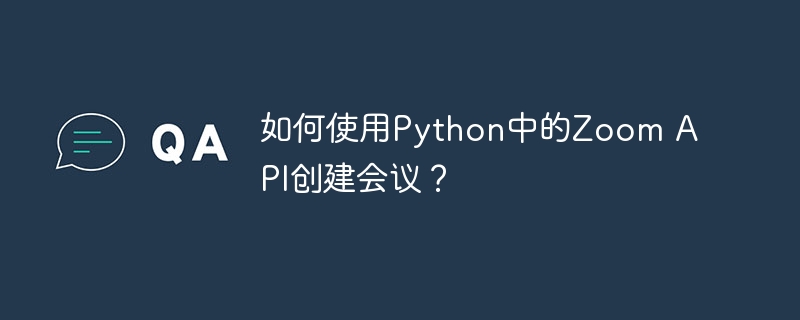
Zoom is a video conferencing platform that has become increasingly popular for remote meetings and webinars. Zoom provides an API that allows incelopers 到 programally interact with Zoom's 問題 andm . In this context, Python provides a simple and efficient way to create meetings through Zoom's API.
透過使用Python,您可以自動化建立Zoom會議的過程,並將其與其他工作流程或應用程式整合。在本指南中,我們將探討如何使用requests函式庫和Zoom API的驗證機制,在Python中使用Zoom API建立會議。
本指南介紹如何使用Python和Zoom API建立Zoom會議。要使用Zoom API,您必須按照以下步驟建立它−
Go to https://marketplace.zoom.us/ and either sign up or sign in to your Zoom account.
點擊「開發」選項卡,然後選擇「建立應用程式」。
同意Zoom的API授權和使用條款。
Choose "JWT" as the app type because it is easy to use.
#Enter the name of your app and click "Create".
#填寫必填訊息,例如您的公司名稱、開發者姓名和電子郵件地址。對於公司名稱,您可以輸入您的姓名,然後點擊「繼續」。
Go to the "App Credentials" tab, copy your API key and API secret, and save them.
Before we can move ahead with the code, we need to install the following packages −
JWT − JWT(JSON Web Token)是一種緊湊且安全的方式,用於表示要在兩個方之間傳輸的聲明。
#請求 − Python中的requests套件用於向Web API發出HTTP請求。
#JSON − Python中的json 套件用於編碼和解碼JSON資料。
#我們可以透過下面顯示的命令來安裝這些軟體包。
pip3 install jwt requests json
使用Zoom API建立會議
Now let's focus on the code. Consider the code shown below.
Example
import jwt
import requests
import json
from time import time
# Replace with your own API key and secret
API_KEY = 'Your API key'
API_SECRET = 'Your API secret'
# Create a function to generate a token using the PyJWT library
def generate_token():
# Create a payload of the token containing API key and expiration time
token_payload = {'iss': API_KEY, 'exp': time() + 5000}
# Secret used to generate token signature
secret_key = API_SECRET
# Specify the hashing algorithm
algorithm = 'HS256'
# Encode the token
token = jwt.encode(token_payload, secret_key, algorithm=algorithm)
return token.decode('utf-8')
# Create JSON data for the Zoom meeting details
meeting_details = {
"topic": "The title of your Zoom meeting",
"type": 2,
"start_time": "2019-06-14T10:21:57",
"duration": "45",
"timezone": "Europe/Madrid",
"agenda": "test",
"recurrence": {
"type": 1,
"repeat_interval": 1
},
"settings": {
"host_video": "true",
"participant_video": "true",
"join_before_host": "False",
"mute_upon_entry": "False",
"watermark": "true",
"audio": "voip",
"auto_recording": "cloud"
}
}
# Send a request with headers including a token and meeting details
def create_zoom_meeting():
headers = {
'authorization': 'Bearer ' + generate_token(),
'content-type': 'application/json'
}
# Make a POST request to the Zoom API endpoint to create the meeting
response = requests.post(
f'https://api.zoom.us/v2/users/me/meetings', headers=headers, data=json.dumps(meeting_details)
)
print("\nCreating Zoom meeting...\n")
# Convert the response to JSON and extract the meeting details
response_json = json.loads(response.text)
join_url = response_json["join_url"]
meeting_password = response_json["password"]
# Print the meeting details
print(f'\nHere is your Zoom meeting link {join_url} and your password: "{meeting_password}"\n')
# Run the create_zoom_meeting function
create_zoom_meeting()
Explanation
The code imports necessary libraries −# jwt, requests, json,# and time .
程式碼定義了API金鑰和金鑰變量,以便在程式中稍後使用。
The code defines a function named generateToken() that uses the PyJWT library to create a token for authentication. The function encodes a payload that contains the API key and an expiration time, then sign the payload that contains the API key and an expiration time, then sign the payload using the HS256 hashing algorithm. The token is returned as a UTF-8 string.
The code defines a dictionary named meetingdetails that contains the details of a Zoom meeting, such as the title, start time, duration, and settings.
#The code defines a function named createMeeting() that sends a POST request to the Zoom API endpoint to create a new meeting. The function first calls the generateTokeners() function to obtain an auth token, the headn() function to obtain an authenti token, then then a. of the request to include the token and the content type as JSON. The function sends the meetingdetails as a JSON-encoded string in the body of the request. If the request is successful, the function prints the meeting details such and the joinin password.
該程式碼呼叫createMeeting()函數來建立一個新的Zoom會議。
The code uses comments to explain what each part of the program is doing.
Output
一旦运行此代码,它将产生以下输出 −
can you change the value in this creating zoom meeting … here is your zoom meeting link https://us04web.zoom.us/j/12345678901?pwd=AbCdEfGhIjKlMnOpQrStUvWxYz and your password: "XyZaBc123"
Conclusion
In conclusion, creating a meeting with the Zoom API in Python is a straightforward process that can be achieved using the Zoom API wrapper for Python.
By following the steps outlined in this guide, developers can easily integrate Zoom meetings into their Python applications and automate the process of creating meetings for their users.
以上是如何使用Python中的Zoom API建立會議?的詳細內容。更多資訊請關注PHP中文網其他相關文章!

熱AI工具

Undresser.AI Undress
人工智慧驅動的應用程序,用於創建逼真的裸體照片

AI Clothes Remover
用於從照片中去除衣服的線上人工智慧工具。

Undress AI Tool
免費脫衣圖片

Clothoff.io
AI脫衣器

Video Face Swap
使用我們完全免費的人工智慧換臉工具,輕鬆在任何影片中換臉!

熱門文章

熱工具

記事本++7.3.1
好用且免費的程式碼編輯器

SublimeText3漢化版
中文版,非常好用

禪工作室 13.0.1
強大的PHP整合開發環境

Dreamweaver CS6
視覺化網頁開發工具

SublimeText3 Mac版
神級程式碼編輯軟體(SublimeText3)
 Python vs.C:申請和用例
Apr 12, 2025 am 12:01 AM
Python vs.C:申請和用例
Apr 12, 2025 am 12:01 AM
Python适合数据科学、Web开发和自动化任务,而C 适用于系统编程、游戏开发和嵌入式系统。Python以简洁和强大的生态系统著称,C 则以高性能和底层控制能力闻名。
 Python:遊戲,Guis等
Apr 13, 2025 am 12:14 AM
Python:遊戲,Guis等
Apr 13, 2025 am 12:14 AM
Python在遊戲和GUI開發中表現出色。 1)遊戲開發使用Pygame,提供繪圖、音頻等功能,適合創建2D遊戲。 2)GUI開發可選擇Tkinter或PyQt,Tkinter簡單易用,PyQt功能豐富,適合專業開發。
 Python與C:學習曲線和易用性
Apr 19, 2025 am 12:20 AM
Python與C:學習曲線和易用性
Apr 19, 2025 am 12:20 AM
Python更易學且易用,C 則更強大但複雜。 1.Python語法簡潔,適合初學者,動態類型和自動內存管理使其易用,但可能導致運行時錯誤。 2.C 提供低級控制和高級特性,適合高性能應用,但學習門檻高,需手動管理內存和類型安全。
 Python和時間:充分利用您的學習時間
Apr 14, 2025 am 12:02 AM
Python和時間:充分利用您的學習時間
Apr 14, 2025 am 12:02 AM
要在有限的時間內最大化學習Python的效率,可以使用Python的datetime、time和schedule模塊。 1.datetime模塊用於記錄和規劃學習時間。 2.time模塊幫助設置學習和休息時間。 3.schedule模塊自動化安排每週學習任務。
 Python vs.C:探索性能和效率
Apr 18, 2025 am 12:20 AM
Python vs.C:探索性能和效率
Apr 18, 2025 am 12:20 AM
Python在開發效率上優於C ,但C 在執行性能上更高。 1.Python的簡潔語法和豐富庫提高開發效率。 2.C 的編譯型特性和硬件控制提升執行性能。選擇時需根據項目需求權衡開發速度與執行效率。
 Python標準庫的哪一部分是:列表或數組?
Apr 27, 2025 am 12:03 AM
Python標準庫的哪一部分是:列表或數組?
Apr 27, 2025 am 12:03 AM
pythonlistsarepartofthestAndArdLibrary,herilearRaysarenot.listsarebuilt-In,多功能,和Rused ForStoringCollections,而EasaraySaraySaraySaraysaraySaraySaraysaraySaraysarrayModuleandleandleandlesscommonlyusedDduetolimitedFunctionalityFunctionalityFunctionality。
 Python:自動化,腳本和任務管理
Apr 16, 2025 am 12:14 AM
Python:自動化,腳本和任務管理
Apr 16, 2025 am 12:14 AM
Python在自動化、腳本編寫和任務管理中表現出色。 1)自動化:通過標準庫如os、shutil實現文件備份。 2)腳本編寫:使用psutil庫監控系統資源。 3)任務管理:利用schedule庫調度任務。 Python的易用性和豐富庫支持使其在這些領域中成為首選工具。
 學習Python:2小時的每日學習是否足夠?
Apr 18, 2025 am 12:22 AM
學習Python:2小時的每日學習是否足夠?
Apr 18, 2025 am 12:22 AM
每天學習Python兩個小時是否足夠?這取決於你的目標和學習方法。 1)制定清晰的學習計劃,2)選擇合適的學習資源和方法,3)動手實踐和復習鞏固,可以在這段時間內逐步掌握Python的基本知識和高級功能。






