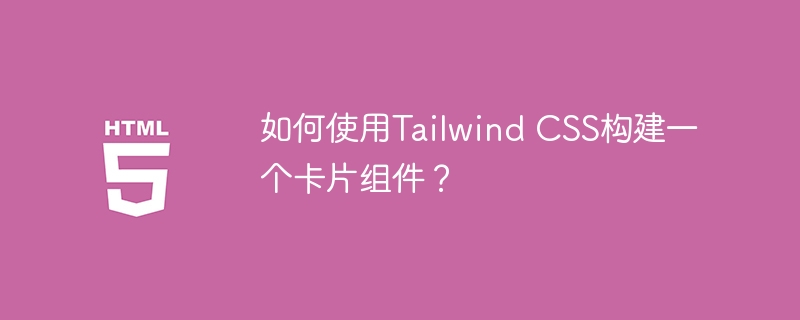
Tailwind CSS中的卡片元件是網頁設計中的重要概念,特別適用於電子商務網站、部落格網站等。 Tailwind CSS以建立吸引人的網站而聞名。本文將說明如何使用Tailwind CSS建立卡片元件。
Tailwind CSS為我們提供了一個非常方便的方式來添加卡片組件。卡片組件還可以包含其他子組件,如視訊、音訊、圖像等。此外,我們可以使用可用的屬性輕鬆自訂整體設計。也可以使用Tailwind CSS為卡片組件添加動畫和懸停效果。
<!DOCTYPE html>
<html lang="en">
<head>
<script src="https://cdn.tailwindcss.com/"></script>
<title>Tutorials Point</title>
</head>
<body class="bg-gray-300 text-gray-600">
<section class="py-12 px-5 mx-auto">
<div class="flex flex-wrap -m-4">
<div class="p-4 lg:w-1/3">
<div class="bg-white bg-opacity-75 rounded-lg p-8 overflow-hidden text-center relative">
<h2 class="text-xs title-font font-medium text-gray-700 mb-
1">TUTORIALS POINT</h2>
<h1 class="title-font sm:text-2xl text-xl font-medium text-gray-
900 mb-3">Elegant and Concise Tutorials</h1>
<p class="mb-3 text-justify">
Unlock the potential of limitless learning with Tutorials Point!
Our platform offers a wide range of tutorials, covering subjects
such as programming, web development, data science, and more. Our
step-by-step guides and interactive learning experiences will help
you master the concepts and skills needed to succeed in your
field. Enhance your knowledge and boost your career with Tutorials
Point today!
</p>
<img class="w-full object-cover object-center" src="https://www.tutorialspoint.com/images/logo.png"
</div>
</div>
</div>
</section>
</body>
</html>
這個部分包括:➔ 一個鏈接到Tailwind CSS庫的鏈接,這是一個流行的實用型CSS框架,用於構建快速和響應式的網站。
HTML文件定義了一個包含標題、副標題、一些描述性文字和圖像的框的部分。
部分包括一個