如何使用Python從單字創建首字母縮寫詞
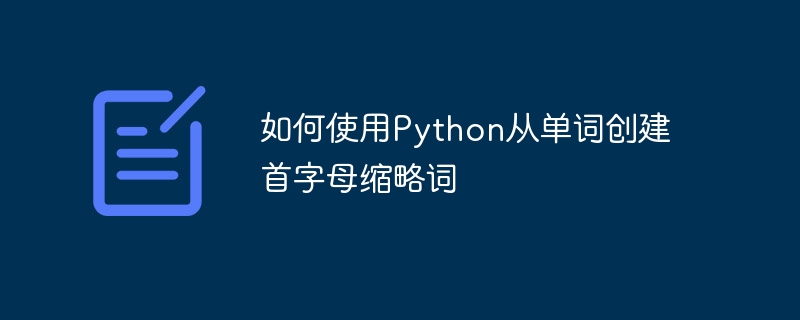
在程式設計和資料處理中,縮寫是一個句子的簡化版本。 Python是一種有效的語言,用於建立縮寫,簡化任務,並簡單地傳達更長的句子。本課程將展示如何使用Python和它的一些潛在應用程式製作縮寫
Algorithm
您需要安裝任何額外的軟體包才能運行以下程式碼。
以空字串開始,用來保存首字母縮寫
使用split()函數,將提供的句子分割成不同的單字
Iterate over the list of words, one at a time.
使用索引或切片,提取每個單字的首字母
Make the extracted letter uppercase.
在首字母縮寫字串的末尾添加大寫字母
傳回並列印結果首字母縮寫
Example
Tokenize the string: ["Python", "is", "Amazing"] Extract the first characters: ["P", "i", "A"] Convert to uppercase: ["P", "I", "A"] Combine to form the acronym: "PIA"
Example
def create_acronym(phrase):
acronym = ""
words = phrase.split()
for word in words:
acronym += word[0].upper()
return acronym
input_phrase = "Python is Amazing"
result = create_acronym(input_phrase)
print(result)
輸出
PIA
Explanation
的中文翻譯為:解釋
The create acronym function takes in a sentence and produces an acronym. This is done by grabbing the first letter of each syllable and storing its capitalized form. We are beginin with an empty string and then disables the words words able an an peal an an socity the pindis wordn able an an sadable the punables wordn) sion s)m.alcom punables wordn) sion s)gindi an socity the punion sion sadg. the split function.
With a for loop, go over the words list, changing the first letter to uppercase using the upper() method. Then, attach that uppercase character to the acronym string. After processing all the words in the input string. acronym is returned and displayed in the console.
Tips
為了產生準確的縮寫詞,請確保輸入的短語格式良好,並具有適當的單字間距。
Handle any special characters or symbols that may affect the generation of the acronym.
為了提高程式碼的可讀性,給你的變數有意義和描述性的名稱
為了處理意外的輸入,例如空的短語,請考慮錯誤處理。
Edge Cases
Empty Phrase. If the acronym is returned as an empty string due to an empty phrase, the function will fail.
Single Word. If the input phrase only consists of a single word, the function should make an acronym out of its first letter.
Special Characters. Skip if the input phrase contains special characters or symbols between words.
Uppercase Letters. Because the function changes the initial letter of each word to uppercase, the result is always shown in that case.
Other Programs to Try
Note that the below listed programs are not strictly acronym generators but they will supplement a variety of string manipulation techniques similar to acronym generation.
# This is a simple acronym generator def acronym_generator(phrase): return ''.join(word[0].upper() for word in phrase.split()) input_phrase = "central processing unit" result = acronym_generator(input_phrase) print(result)
def wacky_acronymator(phrase): return ''.join([ch.upper() for ch in phrase if ch.isalpha()]) input_string = "Gotta catch 'em all!" result = wacky_acronymator(input_string) print(result)
def secret_acronym_encoder(phrase):
acronym = ""
for word in phrase.split():
acronym += word[1].upper() if len(word) >= 2 else word[0].upper()
return acronym
input_text = "Be right back"
result = secret_acronym_encoder(input_text)
print(result)
Applications
Data Processing. Reduce the length of long phrases in datasets or text analysis.
自然語言處理(NLP)。準確地表示片語和句子。
In Scripting programs, when trimming longer outputs. Like Logging and Error Handling.
Reading and Writing Text Documents, consuming APIs that deal with Text and statistics.
For readability, abbreviate complex function or variable names in programming. Shorter and more concise names for functions and variables can help the code to be easier to understand and maintain. Yet, it is criance to finden and ensuring that the abbreviated names adequately represent their purpose and functionality.
結論
本文示範了創建由Python產生的首字母縮寫的方法。它們將冗長的句子簡化為緊湊的表示形式。 Python的靈活性和字串操作能力使得建立首字母縮寫變得簡單,這提高了文字處理和資料分析技能。首字母縮略詞具有廣泛的應用,從總結冗長的文本到簡化軟體開發術語。
以上是如何使用Python從單字創建首字母縮寫詞的詳細內容。更多資訊請關注PHP中文網其他相關文章!

熱AI工具

Undresser.AI Undress
人工智慧驅動的應用程序,用於創建逼真的裸體照片

AI Clothes Remover
用於從照片中去除衣服的線上人工智慧工具。

Undress AI Tool
免費脫衣圖片

Clothoff.io
AI脫衣器

Video Face Swap
使用我們完全免費的人工智慧換臉工具,輕鬆在任何影片中換臉!

熱門文章

熱工具

記事本++7.3.1
好用且免費的程式碼編輯器

SublimeText3漢化版
中文版,非常好用

禪工作室 13.0.1
強大的PHP整合開發環境

Dreamweaver CS6
視覺化網頁開發工具

SublimeText3 Mac版
神級程式碼編輯軟體(SublimeText3)
 PHP和Python:解釋了不同的範例
Apr 18, 2025 am 12:26 AM
PHP和Python:解釋了不同的範例
Apr 18, 2025 am 12:26 AM
PHP主要是過程式編程,但也支持面向對象編程(OOP);Python支持多種範式,包括OOP、函數式和過程式編程。 PHP適合web開發,Python適用於多種應用,如數據分析和機器學習。
 在PHP和Python之間進行選擇:指南
Apr 18, 2025 am 12:24 AM
在PHP和Python之間進行選擇:指南
Apr 18, 2025 am 12:24 AM
PHP適合網頁開發和快速原型開發,Python適用於數據科學和機器學習。 1.PHP用於動態網頁開發,語法簡單,適合快速開發。 2.Python語法簡潔,適用於多領域,庫生態系統強大。
 sublime怎麼運行代碼python
Apr 16, 2025 am 08:48 AM
sublime怎麼運行代碼python
Apr 16, 2025 am 08:48 AM
在 Sublime Text 中運行 Python 代碼,需先安裝 Python 插件,再創建 .py 文件並編寫代碼,最後按 Ctrl B 運行代碼,輸出會在控制台中顯示。
 PHP和Python:深入了解他們的歷史
Apr 18, 2025 am 12:25 AM
PHP和Python:深入了解他們的歷史
Apr 18, 2025 am 12:25 AM
PHP起源於1994年,由RasmusLerdorf開發,最初用於跟踪網站訪問者,逐漸演變為服務器端腳本語言,廣泛應用於網頁開發。 Python由GuidovanRossum於1980年代末開發,1991年首次發布,強調代碼可讀性和簡潔性,適用於科學計算、數據分析等領域。
 Python vs. JavaScript:學習曲線和易用性
Apr 16, 2025 am 12:12 AM
Python vs. JavaScript:學習曲線和易用性
Apr 16, 2025 am 12:12 AM
Python更適合初學者,學習曲線平緩,語法簡潔;JavaScript適合前端開發,學習曲線較陡,語法靈活。 1.Python語法直觀,適用於數據科學和後端開發。 2.JavaScript靈活,廣泛用於前端和服務器端編程。
 Golang vs. Python:性能和可伸縮性
Apr 19, 2025 am 12:18 AM
Golang vs. Python:性能和可伸縮性
Apr 19, 2025 am 12:18 AM
Golang在性能和可擴展性方面優於Python。 1)Golang的編譯型特性和高效並發模型使其在高並發場景下表現出色。 2)Python作為解釋型語言,執行速度較慢,但通過工具如Cython可優化性能。
 vscode在哪寫代碼
Apr 15, 2025 pm 09:54 PM
vscode在哪寫代碼
Apr 15, 2025 pm 09:54 PM
在 Visual Studio Code(VSCode)中編寫代碼簡單易行,只需安裝 VSCode、創建項目、選擇語言、創建文件、編寫代碼、保存並運行即可。 VSCode 的優點包括跨平台、免費開源、強大功能、擴展豐富,以及輕量快速。
 notepad 怎麼運行python
Apr 16, 2025 pm 07:33 PM
notepad 怎麼運行python
Apr 16, 2025 pm 07:33 PM
在 Notepad 中運行 Python 代碼需要安裝 Python 可執行文件和 NppExec 插件。安裝 Python 並為其添加 PATH 後,在 NppExec 插件中配置命令為“python”、參數為“{CURRENT_DIRECTORY}{FILE_NAME}”,即可在 Notepad 中通過快捷鍵“F6”運行 Python 代碼。






