使用HTML5的圖片按鈕
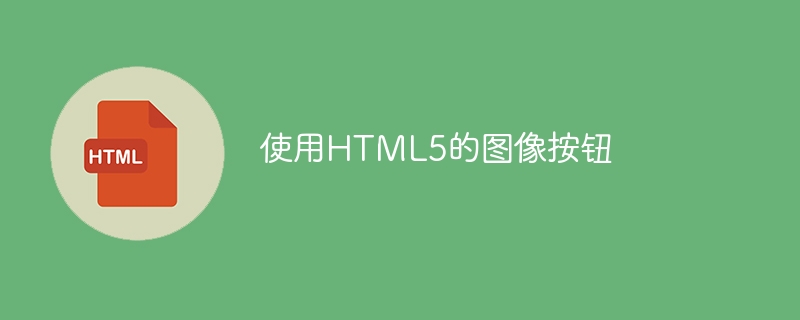
在接下來的文章中,我們將學習關於使用HTML5的圖片按鈕。
task we are making the image to act as a button, When the user clicks the button, the form is sent to the server. Let's look into it.什麼是圖像按鈕
圖片按鈕是透過將 標籤放置在
標籤放置在
 標籤
標籤
By using the  tag we can include an image on a HTML page. Images are not actually embedded in the webpages; instead, they are connected to them via predetermined paths. The tag and alt.
tag we can include an image on a HTML page. Images are not actually embedded in the webpages; instead, they are connected to them via predetermined paths. The tag and alt.
Syntax
Following is the syntax for  tag
tag
<img src="/static/imghw/default1.png" data-src="https://www.tutorialspoint.com/coffeescript/images/coffeescript.jpg" class="lazy" src=”..” alt=”..”>
##A clickable button is defined by the
Let’s look into the examples for understanding of image button with HTML5.
Example 1
在下面的範例中,我們正在建立一個簡單的圖片按鈕。
<!DOCTYPE html>
<html>
<body>
<p>Click On The Image</p>
<button onclick="JavaScript:alert('DONT HUNT ANIMALS')">
<img src="/static/imghw/default1.png" data-src="https://www.tutorialspoint.com/coffeescript/images/coffeescript.jpg" class="lazy" style="max-width:90%" style="max-width:90%" alt="animal">
<br>LOVE ANIMALS</button>
</body>
</html>
When the script gets executed, it will generate an output displaying the image button with text on it along with a prompt on the webpage.
When the user clicks the image button, the event gets triggered and displays an alert "Don’t hunt animals".
Example 2
在下面的範例中,我們使用建立了一個圖片按鈕。
<!DOCTYPE html>
<html>
<body style="text-align: center">
<h2 id="creating-an-image-Button-with-HTML">creating an image Button with HTML5?</h2>
<form>
USERNAME:
<input type="name" /><br><br>
PASSWORD:
<input type="password" /><br><br>
<input type="image" src=
"https://www.tutorialspoint.com/images/logo.png"
height="80px" width="110px"
alt="submit" />
</form>
</body>
</html>
When the script gets executed, it will generate an output displaying the input field for username and password along with an image button on the webpage. When the user clicks the image button, the form gets submitted to the server.
#Example 3在下面的範例中,我們使用佔位符和一個帶有
<!DOCTYPE html>
<html>
<head>
<style>
input[type='image'] {
width: 80px;
}
</style>
</head>
<body style="text-align: center">
<p>SIGN IN </p>
<div>
<input type="email"
placeholder="Enter your email Address" />
<br><br>
</div>
<input type="image" id="image" alt="Login"
src="https://www.tutorialspoint.com/images/logo.png">
</body>
</html>
Example 4
In the following we are creating a image button but inserting
<button type = "submit" name = "learn" value = "myimage"> <p>Tutorials for all</p> <img src="https://www.tutorialspoint.com/latest/inter-process-communication.png " / alt="使用HTML5的圖片按鈕" > </button>
以上是使用HTML5的圖片按鈕的詳細內容。更多資訊請關注PHP中文網其他相關文章!

熱AI工具

Undresser.AI Undress
人工智慧驅動的應用程序,用於創建逼真的裸體照片

AI Clothes Remover
用於從照片中去除衣服的線上人工智慧工具。

Undress AI Tool
免費脫衣圖片

Clothoff.io
AI脫衣器

Video Face Swap
使用我們完全免費的人工智慧換臉工具,輕鬆在任何影片中換臉!

熱門文章

熱工具

記事本++7.3.1
好用且免費的程式碼編輯器

SublimeText3漢化版
中文版,非常好用

禪工作室 13.0.1
強大的PHP整合開發環境

Dreamweaver CS6
視覺化網頁開發工具

SublimeText3 Mac版
神級程式碼編輯軟體(SublimeText3)
 HTML容易為初學者學習嗎?
Apr 07, 2025 am 12:11 AM
HTML容易為初學者學習嗎?
Apr 07, 2025 am 12:11 AM
HTML適合初學者學習,因為它簡單易學且能快速看到成果。 1)HTML的學習曲線平緩,易於上手。 2)只需掌握基本標籤即可開始創建網頁。 3)靈活性高,可與CSS和JavaScript結合使用。 4)豐富的學習資源和現代工具支持學習過程。
 HTML,CSS和JavaScript的角色:核心職責
Apr 08, 2025 pm 07:05 PM
HTML,CSS和JavaScript的角色:核心職責
Apr 08, 2025 pm 07:05 PM
HTML定義網頁結構,CSS負責樣式和佈局,JavaScript賦予動態交互。三者在網頁開發中各司其職,共同構建豐富多彩的網站。
 了解HTML,CSS和JavaScript:初學者指南
Apr 12, 2025 am 12:02 AM
了解HTML,CSS和JavaScript:初學者指南
Apr 12, 2025 am 12:02 AM
WebDevelovermentReliesonHtml,CSS和JavaScript:1)HTMLStructuresContent,2)CSSStyleSIT和3)JavaScriptAddSstractivity,形成thebasisofmodernWebemodernWebExexperiences。
 Gitee Pages靜態網站部署失敗:單個文件404錯誤如何排查和解決?
Apr 04, 2025 pm 11:54 PM
Gitee Pages靜態網站部署失敗:單個文件404錯誤如何排查和解決?
Apr 04, 2025 pm 11:54 PM
GiteePages靜態網站部署失敗:404錯誤排查與解決在使用Gitee...
 HTML中起始標籤的示例是什麼?
Apr 06, 2025 am 12:04 AM
HTML中起始標籤的示例是什麼?
Apr 06, 2025 am 12:04 AM
AnexampleOfAstartingTaginHtmlis,beginSaparagraph.startingTagSareEssentialInhtmlastheyInitiateEllements,defiteTheeTheErtypes,andarecrucialforsstructuringwebpages wepages webpages andConstructingthedom。
 如何用CSS3和JavaScript實現圖片點擊後周圍圖片散開並放大效果?
Apr 05, 2025 am 06:15 AM
如何用CSS3和JavaScript實現圖片點擊後周圍圖片散開並放大效果?
Apr 05, 2025 am 06:15 AM
實現圖片點擊後周圍圖片散開並放大效果許多網頁設計中,需要實現一種交互效果:點擊某張圖片,使其周圍的...
 HTML,CSS和JavaScript:Web開發人員的基本工具
Apr 09, 2025 am 12:12 AM
HTML,CSS和JavaScript:Web開發人員的基本工具
Apr 09, 2025 am 12:12 AM
HTML、CSS和JavaScript是Web開發的三大支柱。 1.HTML定義網頁結構,使用標籤如、等。 2.CSS控製網頁樣式,使用選擇器和屬性如color、font-size等。 3.JavaScript實現動態效果和交互,通過事件監聽和DOM操作。
 網頁批註如何實現Y軸位置的自適應佈局?
Apr 04, 2025 pm 11:30 PM
網頁批註如何實現Y軸位置的自適應佈局?
Apr 04, 2025 pm 11:30 PM
網頁批註功能的Y軸位置自適應算法本文將探討如何實現類似Word文檔的批註功能,特別是如何處理批註之間的間�...






