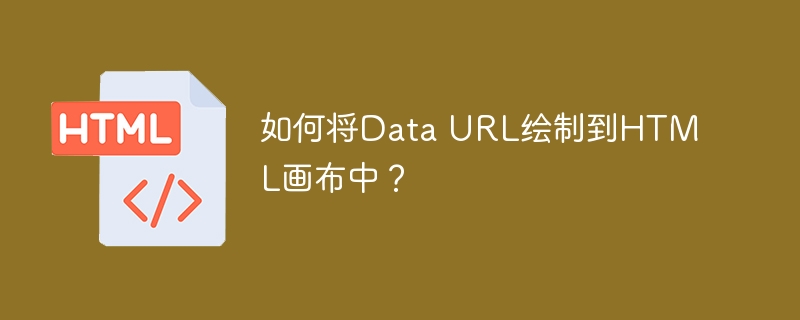
Data URLs是一種以文字格式表示圖像檔案的方式。這使得在應用程式之間傳輸資料變得容易,並且可以將影像儲存在記憶體中,而無需將其寫入磁碟。使用Data URL在HTML畫布上繪製圖像相對簡單,只需幾行程式碼即可完成。
The process involves creating an Image object and setting its source attribute to the Data URL string before drawing it on the canvas using the drawImage() method. This article will provide step-by-howp an for egoimage for article will provide step-by-howp an for image from an epimby-ste an ep-by-ste an epim-by-ste to epimimage tos article? data URL onto a HTML canvas.
使用HTML5的drawImage()方法來顯示畫布圖片或影片。您可以使用此功能來顯示整個影像或僅顯示部分影像。但在圖像可以在畫布上進一步加載之前,必須先加載它。
以下是drawImage()的語法-
context.drawImage(img,x,y);
考慮以下範例,以便更了解如何從資料URL繪製影像到HTML畫布
在下面的範例中,我們正在執行腳本,從URL上繪製圖像到畫布上。
<!DOCTYPE html>
<html>
<body>
<canvas id="tutorial"></canvas>
<script>
var c = document.getElementById("tutorial");
var ctx = c.getContext("2d");
var image = new Image();
image.onload = function() {
ctx.drawImage(image, 0, 0);
};
image.src = 'https://www.tutorialspoint.com/images/logo.png';
</script>
</body>
</html>當腳本被執行時,它將產生一個輸出,其中包含從腳本提供的URL獲取的畫布上繪製的圖像。
下面是另一個範例,我們在畫布上顯示了來自來源URL的部分圖像
<!DOCTYPE html>
<html>
<body>
<style>
canvas{
border : 2px solid #82E0AA ;
}
</style>
<canvas id='tutorial' width=500 height=500></canvas>
<script>
var canvas = document.getElementById('tutorial');
var context = canvas.getContext('2d');
var image = new Image();
image.onload = () => {
context.imageSmoothingEnabled = false;
context.clearRect(0, 0, canvas.width, canvas.height);
context.drawImage(image, 30, 40, 50, 50, 150, 220, 200, 200);
};
image.src = 'https://www.tutorialspoint.com/images/logo.png';
</script>
</body>
</html>On running the above script, the output window will pop up, displaying the image on the webpage drawn on the canvas obtained from the URL.
以上是如何將Data URL繪製到HTML畫布中?的詳細內容。更多資訊請關注PHP中文網其他相關文章!




