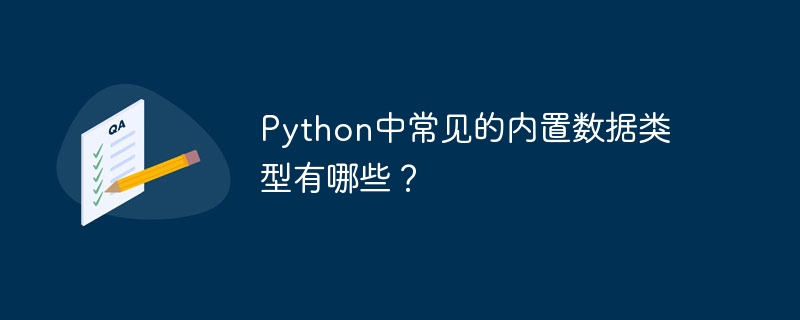
Python has various standard data types that are used to define the operations possible on them and the storage method for each of them.
Python支援四種不同的數值類型 -
int − They are often called just integers or ints, are positive or negative whole numbers with no decimal point.
long − 也稱為longs,它們是無限大小的整數,以整數的形式書寫,並在後面跟著大寫或小寫的L。
float − Also called floats, they represent real numbers and are written with a decimal point dividing the integer and fractional parts. Floats may also be in scientific notation, with E or e indicating the power of 10 (2.5e2 = 2.5 x 102 = 250).
complex − 這些是形如 a bJ 的複數,其中 a 和 b 是浮點數,J(或 j)代表 -1 的平方根(即虛數)。此數的實部是 a,虛部是 b。在Python程式設計中,複數很少使用。
Let us see an example −
# Python int val1 = 25 print(val1) # Python float val2 = 11.89 print(val2) # Python complex val3 = 6+2.9j print(val3) # Python hexadecimal val4 = 0x12d print(val4) # Python octal val5 = 0o021 print(val5)
25 11.89 (6+2.9j) 301 17
布林類型有兩個值,即True和False。 True代表1,False代表0。讓我們來看一個例子 -
a = (1 == True) b = (1 == False) print(a) print(b)
True False
我們可以透過將字元用引號括起來來輕鬆建立一個字串。 Python將單引號視為雙引號的同義詞。建立字串就像將一個值賦給一個變數一樣簡單。
Let’s see how to easily create a String in Python −
myStr = Thisisit!'
我們現在將看到一個建立單行和多行字串的範例 −
str1 = "John" print(str1) # Multi-line string str2 = """ This, is it! """ print(str2)
John This, is it!
A list contains items separated by commas and enclosed within square brackets ([]). Creating a list is as simple as putting different comma-separated values between square brackting。 , we can also create a List with mixed data types.
The list can be written as a list of comma-separated values (items) between square brackets. Important thing about a list is that the items in a list need not be of the same type
##Create a Python List with Integer elements− Example
的中文翻譯為:# Create a list with integer elements
mylist = [25, 40, 55, 60, 75, 90, 105, 130, 155, 180];
# Display the list
print("List = ",mylist)
# Display the length of the list
print("Length of the List = ",len(mylist))
# Fetch 1st element
print("1st element = ",mylist[0])
# Fetch last element
print("Last element = ",mylist[-1])
List = [25, 40, 55, 60, 75, 90, 105, 130, 155, 180] Length of the List = 10 1st element = 25 Last element = 180
Example
的中文翻譯為:# Create a list with string elements
mylist = ["BMW","Audi","Tesla","Honda","Toyota"];
# Display the list
print("List = ",mylist)
# Display the length of the list
print("Length of the List = ",len(mylist))
# Fetch 1st element
print("1st element = ",mylist[0])
# Fetch last element
print("Last element = ",mylist[-1])
List = ['BMW', 'Audi', 'Tesla', 'Honda', 'Toyota'] Length of the List = 5 1st element = BMW Last element = Toyota
Let us first create a basic Tuple with integer elements and then move towards Tuples within a Tuple
−#Example
的中文翻譯為:# Creating a Tuple
mytuple = (20, 40, 60, 80, 100)
# Displaying the Tuple
print("Tuple = ",mytuple)
# Length of the Tuple
print("Tuple Length= ",len(mytuple))
Tuple = (20, 40, 60, 80, 100) Tuple Length= 5
key:value
Dictionary is enclosed by curly bracket and do not allow duplicates. According to the 3.7 Python update, dictionaries are now ordered. Consider Dictionary as a set of key: value pairs, with the requirement that the keys are unique (within one dictionary). Each key in a Dictionary is separated from its value by a colon (:), the items are separated by commas, and the whole thing is enclosed in curly braces.
We will create 4 key-value pairs, with keys Product, Model, Units and Available and values Mobile, XUT, 120 and Yes. Keys are on the left of colon, whereas values are on the right −
# Creating a Dictionary with 4 key-value pairs
myprod = {
"Product":"Mobile",
"Model": "XUT",
"Units": 120,
"Available": "Yes"
}
# Displaying the Dictionary
print("Dictionary = \n",myprod)
Dictionary =
{'Product': 'Mobile', 'Model': 'XUT', 'Units': 120, 'Available': 'Yes'}
以上是Python中常見的內建資料型別有哪些?的詳細內容。更多資訊請關注PHP中文網其他相關文章!




