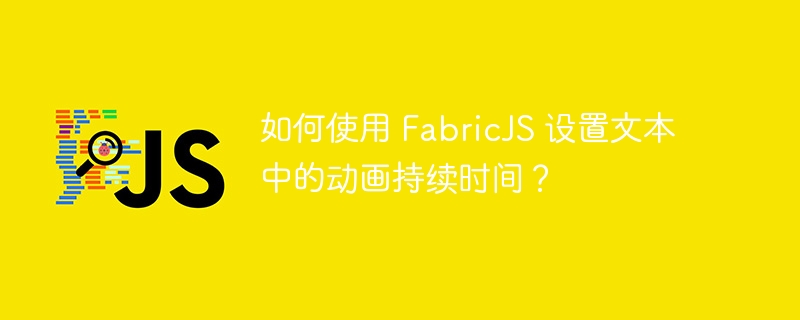
在本教學中,我們將學習如何使用 FabricJS 設定動畫文字的持續時間。我們可以透過新增 Fabric.Text 的實例在畫布上顯示文字。它不僅允許我們移動、縮放和更改文字的尺寸,而且還提供了附加功能,例如文字對齊、文字裝飾、行高,這些功能可以分別透過屬性 textAlign、underline 和 lineHeight 獲得。同樣,我們也可以使用duration屬性來改變動畫文字的持續時間。
animate(property: String | Object, value: Number | Object, { duration: Number })
property - 此屬性接受 String 或 Object 值,該值決定我們要為哪些屬性設定動畫。
value - 此屬性接受一個數字或物件值,用於決定動畫屬性的值。
< /里>duration - 此屬性接受數字。 它可用於更改動畫的持續時間。預設值為 500 毫秒。
使用持續時間屬性的預設值
讓我們來看一個程式碼範例,看看當 animate 方法與uration屬性的預設值結合使用時,文字物件的外觀如何。在本例中,動畫的持續時間為 500 毫秒。
<!DOCTYPE html>
<html>
<head>
<!-- Adding the Fabric JS Library-->
<script src="https://cdnjs.cloudflare.com/ajax/libs/fabric.js/510/fabric.min.js"></script>
</head>
<body>
<h2>Using default value of duration property</h2>
<p>You can see that the skewY animation occurs for 500ms</p>
<canvas id="canvas"></canvas>
<script>
// Initiate a canvas instance
var canvas = new fabric.Canvas("canvas");
canvas.setWidth(document.body.scrollWidth);
canvas.setHeight(250);
// Initiate a text object
var text = new fabric.Text("ADD SAMPLE text here.", {
width: 300,
left: 60,
top: 70,
fill: "#ccccff",
stroke: "black",
strokeWidth: 2,
fontSize: 50,
});
// Using the animate method
text.animate("skewY", "-=10", {
onChange: canvas.renderAll.bind(canvas),
duration: 500,
});
// Add it to the canvas
canvas.add(text);
</script>
</body>
</html>
使用 animate 方法並傳遞持續時間選項
#在此範例中,我們將了解如何透過使用 animate 屬性和持續時間選項來控制動畫的持續時間。在本例中,我們提到持續時間為 2000 毫秒,這就是 skewY 動畫發生 2000 毫秒的原因。
<!DOCTYPE html>
<html>
<head>
<!-- Adding the Fabric JS Library-->
<script src="https://cdnjs.cloudflare.com/ajax/libs/fabric.js/510/fabric.min.js"></script>
</head>
<body>
<h2>Using the animate method and passing the duration option</h2>
<p>You can see that the skewY animation occurs for 2000ms</p>
<canvas id="canvas"></canvas>
<script>
// Initiate a canvas instance
var canvas = new fabric.Canvas("canvas");
canvas.setWidth(document.body.scrollWidth);
canvas.setHeight(250);
// Initiate a text object
var text = new fabric.Text("ADD SAMPLE text here.", {
width: 300,
left: 60,
top: 70,
fill: "#ccccff",
stroke: "black",
strokeWidth: 2,
fontSize: 50
});
// Using the animate method
text.animate('skewY', '-=10', { onChange: canvas.renderAll.bind(canvas), duration: 2000 });
// Add it to the canvas
canvas.add(text);
</script>
</body>
</html>
以上是如何使用 FabricJS 設定文字中的動畫持續時間?的詳細內容。更多資訊請關注PHP中文網其他相關文章!




