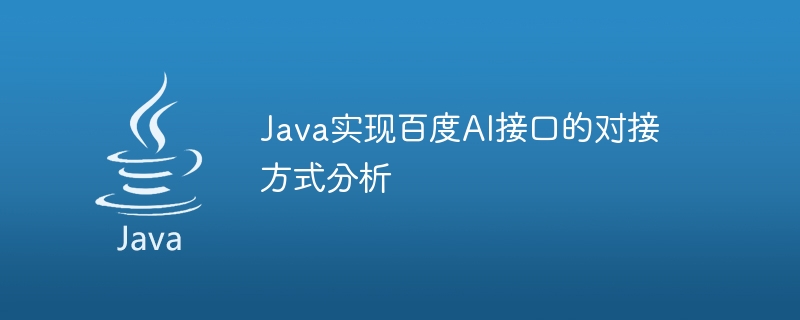
Java實現百度AI介面的對接方式分析
概述
隨著人工智慧的快速發展,百度AI平台提供了豐富的接口,方便開發者將人工智慧能力整合到各種應用中。本文將以Java語言為例,介紹如何透過百度AI平台提供的SDK,實現與百度AI介面的對接。具體包括取得API Key和Secret Key、引入SDK依賴、對接程式碼範例等內容。
在專案的pom.xml檔案中,加入如下依賴:
<dependencies> <dependency> <groupId>com.baidu.aip</groupId> <artifactId>java-sdk</artifactId> <version>4.0.0</version> </dependency> </dependencies>
以下以文字辨識介面為例,展示Java實作與百度AI介面的對接程式碼範例:
import com.baidu.aip.ocr.AipOcr;
import org.json.JSONObject;
public class BaiduAIOCR {
// 设置APPID/AK/SK
public static final String APP_ID = "your APP_ID";
public static final String API_KEY = "your API_KEY";
public static final String SECRET_KEY = "your SECRET_KEY";
public static void main(String[] args) {
// 初始化一个AipOcr
AipOcr client = new AipOcr(APP_ID, API_KEY, SECRET_KEY);
// 调用API之前设置可选参数
HashMap<String, String> options = new HashMap<>();
options.put("language_type", "CHN_ENG");
options.put("detect_direction", "true");
options.put("detect_language", "true");
options.put("probability", "false");
// 读取本地图片文件
String path = "your image path";
byte[] fileContent = getFileContet(path);
// 调用文字识别接口
JSONObject res = client.basicGeneral(fileContent, options);
// 解析返回的JSON结果
System.out.println(res.toString(2));
}
// 读取本地图片文件
public static byte[] getFileContent(String filePath) {
File file = new File(filePath);
try {
FileInputStream inputStream = new FileInputStream(file);
byte[] buffer = new byte[(int) file.length()];
inputStream.read(buffer);
inputStream.close();
return buffer;
} catch (IOException e) {
e.printStackTrace();
return null;
}
}
}本文透過介紹Java實作與百度AI介面對接的方式,其中以文字辨識介面為例進行了程式碼範例,並說明了取得API Key和Secret Key、引入SDK依賴等必要步驟。希望本文能對開發者理解並成功使用百度AI介面提供一些幫助。
以上是Java實作百度AI介面的對接方式分析的詳細內容。更多資訊請關注PHP中文網其他相關文章!
