Python程式刪除數組中的第一個元素
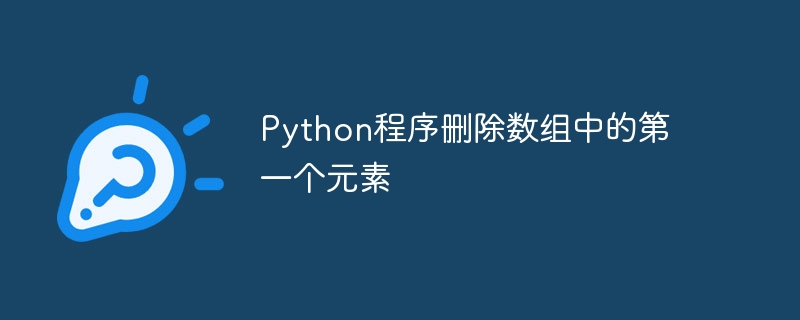
In order to remove the first element of the array, the index that must be considered is 0 as the index of the first element in any array is always 0. As like removing the last element from an array, removing the first element from the array can be processed using the same techniques.
讓我們將這些技術應用於刪除陣列的第一個元素。現在,我們將逐一討論用於從陣列中刪除第一個元素的方法和關鍵字。
使用pop()方法
The method pop() is used to delete the elements of the arrays, lists, etc in Python programming language. This mechanism works by using the index of the element which must be removed or deleted from the array.
##所以,要刪除陣列的第一個元素,請考慮索引0。元素只是從數組中彈出並被刪除。下面描述了「pop()」方法的語法。讓我們使用這個方法刪除陣列的第一個元素。文法
arr.pop(0)
登入後複製
Examplearr.pop(0)
In this example, we are going to discuss about the process of removing the first element of an array by using pop() method. The steps followed to construct such program are as follows −
- 宣告一個陣列並在陣列中定義一些元素。
- 透過使用pop()方法,在方法的括號內提及陣列的第一個索引,即0,以刪除第一個元素。
- 刪除第一個元素後列印陣列。
arr = [" Hello ", " Programming ", " Python ", " World ", " Delete ", " Element "]
first_index = 0
print(" The elements of the array before deletion: ")
print(arr)
print(" The elements of the array after deletion: ")
arr.pop(first_index)
print(arr)
The elements of the array before deletion: [' Hello ', ' Programming ', ' Python ', ' World ', ' Delete ', ' Element '] The elements of the array after deletion: [' Programming ', ' Python ', ' World ', ' Delete ', ' Element ']
The keyword del is used to delete the objects in Python. This keyword is also used in order to delete the last element of an array or any element by using its index. So, we use this keyific to delete by using its index. So, we use this keyific to delete specor sspecor s片 this keyificor meect this this. in Python. Following is the syntax of this keyword −
#
del arr[first_index]
在下面的範例中,我們將討論使用「 del 」關鍵字刪除陣列的第一個元素的過程。
arr = [" Hello ", " Programming ", " Python ", " World ", " Delete ", " Element "]
first_index = 0
print(" The elements of the array before deletion: ")
print(arr)
print(" The elements of the array after deletion: ")
del arr[first_index]
print(arr)
The elements of the array before deletion: [' Hello ', ' Programming ', ' Python ', ' World ', ' Delete ', ' Element '] The elements of the array after deletion: [' Programming ', ' Python ', ' World ', ' Delete ', ' Element ']
The method delete() can remove the element from the array when its index is clearly mentioned. In order to use the method delete(), the array should be converted into the form of Numpy Array. The conversion of normal array to a numpy array can also be performed by using the module. The syntax of the delete() method is described below.
文法
variable = n.delete(arr, first_index)
登入後複製
Examplevariable = n.delete(arr, first_index)
In this example, we are going to discuss about the process of removing the first element of an array by using delete() method of Numpy module.
import numpy as n
arr = [" Hello ", " Programming ", " Python ", " World ", " Delete ", " Element "]
variable = n.array(arr)
first_index = 0
print(" The elements of the array before deletion: ")
print(variable)
variable = n.delete(arr, first_index)
print(" The elements of the array after deletion: ")
print(variable)
The elements of the array before deletion: [' Hello ', ' Programming ', ' Python ', ' World ', ' Delete ', ' Element '] The elements of the array after deletion: [' Programming ', ' Python ', ' World ', ' Delete ', ' Element ']
我們可以清楚地觀察到,這三個程式的輸出是相同的,這告訴我們透過使用這三種方式,成功地從陣列中刪除了第一個元素。透過使用簡單的技術,可以非常容易地刪除數組中任意索引位置的元素。如果使用者知道數組元素的索引,那麼刪除過程將變得非常簡單。如果不知道索引,至少必須知道元素的值,以便可以應用「remove()」方法。
以上是Python程式刪除數組中的第一個元素的詳細內容。更多資訊請關注PHP中文網其他相關文章!

熱AI工具

Undresser.AI Undress
人工智慧驅動的應用程序,用於創建逼真的裸體照片

AI Clothes Remover
用於從照片中去除衣服的線上人工智慧工具。

Undress AI Tool
免費脫衣圖片

Clothoff.io
AI脫衣器

Video Face Swap
使用我們完全免費的人工智慧換臉工具,輕鬆在任何影片中換臉!

熱門文章

熱工具

記事本++7.3.1
好用且免費的程式碼編輯器

SublimeText3漢化版
中文版,非常好用

禪工作室 13.0.1
強大的PHP整合開發環境

Dreamweaver CS6
視覺化網頁開發工具

SublimeText3 Mac版
神級程式碼編輯軟體(SublimeText3)
 如何使用 foreach 迴圈移除 PHP 陣列中的重複元素?
Apr 27, 2024 am 11:33 AM
如何使用 foreach 迴圈移除 PHP 陣列中的重複元素?
Apr 27, 2024 am 11:33 AM
使用foreach循環移除PHP數組中重複元素的方法如下:遍歷數組,若元素已存在且當前位置不是第一個出現的位置,則刪除它。舉例而言,若資料庫查詢結果有重複記錄,可使用此方法移除,得到不含重複記錄的結果。
 PHP數組深度複製的藝術:使用不同方法完美複製
May 01, 2024 pm 12:30 PM
PHP數組深度複製的藝術:使用不同方法完美複製
May 01, 2024 pm 12:30 PM
PHP中深度複製數組的方法包括:使用json_decode和json_encode進行JSON編碼和解碼。使用array_map和clone進行深度複製鍵和值的副本。使用serialize和unserialize進行序列化和反序列化。
 PHP 陣列鍵值翻轉:不同方法的效能比較分析
May 03, 2024 pm 09:03 PM
PHP 陣列鍵值翻轉:不同方法的效能比較分析
May 03, 2024 pm 09:03 PM
PHP數組鍵值翻轉方法效能比較顯示:array_flip()函數在大型數組(超過100萬個元素)下比for迴圈效能更優,耗時更短。手動翻轉鍵值的for迴圈方法耗時相對較長。
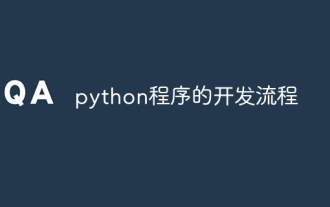 python程式的開發流程
Apr 20, 2024 pm 09:22 PM
python程式的開發流程
Apr 20, 2024 pm 09:22 PM
Python 程式開發流程包括以下步驟:需求分析:明確業務需求和專案目標。設計:確定架構和資料結構,繪製流程圖或使用設計模式。編寫程式碼:使用 Python 編程,遵循編碼規範和文件註解。測試:編寫單元和整合測試,進行手動測試。審查和重構:審查程式碼,發現缺陷和改進可讀性。部署:將程式碼部署到目標環境。維護:修復錯誤、改進功能,並監控更新。
 PHP數組多維排序實戰:從簡單到複雜場景
Apr 29, 2024 pm 09:12 PM
PHP數組多維排序實戰:從簡單到複雜場景
Apr 29, 2024 pm 09:12 PM
多維數組排序可分為單列排序和嵌套排序。單列排序可使用array_multisort()函數依列排序;巢狀排序需要遞歸函數遍歷陣列並排序。實戰案例包括按產品名稱排序和按銷售量和價格複合排序。
 PHP 數組分組函數在資料整理的應用
May 04, 2024 pm 01:03 PM
PHP 數組分組函數在資料整理的應用
May 04, 2024 pm 01:03 PM
PHP的array_group_by函數可依鍵或閉包函數將陣列中的元素分組,傳回關聯數組,其中鍵為組名,值是屬於該組的元素數組。
 深度複製PHP數組的最佳實踐:探索高效的方法
Apr 30, 2024 pm 03:42 PM
深度複製PHP數組的最佳實踐:探索高效的方法
Apr 30, 2024 pm 03:42 PM
在PHP中執行陣列深度複製的最佳實踐是:使用json_decode(json_encode($arr))將陣列轉換為JSON字串,然後再轉換回陣列。使用unserialize(serialize($arr))將陣列序列化為字串,然後將其反序列化為新陣列。使用RecursiveIteratorIterator迭代器對多維數組進行遞歸遍歷。
 PHP 陣列分組函數在尋找重複元素中的作用
May 05, 2024 am 09:21 AM
PHP 陣列分組函數在尋找重複元素中的作用
May 05, 2024 am 09:21 AM
PHP的array_group()函數可用來按指定鍵對陣列進行分組,以尋找重複元素。函數透過以下步驟運作:使用key_callback指定分組鍵。可選地使用value_callback確定分組值。對分組元素進行計數並識別重複項。因此,array_group()函數對於尋找和處理重複元素非常有用。






