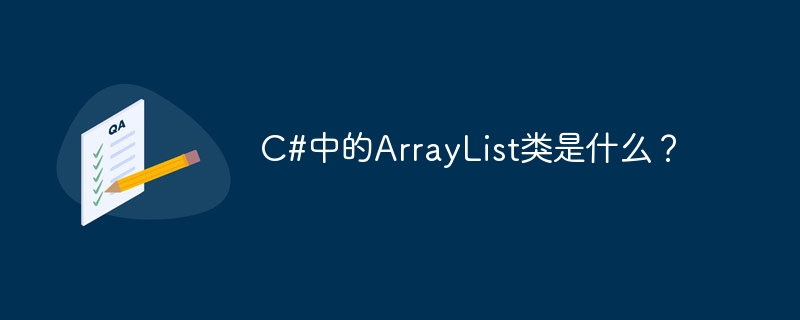
ArrayList 類別表示可以單獨索引的物件有序的集合。它基本上是數組的替代品。
以下是Arraylist 類別的方法-
| 先生號 | 方法及說明 |
|---|---|
| ##先生號 |
| #1
| public virtual int Add(object value); | 將一個物件加入ArrayList 的結尾。 | 2
| public virtual void AddRange(ICollection c); | 將ICollection 的元素加到ArrayList 的末尾。 | 3
| 從ArrayList 中刪除所有元素。 | 4|
| public virtual bool Contains(object item); | ##判斷某個元素是否在ArrayList 中。
5 |
| #傳回一個ArrayList,它表示來源ArrayList 中元素的子集。
6 |
|
| 傳回ArrayList 或其一部分中第一次出現某個值的從零開始的索引.
#7 |
|
| 將元素插入ArrayList 中指定索引處。
8 |
|
| #將集合的元素插入到ArrayList 的指定索引處。
9 |
|
| 從ArrayList 刪除第一次出現的特定對象。
10 |
|
| 刪除ArrayList 指定索引處的元素。
11 |
|
| #從ArrayList.
12 |
|
| 在反轉ArrayList 中元素的順序。
13 |
|
| #將集合的元素複製到ArrayList 中的一系列元素。
14 |
|
| #對元素進行排序在ArrayList中。 strong>
15 |
讓我們查看 ArrayList 的範例 -
以下是ArrayList -
ArrayList arr = new ArrayList(); arr.Add(32); arr.Add(12); arr.Add(55); arr.Add(8); arr.Add(13);
arr.Sort();
using System;
using System.Collections;
namespace Demo {
class Program {
static void Main(string[] args) {
ArrayList arr = new ArrayList();
arr.Add(89);
arr.Add(34);
arr.Add(77);
arr.Add(90);
Console.Write("List: ");
foreach (int i in arr) {
Console.Write(i + " ");
}
Console.WriteLine();
Console.Write("Sorted List: ");
arr.Sort();
foreach (int i in arr) {
Console.Write(i + " ");
}
Console.WriteLine();
Console.ReadKey();
}
}
}List: 89 34 77 90 Sorted List: 34 77 89 90
以上是C#中的ArrayList類別是什麼?的詳細內容。更多資訊請關注PHP中文網其他相關文章!




