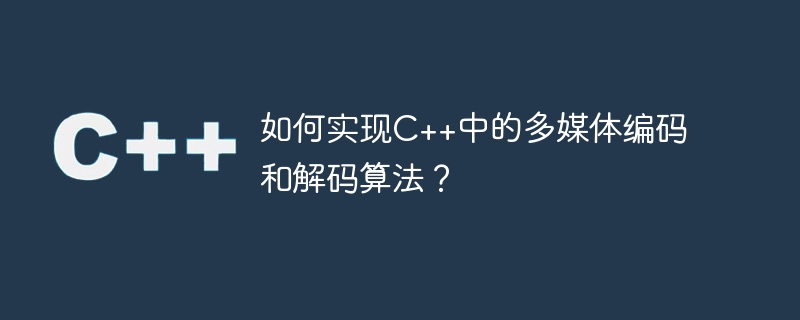
如何實作C 中的多媒體編碼和解碼演算法?
摘要:多媒體編碼和解碼是實現音訊和視訊處理的關鍵技術。本文將介紹如何在C 中實作多媒體編碼和解碼演算法,並提供程式碼範例。
引言
在現代多媒體應用中,媒體編碼和解碼技術扮演著重要的角色。多媒體編碼是將原始音訊和視訊訊號轉換為經過壓縮的數學表示,以減少儲存和傳輸所需的資源。而解碼是將經過壓縮的數學表示轉換回原始訊號的過程。本文將以C 為例,介紹如何實作多媒體編碼和解碼演算法。
實作音訊編碼和解碼演算法
在C 中實作音訊編碼和解碼演算法,可以使用開源函式庫如FFmpeg或GStreamer。以下是使用FFmpeg函式庫進行音訊編碼和解碼的範例程式碼:
#include <iostream>
#include <fstream>
#include <vector>
extern "C" {
#include <libavcodec/avcodec.h>
#include <libavformat/avformat.h>
#include <libavutil/opt.h>
}
void encodeAudio(const char* inputFileName, const char* outputFileName, AVCodecID codecID) {
AVFormatContext* formatContext = NULL;
AVCodecContext* codecContext = NULL;
AVCodec* codec = NULL;
AVPacket* packet = NULL;
AVFrame* frame = NULL;
int ret;
av_register_all();
avcodec_register_all();
formatContext = avformat_alloc_context();
ret = avformat_open_input(&formatContext, inputFileName, NULL, NULL);
if (ret < 0) {
std::cerr << "Error while opening the input file" << std::endl;
return;
}
ret = avformat_find_stream_info(formatContext, NULL);
if (ret < 0) {
std::cerr << "Error while finding stream information" << std::endl;
return;
}
int audioStreamIndex = av_find_best_stream(formatContext, AVMEDIA_TYPE_AUDIO, -1, -1, &codec, 0);
if (audioStreamIndex < 0) {
std::cerr << "Error while finding audio stream" << std::endl;
return;
}
codecContext = avcodec_alloc_context3(codec);
ret = avcodec_open2(codecContext, codec, NULL);
if (ret < 0) {
std::cerr << "Error while opening the codec" << std::endl;
return;
}
packet = av_packet_alloc();
frame = av_frame_alloc();
FILE* outputFile = fopen(outputFileName, "wb");
while (av_read_frame(formatContext, packet) >= 0) {
if (packet->stream_index == audioStreamIndex) {
ret = avcodec_send_packet(codecContext, packet);
if (ret < 0) {
std::cerr << "Error while sending packet to the codec" << std::endl;
break;
}
while (ret >= 0) {
ret = avcodec_receive_frame(codecContext, frame);
if (ret == AVERROR(EAGAIN) || ret == AVERROR_EOF)
break;
else if (ret < 0) {
std::cerr << "Error while receiving frame from the codec" << std::endl;
break;
}
// 在这里可以对音频数据进行处理,如应用滤波器、增益等
fwrite(frame->data[0], 1, frame->linesize[0], outputFile);
}
}
av_packet_unref(packet);
}
fclose(outputFile);
av_frame_free(&frame);
av_packet_free(&packet);
avcodec_free_context(&codecContext);
avformat_close_input(&formatContext);
avformat_free_context(formatContext);
}
void decodeAudio(const char* inputFileName, const char* outputFileName) {
AVFormatContext* formatContext = NULL;
AVCodecContext* codecContext = NULL;
AVCodec* codec = NULL;
AVPacket* packet = NULL;
AVFrame* frame = NULL;
int ret;
av_register_all();
avcodec_register_all();
formatContext = avformat_alloc_context();
ret = avformat_open_input(&formatContext, inputFileName, NULL, NULL);
if (ret < 0) {
std::cerr << "Error while opening the input file" << std::endl;
return;
}
ret = avformat_find_stream_info(formatContext, NULL);
if (ret < 0) {
std::cerr << "Error while finding stream information" << std::endl;
return;
}
int audioStreamIndex = av_find_best_stream(formatContext, AVMEDIA_TYPE_AUDIO, -1, -1, &codec, 0);
if (audioStreamIndex < 0) {
std::cerr << "Error while finding audio stream" << std::endl;
return;
}
codecContext = avcodec_alloc_context3(codec);
ret = avcodec_open2(codecContext, codec, NULL);
if (ret < 0) {
std::cerr << "Error while opening the codec" << std::endl;
return;
}
packet = av_packet_alloc();
frame = av_frame_alloc();
FILE* outputFile = fopen(outputFileName, "wb");
while (av_read_frame(formatContext, packet) >= 0) {
if (packet->stream_index == audioStreamIndex) {
ret = avcodec_send_packet(codecContext, packet);
if (ret < 0) {
std::cerr << "Error while sending packet to the codec" << std::endl;
break;
}
while (ret >= 0) {
ret = avcodec_receive_frame(codecContext, frame);
if (ret == AVERROR(EAGAIN) || ret == AVERROR_EOF)
break;
else if (ret < 0) {
std::cerr << "Error while receiving frame from the codec" << std::endl;
break;
}
// 在这里可以对音频数据进行处理,如应用滤波器、增益等
fwrite(frame->data[0], 1, frame->linesize[0], outputFile);
}
}
av_packet_unref(packet);
}
fclose(outputFile);
av_frame_free(&frame);
av_packet_free(&packet);
avcodec_free_context(&codecContext);
avformat_close_input(&formatContext);
avformat_free_context(formatContext);
}
int main() {
const char* inputFile = "input.wav";
const char* encodedFile = "encoded.mp3";
const char* decodedFile = "decoded.wav";
// 编码音频
encodeAudio(inputFile, encodedFile, AV_CODEC_ID_MP3);
// 解码音频
decodeAudio(encodedFile, decodedFile);
return 0;
}實作視訊編碼和解碼演算法
在C 實作視訊編碼和解碼演算法,同樣可以使用開源函式庫如FFmpeg或GStreamer 。以下是使用FFmpeg函式庫進行視訊編碼和解碼的範例程式碼:
#include <iostream>
#include <fstream>
#include <vector>
extern "C" {
#include <libavcodec/avcodec.h>
#include <libavformat/avformat.h>
#include <libavutil/opt.h>
#include }
void encodeVideo(const char* inputFileName, const char* outputFileName, AVCodecID codecID) {
AVFormatContext* formatContext = NULL;
AVCodecContext* codecContext = NULL;
AVCodec* codec = NULL;
AVPacket* packet = NULL;
AVFrame* frame = NULL;
int ret;
av_register_all();
avcodec_register_all();
formatContext = avformat_alloc_context();
ret = avformat_open_input(&formatContext, inputFileName, NULL, NULL);
if (ret < 0) {
std::cerr << "Error while opening the input file" << std::endl;
return;
}
ret = avformat_find_stream_info(formatContext, NULL);
if (ret < 0) {
std::cerr << "Error while finding stream information" << std::endl;
return;
}
int videoStreamIndex = av_find_best_stream(formatContext, AVMEDIA_TYPE_VIDEO, -1, -1, &codec, 0);
if (videoStreamIndex < 0) {
std::cerr << "Error while finding video stream" << std::endl;
return;
}
codecContext = avcodec_alloc_context3(codec);
ret = avcodec_open2(codecContext, codec, NULL);
if (ret < 0) {
std::cerr << "Error while opening the codec" << std::endl;
return;
}
packet = av_packet_alloc();
frame = av_frame_alloc();
FILE* outputFile = fopen(outputFileName, "wb");
while (av_read_frame(formatContext, packet) >= 0) {
if (packet->stream_index == videoStreamIndex) {
ret = avcodec_send_packet(codecContext, packet);
if (ret < 0) {
std::cerr << "Error while sending packet to the codec" << std::endl;
break;
}
while (ret >= 0) {
ret = avcodec_receive_frame(codecContext, frame);
if (ret == AVERROR(EAGAIN) || ret == AVERROR_EOF)
break;
else if (ret < 0) {
std::cerr << "Error while receiving frame from the codec" << std::endl;
break;
}
// 在这里可以对视频帧进行处理,如应用滤波器、调整亮度等
fwrite(frame->data[0], 1, frame->linesize[0], outputFile);
fwrite(frame->data[1], 1, frame->linesize[1], outputFile);
fwrite(frame->data[2], 1, frame->linesize[2], outputFile);
}
}
av_packet_unref(packet);
}
fclose(outputFile);
av_frame_free(&frame);
av_packet_free(&packet);
avcodec_free_context(&codecContext);
avformat_close_input(&formatContext);
avformat_free_context(formatContext);
}
void decodeVideo(const char* inputFileName, const char* outputFileName) {
AVFormatContext* formatContext = NULL;
AVCodecContext* codecContext = NULL;
AVCodec* codec = NULL;
AVPacket* packet = NULL;
AVFrame* frame = NULL;
int ret;
av_register_all();
avcodec_register_all();
formatContext = avformat_alloc_context();
ret = avformat_open_input(&formatContext, inputFileName, NULL, NULL);
if (ret < 0) {
std::cerr << "Error while opening the input file" << std::endl;
return;
}
ret = avformat_find_stream_info(formatContext, NULL);
if (ret < 0) {
std::cerr << "Error while finding stream information" << std::endl;
return;
}
int videoStreamIndex = av_find_best_stream(formatContext, AVMEDIA_TYPE_VIDEO, -1, -1, &codec, 0);
if (videoStreamIndex < 0) {
std::cerr << "Error while finding video stream" << std::endl;
return;
}
codecContext = avcodec_alloc_context3(codec);
ret = avcodec_open2(codecContext, codec, NULL);
if (ret < 0) {
std::cerr << "Error while opening the codec" << std::endl;
return;
}
packet = av_packet_alloc();
frame = av_frame_alloc();
FILE* outputFile = fopen(outputFileName, "wb");
while (av_read_frame(formatContext, packet) >= 0) {
if (packet->stream_index == videoStreamIndex) {
ret = avcodec_send_packet(codecContext, packet);
if (ret < 0) {
std::cerr << "Error while sending packet to the codec" << std::endl;
break;
}
while (ret >= 0) {
ret = avcodec_receive_frame(codecContext, frame);
if (ret == AVERROR(EAGAIN) || ret == AVERROR_EOF)
break;
else if (ret < 0) {
std::cerr << "Error while receiving frame from the codec" << std::endl;
break;
}
// 在这里可以对视频帧进行处理,如应用滤波器、调整亮度等
fwrite(frame->data[0], 1, frame->linesize[0], outputFile);
fwrite(frame->data[1], 1, frame->linesize[1], outputFile);
fwrite(frame->data[2], 1, frame->linesize[2], outputFile);
}
}
av_packet_unref(packet);
}
fclose(outputFile);
av_frame_free(&frame);
av_packet_free(&packet);
avcodec_free_context(&codecContext);
avformat_close_input(&formatContext);
avformat_free_context(formatContext);
}
int main() {
const char* inputFile = "input.mp4";
const char* encodedFile = "encoded.mp4";
const char* decodedFile = "decoded.avi";
// 编码视频
encodeVideo(inputFile, encodedFile, AV_CODEC_ID_H264);
// 解码视频
decodeVideo(encodedFile, decodedFile);
return 0;
}結論
透過使用開源函式庫如FFmpeg,我們可以在C 中實作音訊和視訊的編碼和解碼演算法。本文提供了一個範例程式碼,可以幫助讀者更好地理解和應用這些演算法。讀者可以根據具體需求對程式碼進行修改和擴展,以滿足自己的多媒體處理需求。
以上是如何實作C++中的多媒體編碼和解碼演算法?的詳細內容。更多資訊請關注PHP中文網其他相關文章!




