如何使用CSS改變捲軸的位置?
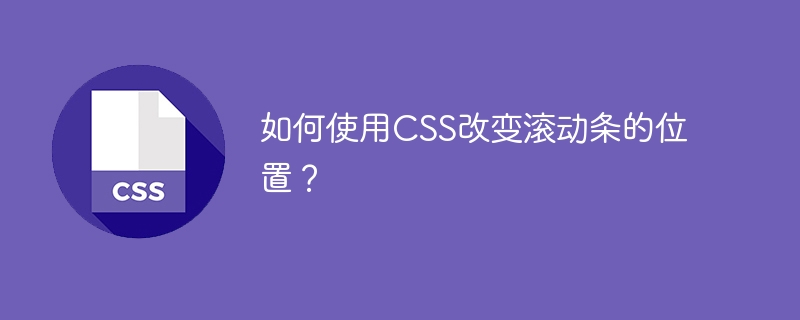
捲軸是指允許使用者捲動瀏覽網頁內容的元素。它通常顯示為頁面側面或底部的水平或垂直條。捲軸也稱為“滾動條拇指”,它是當使用者上下滾動時滾動條移動的部分。
在本文中,我們將討論如何使用 CSS 來變更捲軸的位置。我們將涵蓋以下主題 -
為元素建立一個新類別
定位捲軸和拇指
#使用「position」屬性變更捲軸的位置
#為元素建立一個新類別
首先,我們需要在 CSS 中為要更改捲軸位置的元素建立一個新類別。例如,如果我們想要更改具有「scrollablediv」類別的 div 的捲軸位置,我們將在 CSS 中建立以下類別 -
.scrollable-div {
CSS Code…….
}
::-webkit-scrollbar {
width: 5px;
background-color: #F5F5F5;
}此類將以「scrollable-div」元素的捲軸為目標,並將寬度設為 5 像素,背景顏色設定為淺灰色。
定位捲軸的拇指
在這一步中,我們的目標是滾動條的拇指。拇指是滾動條中當使用者滾動時移動的部分。我們將透過將以下程式碼新增至 CSS 類別來做到這一點 -
::-webkit-scrollbar-thumb {
background-color: #000000;
}這會將拇指的顏色變更為黑色。
使用「position」屬性變更捲軸的位置
在最後一步中,我們將使用「position」屬性來變更捲軸的位置。例如,如果我們想要將捲軸定位在「scrollable-div」元素的左側,我們將使用以下程式碼 -
.scrollable-div::-webkit-scrollbar {
position: absolute;
left: 0;
}這會將捲軸定位在「scrollable-div」元素的左側。
範例
此範例將捲軸放在 div 元素的左側。
<html>
<title>The scroll bar on the left-hand side of the div element</title>
<head>
<style>
body{
text-align:center;
}
.scrollable-div{
height: 150px;
width: 250px;
overflow-y: auto;
background-color:pink;
margin:auto;
padding:5px;
transform: rotate(180deg);
}
.scrollable-div-inside {
transform: rotate(-180deg);
}
.scrollable-div::-webkit-scrollbar {
width: 5px; /* Set the width of the scrollbar */
background-color: #F5F5F5; /* Set the background color of the scrollbar */
position: absolute;
right: 0; /* Position the scrollbar on the right of the element*/
}
.scrollable-div::-webkit-scrollbar-thumb {
background-color: #000000; /* Set the color of the thumb */
}
::-webkit-scrollbar-track {
background: red;
border-radius: 5px;
}
</style>
</head>
<body>
<h3 id="The-scroll-bar-on-the-Left-side-of-the-div-element">The scroll bar on the Left side of the div element</h3>
<div class="scrollable-div">
<div class="scrollable-div-inside">Lorem Ipsum is simply dummy text of the printing
and typesetting industry. Lorem Ipsum has been the industry's standard dummy text ever since the
1500s, when an unknown printer took a galley of type and scrambled it to make a type specimen book.
It has survived not only five centuries, but also the leap into electronic typesetting, remaining essentially unchanged.</div>
</div>
</body>
</html>
範例
此範例將捲軸放在 div 元素的右側。
<html>
<title>The scroll bar on the right-hand side of the div element</title>
<head>
<style>
body{
text-align:center;
}
.scrollable-div{
height: 150px;
width: 250px;
overflow-x: auto;
background-color:pink;
margin:auto;
padding:5px;
}
.scrollable-div::-webkit-scrollbar {
width: 5px; /* Set the width of the scrollbar */
background-color: #F5F5F5; /* Set the background color of the scrollbar */
position: absolute;
left: 0; /* Position the scrollbar on the left of the element */
}
.scrollable-div::-webkit-scrollbar-thumb {
background-color: #000000; /* Set the color of the thumb */
}
::-webkit-scrollbar-track {
background: red;
border-radius: 5px;
}
</style>
</head>
<body>
<h3 id="The-scroll-bar-on-the-right-side-of-the-div-element">The scroll bar on the right side of the div element</h3>
<div class="scrollable-div">Lorem Ipsum is simply dummy text of the printing and typesetting
industry. Lorem Ipsum has been the industry's standard dummy text ever since the 1500s, when an unknown
printer took a galley of type and scrambled it to make a type specimen book. It has survived not only
five centuries, but also the leap into electronic typesetting, remaining essentially unchanged. </div>
</body>
</html>
結論
使用 CSS 更改捲軸的位置是一個簡單的過程,可以透過為元素建立新類別、定位捲軸和滑桿,然後使用「position」屬性來變更捲軸的位置來完成。透過一點 CSS 知識和一些實驗,我們可以為網站創建獨特的自訂外觀。
以上是如何使用CSS改變捲軸的位置?的詳細內容。更多資訊請關注PHP中文網其他相關文章!

熱AI工具

Undresser.AI Undress
人工智慧驅動的應用程序,用於創建逼真的裸體照片

AI Clothes Remover
用於從照片中去除衣服的線上人工智慧工具。

Undress AI Tool
免費脫衣圖片

Clothoff.io
AI脫衣器

Video Face Swap
使用我們完全免費的人工智慧換臉工具,輕鬆在任何影片中換臉!

熱門文章

熱工具

記事本++7.3.1
好用且免費的程式碼編輯器

SublimeText3漢化版
中文版,非常好用

禪工作室 13.0.1
強大的PHP整合開發環境

Dreamweaver CS6
視覺化網頁開發工具

SublimeText3 Mac版
神級程式碼編輯軟體(SublimeText3)
 為什麼Flex佈局中的紫色斜線區域會被誤認為是'溢出空間”?
Apr 05, 2025 pm 05:51 PM
為什麼Flex佈局中的紫色斜線區域會被誤認為是'溢出空間”?
Apr 05, 2025 pm 05:51 PM
關於Flex佈局中紫色斜線區域的疑問在使用Flex佈局時,你可能會遇到一些令人困惑的現象,比如在開發者工具(d...













