簡單教學:PHP如何對接百度影像分割介面?
php
影像分割
對接
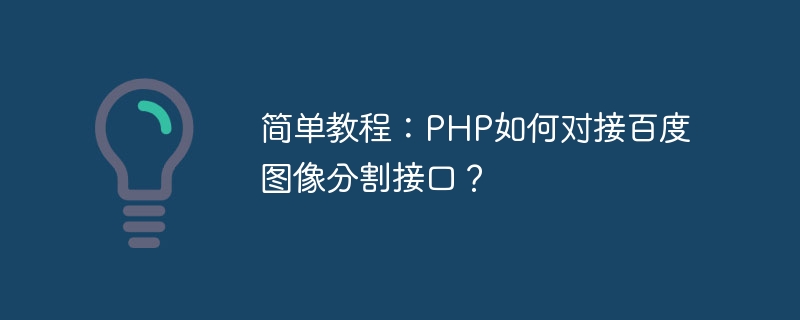
簡單教學:PHP如何對接百度影像分割介面?
百度影像分割介面是一種人工智慧技術,透過將影像中的不同物件分割出來,可以用於影像辨識、影像處理、影像編輯等多個領域。本教學將向您展示如何使用PHP對接百度影像分割接口,實現對影像的分割操作。
首先,我們需要準備以下材料:
- 百度AI開放平台帳號,用於建立應用程式並取得API Key和Secret Key。
- PHP開發環境,例如XAMPP、WAMP等,用於執行PHP程式碼。
一、創建百度AI應用
- 登入百度AI開放平台(https://ai.baidu.com/)。
- 在「應用程式清單」中點選「建立應用程式」。
- 填入應用程式名稱,並選擇「影像技術」->「影像分割」。
- 建立成功後,進入應用程式詳情頁面,可以取得API Key和Secret Key,後面會用到。
二、安裝百度AI SDK
- 開啟命令列工具,進入PHP環境的根目錄(例如:C:
mpphtdocs)。 -
使用Composer安裝百度AI SDK,執行以下指令:
composer require baidu-aip/php-sdk
登入後複製
三、寫PHP程式碼
- ##在PHP程式碼的檔案中,引入百度AI SDK:
require 'vendor/autoload.php';
登入後複製
初始化AipImageSegmentation對象,並設定API Key和Secret Key:
use AipImageSegmentationAipImageSegmentation; $appId = 'your app id'; $apiKey = 'your api key'; $secretKey = 'your secret key'; $client = new AipImageSegmentation($appId, $apiKey, $secretKey);
登入後複製
$image = file_get_contents('your image path');
$response = $client->foregroundSegment($image);登入後複製
$result = json_decode(json_encode($response), true);
if ($result['error_code'] == 0) {
$foreground = $result['foreground'];
$background = $result['background'];
// 处理分割后的前景图像和背景图像
} else {
echo '图像分割失败,错误码:' . $result['error_code'] . ',错误信息:' . $result['error_msg'];
}登入後複製
以上是簡單教學:PHP如何對接百度影像分割介面?的詳細內容。更多資訊請關注PHP中文網其他相關文章!
本網站聲明
本文內容由網友自願投稿,版權歸原作者所有。本站不承擔相應的法律責任。如發現涉嫌抄襲或侵權的內容,請聯絡admin@php.cn

熱AI工具

Undresser.AI Undress
人工智慧驅動的應用程序,用於創建逼真的裸體照片

AI Clothes Remover
用於從照片中去除衣服的線上人工智慧工具。

Undress AI Tool
免費脫衣圖片

Clothoff.io
AI脫衣器

AI Hentai Generator
免費產生 AI 無盡。

熱門文章
R.E.P.O.能量晶體解釋及其做什麼(黃色晶體)
2 週前
By 尊渡假赌尊渡假赌尊渡假赌
倉庫:如何復興隊友
4 週前
By 尊渡假赌尊渡假赌尊渡假赌
Hello Kitty Island冒險:如何獲得巨型種子
3 週前
By 尊渡假赌尊渡假赌尊渡假赌
擊敗分裂小說需要多長時間?
3 週前
By DDD
R.E.P.O.保存文件位置:在哪里以及如何保護它?
3 週前
By DDD

熱工具

記事本++7.3.1
好用且免費的程式碼編輯器

SublimeText3漢化版
中文版,非常好用

禪工作室 13.0.1
強大的PHP整合開發環境

Dreamweaver CS6
視覺化網頁開發工具

SublimeText3 Mac版
神級程式碼編輯軟體(SublimeText3)
 適用於 Ubuntu 和 Debian 的 PHP 8.4 安裝和升級指南
Dec 24, 2024 pm 04:42 PM
適用於 Ubuntu 和 Debian 的 PHP 8.4 安裝和升級指南
Dec 24, 2024 pm 04:42 PM
適用於 Ubuntu 和 Debian 的 PHP 8.4 安裝和升級指南
 如何設定 Visual Studio Code (VS Code) 進行 PHP 開發
Dec 20, 2024 am 11:31 AM
如何設定 Visual Studio Code (VS Code) 進行 PHP 開發
Dec 20, 2024 am 11:31 AM
如何設定 Visual Studio Code (VS Code) 進行 PHP 開發












