如何處理C++大數據開發中的資料備份恢復問題?
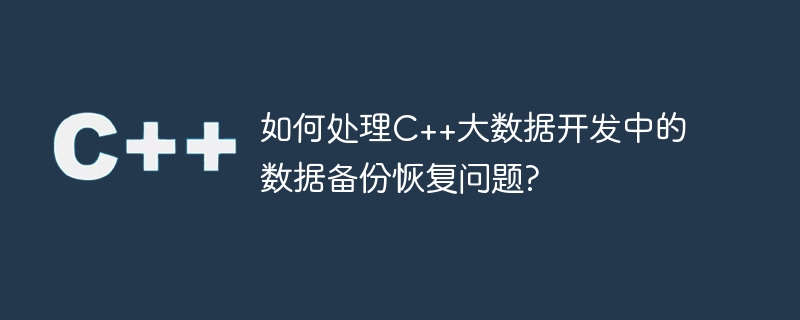
如何處理C 大數據開發中的資料備份復原問題?
#隨著科技的不斷發展,資料量的增大已經成為一種普遍現象。在C 大數據開發中,資料備份和復原是一項重要的任務。如何有效率地處理資料備份和復原問題,成為了許多開發者需要解決的難題。本文將介紹一種用於處理C 大數據開發中資料備份和復原問題的方法,並提供相應的程式碼範例。
一、資料備份
1.1 檔案備份
首先,我們可以將資料儲存在檔案中,並備份這些檔案。在備份資料之前,我們需要先開啟文件,讀取其中的數據,並將資料寫入一個新的檔案中,以實現資料的備份。
以下是一個範例程式碼,示範如何實作檔案備份:
#include <iostream>
#include <fstream>
using namespace std;
int main() {
string inputFile = "data.txt"; // 原始数据文件
string backupFile = "backup.txt"; // 备份文件
ifstream fin(inputFile);
ofstream fout(backupFile);
if (fin && fout) {
// 读取原始数据并写入备份文件
string data;
while (getline(fin, data)) {
fout << data << endl;
}
cout << "数据备份成功!" << endl;
} else {
cout << "文件打开失败!" << endl;
}
fin.close();
fout.close();
return 0;
}在上述程式碼中,我們首先指定了原始資料檔案和備份檔案的路徑。然後,透過ifstream和ofstream物件分別開啟原始資料檔案和備份檔案。接著,我們逐行讀取原始數據,並將數據寫入備份檔案中。最後,我們關閉檔案流,並輸出備份成功的資訊。
1.2 資料庫備份
除了檔案備份,我們還可以將資料儲存在資料庫中,並透過備份資料庫來實現資料備份。在C 中,我們可以使用第三方函式庫,如MySQL Connector/C ,來實作資料庫備份作業。
以下是一個範例程式碼,示範如何使用MySQL Connector/C 函式庫來實作資料庫備份:
#include <iostream>
#include <mysql_driver.h>
#include <mysql_connection.h>
using namespace std;
using namespace sql;
int main() {
string hostName = "localhost";
string userName = "root";
string password = "password";
string databaseName = "data";
sql::mysql::MySQL_Driver *driver;
sql::Connection *connection;
driver = sql::mysql::get_mysql_driver_instance();
connection = driver->connect(hostName, userName, password);
// 备份数据
connection->setSchema(databaseName);
sql::Statement *statement = connection->createStatement();
statement->execute("BACKUP DATABASE " + databaseName + " TO 'backup.sql'");
cout << "数据库备份成功!" << endl;
delete statement;
delete connection;
return 0;
}在上述程式碼中,我們首先指定了資料庫的連線資訊(如主機名稱、使用者名稱、密碼等)。然後,我們透過mysql驅動取得連接對象,並使用連接對象備份資料庫。最後,我們釋放相關資源,並輸出備份成功的資訊。
二、資料復原
2.1 檔案復原
對於檔案備份,我們可以透過將備份檔案中的資料寫入到原始檔案中來實現資料復原。
以下是一個範例程式碼,示範如何實現檔案復原:
#include <iostream>
#include <fstream>
using namespace std;
int main() {
string inputFile = "backup.txt"; // 备份文件
string outputFile = "data.txt"; // 原始数据文件
ifstream fin(inputFile);
ofstream fout(outputFile);
if (fin && fout) {
// 读取备份文件并写入原始数据文件
string data;
while (getline(fin, data)) {
fout << data << endl;
}
cout << "数据恢复成功!" << endl;
} else {
cout << "文件打开失败!" << endl;
}
fin.close();
fout.close();
return 0;
}在上述程式碼中,我們先指定了備份檔案和原始資料檔案的路徑。然後,透過ifstream和ofstream物件分別開啟備份檔案和原始資料檔案。接著,我們逐行讀取備份文件,並將資料寫入原始文件中。最後,我們關閉文件流,並輸出恢復成功的訊息。
2.2 資料庫復原
對於資料庫備份,我們可以透過執行SQL語句,將備份檔案中的資料匯入到資料庫中來實現資料復原。
以下是範例程式碼,示範如何使用MySQL Connector/C 函式庫來實現資料庫復原:
#include <iostream>
#include <mysql_driver.h>
#include <mysql_connection.h>
using namespace std;
using namespace sql;
int main() {
string hostName = "localhost";
string userName = "root";
string password = "password";
string databaseName = "data";
sql::mysql::MySQL_Driver *driver;
sql::Connection *connection;
driver = sql::mysql::get_mysql_driver_instance();
connection = driver->connect(hostName, userName, password);
// 执行恢复SQL语句
connection->setSchema(databaseName);
sql::Statement *statement = connection->createStatement();
statement->execute("SOURCE backup.sql");
cout << "数据库恢复成功!" << endl;
delete statement;
delete connection;
return 0;
}在上述程式碼中,我們先指定了資料庫的連線資訊(如主機名稱、使用者名稱、密碼等)。然後,我們透過mysql驅動取得連線對象,並使用連線對象執行復原SQL語句。最後,我們釋放相關資源,並輸出恢復成功的訊息。
結論
資料備份與復原是C 大數據開發中不可忽視的重要環節。本文介紹了透過檔案備份/復原和資料庫備份/還原兩種方法來處理C 大數據開發中的資料備份和復原問題,並提供了相應的程式碼範例。選擇合適的備份/復原方法,可以有效保護資料的安全性,並提高開發效率。希望本文能對讀者在C 大數據開發中的資料備份與復原工作提供協助。
以上是如何處理C++大數據開發中的資料備份恢復問題?的詳細內容。更多資訊請關注PHP中文網其他相關文章!

熱AI工具

Undresser.AI Undress
人工智慧驅動的應用程序,用於創建逼真的裸體照片

AI Clothes Remover
用於從照片中去除衣服的線上人工智慧工具。

Undress AI Tool
免費脫衣圖片

Clothoff.io
AI脫衣器

Video Face Swap
使用我們完全免費的人工智慧換臉工具,輕鬆在任何影片中換臉!

熱門文章

熱工具

記事本++7.3.1
好用且免費的程式碼編輯器

SublimeText3漢化版
中文版,非常好用

禪工作室 13.0.1
強大的PHP整合開發環境

Dreamweaver CS6
視覺化網頁開發工具

SublimeText3 Mac版
神級程式碼編輯軟體(SublimeText3)
 PHP參數遺失問題的解決方案
Mar 11, 2024 am 09:27 AM
PHP參數遺失問題的解決方案
Mar 11, 2024 am 09:27 AM
PHP參數遺失問題的解決方案在開發PHP程式的過程中,經常會遇到參數遺失的問題,這可能是由於前端傳遞的參數不完整、後端接收參數的方式不正確等原因造成的。在本文中,我們將針對PHP參數遺失問題提供一些解決方案,並附上具體的程式碼範例。一、前端傳參問題使用GET方法傳遞參數當使用GET方法傳遞參數時,參數會以URL參數的形式附加在請求的URL後面。在後端接收參數時
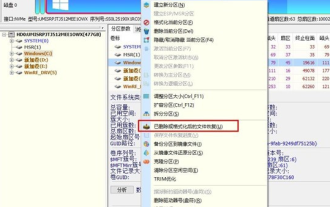 diskgenius資料怎麼恢復-diskgenius資料恢復教學課程
Mar 06, 2024 am 09:34 AM
diskgenius資料怎麼恢復-diskgenius資料恢復教學課程
Mar 06, 2024 am 09:34 AM
很多小夥伴不知道diskgenius資料怎麼恢復,所以下面小編就分享了diskgenius資料恢復的相關教程,一起去看看吧,相信對大家會有幫助。首先,在DiskGenius的主介面上方的硬碟分區圖中,可以直接選擇目標分區,右鍵點擊。接著,在彈出的快速選單中,找到並點選「已刪除或格式化的檔案復原」選單項,如圖所示。在第二步驟中,彈出恢復選項窗口,確保勾選「恢復已刪除的檔案」、「完整恢復」和「額外掃描已知檔案類型」這三個選項。第三步:點擊右側的「選擇檔案類型」按鈕,在彈出的視窗中指定您需要恢復的文件
 透過Docker Compose、Nginx和MariaDB實現PHP應用程式的資料備份與還原
Oct 12, 2023 am 11:14 AM
透過Docker Compose、Nginx和MariaDB實現PHP應用程式的資料備份與還原
Oct 12, 2023 am 11:14 AM
透過DockerCompose、Nginx和MariaDB實現PHP應用程式的資料備份與還原隨著雲端運算和容器化技術的快速發展,越來越多的應用程式選擇使用Docker來部署和運行。在Docker生態系統中,DockerCompose是一個非常受歡迎的工具,它可以透過一個單一的設定檔來定義和管理多個容器。本文將介紹如何使用DockerCompose、Ng
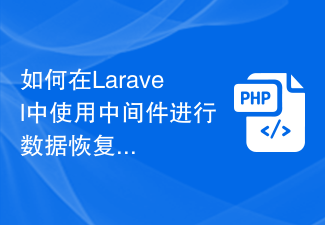 如何在Laravel中使用中間件進行資料恢復
Nov 02, 2023 pm 02:12 PM
如何在Laravel中使用中間件進行資料恢復
Nov 02, 2023 pm 02:12 PM
Laravel是一個流行的PHPWeb應用程式框架,提供了許多快速且簡單的方式來建立高效、安全且可擴展的Web應用程式。在開發Laravel應用程式時,我們經常需要考慮資料恢復的問題,即如何在資料遺失或損壞的情況下恢復資料並保證應用程式的正常運作。在本文中,我們將介紹如何使用Laravel中間件來實現資料復原功能,並提供具體的程式碼範例。一、什麼是Lara
 如何快速恢復MySQL資料庫遭遇的故障和錯誤?
Sep 10, 2023 pm 03:45 PM
如何快速恢復MySQL資料庫遭遇的故障和錯誤?
Sep 10, 2023 pm 03:45 PM
如何快速恢復MySQL資料庫遭遇的故障和錯誤? MySQL是一種廣泛使用的開源關係型資料庫管理系統,許多應用程式和網站都依賴它來儲存和管理資料。然而,資料庫故障和錯誤是不可避免的,這可能導致資料遺失或應用程式無法正常運作。在遭遇MySQL資料庫故障或錯誤時,快速且有效地恢復資料庫非常重要。本文將介紹一些快速還原MySQL資料庫的方法。確定故障和錯誤的類型在開
 如何處理硬碟磁區損壞問題
Feb 19, 2024 am 11:03 AM
如何處理硬碟磁區損壞問題
Feb 19, 2024 am 11:03 AM
硬碟磁區壞了怎麼解決硬碟磁區壞了是一個常見的硬體故障,它可能導致資料遺失,影響電腦的效能。了解和解決硬碟扇區壞了的問題是非常重要的。本文將介紹硬碟磁區的概念,討論常見的硬碟磁區壞了的原因以及解決方法。一、什麼是硬碟磁區?在介紹如何解決硬碟磁區壞了的問題之前,我們先來了解什麼是硬碟磁區。硬碟磁區是硬碟上最小的可讀寫單元,它是硬碟中的一小段空間,用
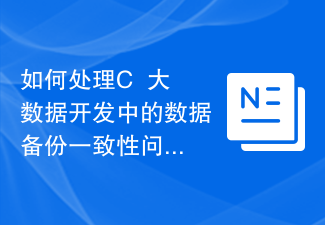 如何處理C++大數據開發中的資料備份一致性問題?
Aug 26, 2023 pm 11:15 PM
如何處理C++大數據開發中的資料備份一致性問題?
Aug 26, 2023 pm 11:15 PM
如何處理C++大數據開發中的資料備份一致性問題?在C++大數據開發中,資料備份是非常重要的一環。為了確保資料備份的一致性,我們需要採取一系列的措施來解決這個問題。本文將探討如何處理C++大數據開發中的資料備份一致性問題,並提供對應的程式碼範例。使用交易進行資料備份交易是一種保證資料操作的一致性的機制。在C++中,我們可以使用資料庫中的交易概念來實現資料備份的一
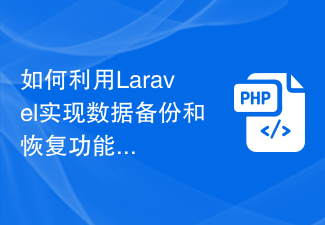 如何利用Laravel實現資料備份與復原功能
Nov 02, 2023 pm 01:18 PM
如何利用Laravel實現資料備份與復原功能
Nov 02, 2023 pm 01:18 PM
如何利用Laravel實現資料備份和復原功能隨著網際網路的發展,資料備份和復原功能成為了重要的需求。在web應用中,資料備份和復原功能可以確保資料的安全性和可靠性,同時也提供了一種應對突發情況的緊急手段。 Laravel作為一種流行的PHP框架,具備強大的資料處理和資料庫操作能力,因此可以輕鬆實現資料備份和復原功能。本文將介紹如何利用Laravel實現資料備






