如何將CSS應用於iframe?
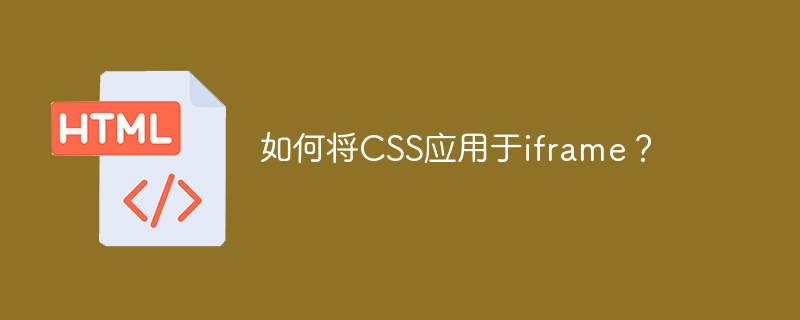
使用 HTML 標籤
我們可以輕鬆地將 CSS 應用於 iframe,但讓我們先看看
src - 此屬性用於給出應在框架中載入的檔案名稱。它的值可以是任何 URL。
name - 此屬性允許您為框架指定名稱。它用於指示文檔應該載入到哪個框架。
marginheight - 此屬性可讓您指定框架邊框及其內容的頂部和底部之間的空間高度。該值以像素為單位給出。
height - 此屬性指定
scrolling - 此屬性控制框架上出現的捲軸的外觀。該值可以是“yes”、“no”或“auto”。
longdesc - 此屬性允許您提供指向另一個頁面的鏈接,其中包含框架內容的詳細描述。
width - 此屬性指定
現在讓我們將 CSS 應用到 iframe。
將內嵌 CSS 應用到 iframe
style屬性用於設定內聯css。我們設定了邊框、寬度和高度 -
<iframe style="border: 2px solid gray; width: 500px; height: 400px;" src="https://www.tutorialspoint.com/market/index.asp" id="Ebooks">
範例
讓我們看一下例子 -
<!DOCTYPE html>
<html>
<head>
</head>
<body>
<h1 id="Courses">Courses</h1>
<iframe style="border: 2px solid gray;
width: 500px; height: 400px;" src="https://www.tutorialspoint.com/market/index.asp"
id="Ebooks">
</iframe>
</body>
</html>
將內部 CSS 應用到 iframe
style標籤用來設定iframe的內部css。我們已將 iFrame 樣式設定為新的邊框、寬度和高度 -
iframe {
border: 3px solid green;
width: 500px;
height: 400px;
}
範例
讓我們來看一個例子 -
<!DOCTYPE html>
<html>
<head>
<style>
iframe {
border: 3px solid green;
width: 500px;
height: 400px;
}
</style>
</head>
<body>
<h1 id="Courses">Courses</h1>
<iframe src="https://www.tutorialspoint.com/market/index.asp" id="Ebooks">
</iframe>
</body>
</html>
以上是如何將CSS應用於iframe?的詳細內容。更多資訊請關注PHP中文網其他相關文章!

熱AI工具

Undresser.AI Undress
人工智慧驅動的應用程序,用於創建逼真的裸體照片

AI Clothes Remover
用於從照片中去除衣服的線上人工智慧工具。

Undress AI Tool
免費脫衣圖片

Clothoff.io
AI脫衣器

Video Face Swap
使用我們完全免費的人工智慧換臉工具,輕鬆在任何影片中換臉!

熱門文章

熱工具

記事本++7.3.1
好用且免費的程式碼編輯器

SublimeText3漢化版
中文版,非常好用

禪工作室 13.0.1
強大的PHP整合開發環境

Dreamweaver CS6
視覺化網頁開發工具

SublimeText3 Mac版
神級程式碼編輯軟體(SublimeText3)
 HTML容易為初學者學習嗎?
Apr 07, 2025 am 12:11 AM
HTML容易為初學者學習嗎?
Apr 07, 2025 am 12:11 AM
HTML適合初學者學習,因為它簡單易學且能快速看到成果。 1)HTML的學習曲線平緩,易於上手。 2)只需掌握基本標籤即可開始創建網頁。 3)靈活性高,可與CSS和JavaScript結合使用。 4)豐富的學習資源和現代工具支持學習過程。
 HTML,CSS和JavaScript的角色:核心職責
Apr 08, 2025 pm 07:05 PM
HTML,CSS和JavaScript的角色:核心職責
Apr 08, 2025 pm 07:05 PM
HTML定義網頁結構,CSS負責樣式和佈局,JavaScript賦予動態交互。三者在網頁開發中各司其職,共同構建豐富多彩的網站。
 了解HTML,CSS和JavaScript:初學者指南
Apr 12, 2025 am 12:02 AM
了解HTML,CSS和JavaScript:初學者指南
Apr 12, 2025 am 12:02 AM
WebDevelovermentReliesonHtml,CSS和JavaScript:1)HTMLStructuresContent,2)CSSStyleSIT和3)JavaScriptAddSstractivity,形成thebasisofmodernWebemodernWebExexperiences。
 HTML中起始標籤的示例是什麼?
Apr 06, 2025 am 12:04 AM
HTML中起始標籤的示例是什麼?
Apr 06, 2025 am 12:04 AM
AnexampleOfAstartingTaginHtmlis,beginSaparagraph.startingTagSareEssentialInhtmlastheyInitiateEllements,defiteTheeTheErtypes,andarecrucialforsstructuringwebpages wepages webpages andConstructingthedom。
 Gitee Pages靜態網站部署失敗:單個文件404錯誤如何排查和解決?
Apr 04, 2025 pm 11:54 PM
Gitee Pages靜態網站部署失敗:單個文件404錯誤如何排查和解決?
Apr 04, 2025 pm 11:54 PM
GiteePages靜態網站部署失敗:404錯誤排查與解決在使用Gitee...
 網頁批註如何實現Y軸位置的自適應佈局?
Apr 04, 2025 pm 11:30 PM
網頁批註如何實現Y軸位置的自適應佈局?
Apr 04, 2025 pm 11:30 PM
網頁批註功能的Y軸位置自適應算法本文將探討如何實現類似Word文檔的批註功能,特別是如何處理批註之間的間�...
 HTML,CSS和JavaScript:Web開發人員的基本工具
Apr 09, 2025 am 12:12 AM
HTML,CSS和JavaScript:Web開發人員的基本工具
Apr 09, 2025 am 12:12 AM
HTML、CSS和JavaScript是Web開發的三大支柱。 1.HTML定義網頁結構,使用標籤如、等。 2.CSS控製網頁樣式,使用選擇器和屬性如color、font-size等。 3.JavaScript實現動態效果和交互,通過事件監聽和DOM操作。
 如何用CSS3和JavaScript實現圖片點擊後周圍圖片散開並放大效果?
Apr 05, 2025 am 06:15 AM
如何用CSS3和JavaScript實現圖片點擊後周圍圖片散開並放大效果?
Apr 05, 2025 am 06:15 AM
實現圖片點擊後周圍圖片散開並放大效果許多網頁設計中,需要實現一種交互效果:點擊某張圖片,使其周圍的...






