如何使用Python自動下載電視節目?
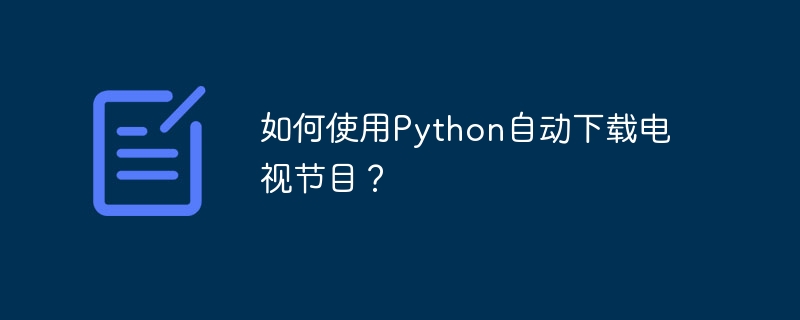
自動化已經成為現代生活中不可或缺的元素。透過自動化日常瑣事,我們可以提高生產力並節省時間。例如,如果你喜歡觀看電視節目,可以使用Python來自動下載電視節目。本教學將指導你使用Python來自動下載電視節目的步驟。
Choose the Television Programs you want to Download
##Choosing the TV programs you wish to download is the first step in automating the download process. To find out more about the TV shows that interest you, use online TV show databases like TVDB.
Use Web Scraping to Gather Information
在確定你想要下載的電視劇系列後,下一步是從電視應用程式資料庫中取得關鍵記錄。一種從網頁中提取資料的技術稱為網頁抓取。你可以使用Python的網頁抓取包,如Beautiful Soup或Scrapy,從電視劇資料庫收集資訊。
To Obtain Data, use APIs
取得電視節目資料的另一種方法是使用API。許多電視節目資料庫,如TVDB和IMDb,提供API,允許開發人員存取其資料。透過使用Python的Requests庫,您可以建立HTTP請求並從API中取得資料。
要實現自動下載,請建立一個Python腳本
After acquiring the TV exhibit data, you can create a Python script that automates the download process. You can utilize Python's built-in libraries, such as urllib and os, to download the TV shows. Let's such as urllib and os, to download the TV shows。 ##
import urllib.request
import os
# Download function
def download(url, folder):
filename = url.split("/")[-1]
filepath = os.path.join(folder, filename)
# Download the file
urllib.request.urlretrieve(url, filepath)
# TV shows to download
tv_shows = [
{
"title": "Your Honor",
"url": "https://example.com/yourhonor.zip"
},
{
"title": "The Boys",
"url": "https://example.com/theboys.zip"
}
]
# Download the TV shows
for tv_show in tv_shows:
title = tv_show["title"]
url = tv_show["url"]
folder = os.path.join(os.getcwd(), "TV Shows", title)
# Create if the folder doesn't exist
if not os.path.exists(folder):
os.makedirs(folder)
# Download the file
download(url, folder)
- The function "download" is described in the code with two parameters − URL and folder name.
- The code creates a listing of TV shows that want to be downloaded with the respective titles and URLs.
- #The code loops through each TV show in the list and performs the following actions −
a. 從電視節目資料中擷取標題和URL。
b. 在現代工作目錄中建立一個以節目標題命名的資料夾。
c. 檔案從URL下載並儲存在資料夾中 - The "os" library is used to verify if the folder is already present or not. If not, it creates it.
- The "urllib" library is used to download archives from the internet.
- #The code can be run periodically, such as each day or week, to download new episodes of the TV shows automatically.
Set the Script to Execute on a Regular Basis
Finally, you can plan the script to run periodically using an undertaking scheduler, such as Windows Task Scheduler or cron on Unix-based systems. This permits you to automate the download technique without any guem intervention.guyou to automate the download technique without any guem intervention#.
Conclusion
總之,使用Python自動下載電視節目可以讓您的生活更輕鬆,節省時間。您可以透過確定所需的指標、使用網路抓取或API從電視節目資料庫中收集資料、建立Python腳本來自動化整個過程,並設定它定期運行。只需稍微編寫一點程式碼,您就可以坐下來放鬆,Python會處理一切!
以上是如何使用Python自動下載電視節目?的詳細內容。更多資訊請關注PHP中文網其他相關文章!

熱AI工具

Undresser.AI Undress
人工智慧驅動的應用程序,用於創建逼真的裸體照片

AI Clothes Remover
用於從照片中去除衣服的線上人工智慧工具。

Undress AI Tool
免費脫衣圖片

Clothoff.io
AI脫衣器

Video Face Swap
使用我們完全免費的人工智慧換臉工具,輕鬆在任何影片中換臉!

熱門文章

熱工具

記事本++7.3.1
好用且免費的程式碼編輯器

SublimeText3漢化版
中文版,非常好用

禪工作室 13.0.1
強大的PHP整合開發環境

Dreamweaver CS6
視覺化網頁開發工具

SublimeText3 Mac版
神級程式碼編輯軟體(SublimeText3)
 PHP和Python:解釋了不同的範例
Apr 18, 2025 am 12:26 AM
PHP和Python:解釋了不同的範例
Apr 18, 2025 am 12:26 AM
PHP主要是過程式編程,但也支持面向對象編程(OOP);Python支持多種範式,包括OOP、函數式和過程式編程。 PHP適合web開發,Python適用於多種應用,如數據分析和機器學習。
 在PHP和Python之間進行選擇:指南
Apr 18, 2025 am 12:24 AM
在PHP和Python之間進行選擇:指南
Apr 18, 2025 am 12:24 AM
PHP適合網頁開發和快速原型開發,Python適用於數據科學和機器學習。 1.PHP用於動態網頁開發,語法簡單,適合快速開發。 2.Python語法簡潔,適用於多領域,庫生態系統強大。
 PHP和Python:深入了解他們的歷史
Apr 18, 2025 am 12:25 AM
PHP和Python:深入了解他們的歷史
Apr 18, 2025 am 12:25 AM
PHP起源於1994年,由RasmusLerdorf開發,最初用於跟踪網站訪問者,逐漸演變為服務器端腳本語言,廣泛應用於網頁開發。 Python由GuidovanRossum於1980年代末開發,1991年首次發布,強調代碼可讀性和簡潔性,適用於科學計算、數據分析等領域。
 Python vs. JavaScript:學習曲線和易用性
Apr 16, 2025 am 12:12 AM
Python vs. JavaScript:學習曲線和易用性
Apr 16, 2025 am 12:12 AM
Python更適合初學者,學習曲線平緩,語法簡潔;JavaScript適合前端開發,學習曲線較陡,語法靈活。 1.Python語法直觀,適用於數據科學和後端開發。 2.JavaScript靈活,廣泛用於前端和服務器端編程。
 sublime怎麼運行代碼python
Apr 16, 2025 am 08:48 AM
sublime怎麼運行代碼python
Apr 16, 2025 am 08:48 AM
在 Sublime Text 中運行 Python 代碼,需先安裝 Python 插件,再創建 .py 文件並編寫代碼,最後按 Ctrl B 運行代碼,輸出會在控制台中顯示。
 vs code 可以在 Windows 8 中運行嗎
Apr 15, 2025 pm 07:24 PM
vs code 可以在 Windows 8 中運行嗎
Apr 15, 2025 pm 07:24 PM
VS Code可以在Windows 8上運行,但體驗可能不佳。首先確保系統已更新到最新補丁,然後下載與系統架構匹配的VS Code安裝包,按照提示安裝。安裝後,注意某些擴展程序可能與Windows 8不兼容,需要尋找替代擴展或在虛擬機中使用更新的Windows系統。安裝必要的擴展,檢查是否正常工作。儘管VS Code在Windows 8上可行,但建議升級到更新的Windows系統以獲得更好的開發體驗和安全保障。
 vscode在哪寫代碼
Apr 15, 2025 pm 09:54 PM
vscode在哪寫代碼
Apr 15, 2025 pm 09:54 PM
在 Visual Studio Code(VSCode)中編寫代碼簡單易行,只需安裝 VSCode、創建項目、選擇語言、創建文件、編寫代碼、保存並運行即可。 VSCode 的優點包括跨平台、免費開源、強大功能、擴展豐富,以及輕量快速。
 visual studio code 可以用於 python 嗎
Apr 15, 2025 pm 08:18 PM
visual studio code 可以用於 python 嗎
Apr 15, 2025 pm 08:18 PM
VS Code 可用於編寫 Python,並提供許多功能,使其成為開發 Python 應用程序的理想工具。它允許用戶:安裝 Python 擴展,以獲得代碼補全、語法高亮和調試等功能。使用調試器逐步跟踪代碼,查找和修復錯誤。集成 Git,進行版本控制。使用代碼格式化工具,保持代碼一致性。使用 Linting 工具,提前發現潛在問題。






