如何使用WebMan技術建立線上視訊會議系統
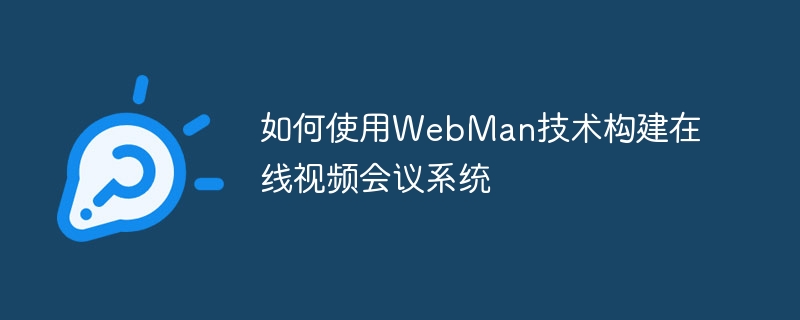
如何使用WebRTC技術建立線上視訊會議系統
隨著現代科技的發展,越來越多的人選擇在網路上進行視訊會議,無論是商務會議、教育教學或遠距醫療,都可以透過線上視訊會議系統來實現。在建構這樣一個系統時,我們可以利用WebRTC(Web Real-time Communication)技術,它是一種基於Web的即時通訊技術,可以在瀏覽器之間實現音訊、視訊和資料的即時通訊。
本文將介紹如何使用WebRTC技術來建立一個簡單的線上視訊會議系統,以下是具體步驟:
- 確保所使用的瀏覽器支援WebRTC技術,目前大部分主流瀏覽器都已經支援了WebRTC。
- 建立一個基本的Web伺服器,我們可以使用Node.js來建立一個簡單的伺服器。建立一個名為server.js的文件,並輸入以下程式碼:
const express = require('express');
const app = express();
app.use(express.static('public'));
const server = app.listen(3000, function() {
console.log('Server running on port 3000');
});- 在伺服器資料夾下建立一個名為public的資料夾,並在該資料夾下建立一個index.html文件。在index.html檔案中輸入以下程式碼:
<!DOCTYPE html> <html> <head> <title>WebRTC Video Conference</title> <script src="https://webrtc.github.io/adapter/adapter-latest.js"></script> </head> <body> <h1 id="WebRTC-Video-Conference">WebRTC Video Conference</h1> <video id="localVideo" autoplay></video> <video id="remoteVideo" autoplay></video> <script src="script.js"></script> </body> </html>
- 在public資料夾下建立一個名為script.js的文件,並在該檔案中輸入以下程式碼:
const localVideo = document.getElementById('localVideo');
const remoteVideo = document.getElementById('remoteVideo');
navigator.mediaDevices.getUserMedia({ video: true, audio: true })
.then(function(stream) {
localVideo.srcObject = stream;
})
.catch(function(error) {
console.error('Error accessing media devices:', error);
});
const configuration = {
iceServers: [
{ urls: 'stun:stun.l.google.com:19302' },
{ urls: 'stun:stun1.l.google.com:19302' },
],
};
const peerConnection = new RTCPeerConnection(configuration);
peerConnection.addEventListener('track', function(event) {
remoteVideo.srcObject = event.streams[0];
});
peerConnection.addEventListener('icecandidate', function(event) {
if (event.candidate) {
sendToServer({ type: 'icecandidate', candidate: event.candidate });
}
});
function sendToServer(message) {
// Send the message to the server using WebSocket or AJAX
}
function receiveFromServer(message) {
// Receive the message from the server using WebSocket or AJAX
}
receiveFromServer({ type: 'offer', offer: /* Offer SDP */ });
function setRemoteDescription(message) {
peerConnection.setRemoteDescription(new RTCSessionDescription(message.offer))
.then(function() {
return peerConnection.createAnswer();
})
.then(function(answer) {
return peerConnection.setLocalDescription(answer);
})
.then(function() {
sendToServer({ type: 'answer', answer: peerConnection.localDescription });
})
.catch(function(error) {
console.error('Error setting remote description:', error);
});
}
function addIceCandidate(message) {
peerConnection.addIceCandidate(new RTCIceCandidate(message.candidate))
.catch(function(error) {
console.error('Error adding ICE candidate:', error);
});
}- 在script.js檔案中,我們使用了getUserMedia方法來取得本地媒體串流(包括視訊和音訊),然後將其展示在頁面中的
localVideo元素上。 - 我們還需要進行PeerConnection的初始化和設定。其中,
configuration是一個包含STUN伺服器位址的設定物件。peerConnection.addEventListener('track', ...)和peerConnection.addEventListener('icecandidate', ...)是一些事件監聽器,用於接收遠端媒體流和ICE候選的事件。 - 在
sendToServer和receiveFromServer函數中,我們可以使用WebSocket或AJAX來與伺服器進行即時的通訊。 - 最後,我們需要根據服務端發送過來的offer SDP建立一個會話描述符,並將其設定為遠端描述符,然後根據遠端描述符建立一個answer SDP,並將其設定為本地描述符,並透過
sendToServer函數將其傳送給伺服器。當然,在這裡也要處理與ICE候選相關的操作。
透過上述步驟,我們就成功地使用WebRTC技術建立了一個簡單的線上視訊會議系統。當使用者開啟網頁時,會自動取得本地攝影機和麥克風的媒體串流,並在頁面中展示出來。同時,它也具備了即時通訊的能力,可以進行遠端視訊的呈現,實現雙向的視訊會議功能。
要注意的是,此處的範例程式碼只是一個基礎的框架,實際應用中還需要進一步的功能和最佳化。同時,為了實現更好的使用者體驗和安全性,還需進一步開發優化系統的介面、使用者認證、伺服器端程式碼等。
希望本文對你理解如何使用WebRTC技術建立線上視訊會議系統提供了一些幫助,希望你可以進一步研究和應用這項技術,打造出更加完善和強大的線上視訊會議系統。
以上是如何使用WebMan技術建立線上視訊會議系統的詳細內容。更多資訊請關注PHP中文網其他相關文章!

熱AI工具

Undresser.AI Undress
人工智慧驅動的應用程序,用於創建逼真的裸體照片

AI Clothes Remover
用於從照片中去除衣服的線上人工智慧工具。

Undress AI Tool
免費脫衣圖片

Clothoff.io
AI脫衣器

Video Face Swap
使用我們完全免費的人工智慧換臉工具,輕鬆在任何影片中換臉!

熱門文章

熱工具

記事本++7.3.1
好用且免費的程式碼編輯器

SublimeText3漢化版
中文版,非常好用

禪工作室 13.0.1
強大的PHP整合開發環境

Dreamweaver CS6
視覺化網頁開發工具

SublimeText3 Mac版
神級程式碼編輯軟體(SublimeText3)
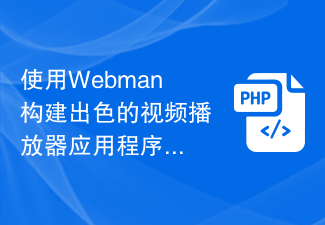 使用Webman建立出色的視訊播放器應用程式
Aug 25, 2023 pm 11:22 PM
使用Webman建立出色的視訊播放器應用程式
Aug 25, 2023 pm 11:22 PM
使用Webman建立出色的影片播放器應用程式隨著網路和行動裝置的快速發展,影片播放成為人們日常生活中越來越重要的一部分。而建立一個功能強大、穩定高效的影片播放器應用程式是許多開發者的追求。本文將介紹如何使用Webman建立一個出色的影片播放器應用程序,並附上相應的程式碼範例,幫助讀者快速上手。 Webman是一個基於JavaScript和HTML5技術的輕量級
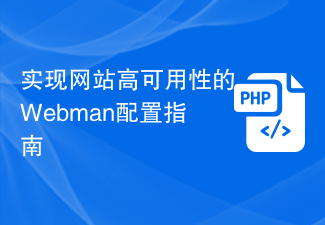 實現網站高可用性的Webman設定指南
Aug 12, 2023 pm 01:37 PM
實現網站高可用性的Webman設定指南
Aug 12, 2023 pm 01:37 PM
實現網站高可用性的Webman配置指南引言:在當今數位化時代,網站已成為企業重要的商業管道之一。為保障企業的業務連續性和使用者體驗,確保網站始終可用性,高可用性已成為一個核心需求。 Webman是一個強大的Web伺服器管理工具,它提供了一系列設定選項和功能,能夠幫助我們實現高可用性的網站架構。本文將介紹一些Webman的設定指南和程式碼範例,幫助您實現網站的高
 使用Webman進行響應式網站開發的秘訣
Aug 14, 2023 pm 12:27 PM
使用Webman進行響應式網站開發的秘訣
Aug 14, 2023 pm 12:27 PM
使用Webman進行響應式網站開發的秘訣在當今數位化時代,人們越來越依賴行動裝置來存取網路。為了提供更好的使用者體驗和適合不同尺寸的螢幕,響應式網站開發已經成為了一個重要的趨勢。而Webman作為一個功能強大的框架,為我們提供了許多工具和技術來實現響應式網站的開發。在這篇文章中,我們將分享一些使用Webman進行響應式網站開發的秘訣,包括如何設定媒體查詢、
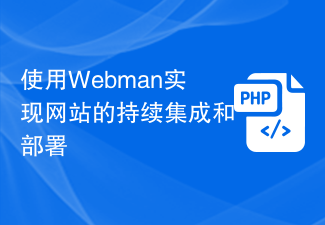 使用Webman實現網站的持續整合與部署
Aug 25, 2023 pm 01:48 PM
使用Webman實現網站的持續整合與部署
Aug 25, 2023 pm 01:48 PM
使用Webman實現網站的持續整合和部署隨著網路的快速發展,網站開發和維護的工作也變得越來越複雜。為了提高開發效率和保證網站的質量,採用持續整合和部署的方式成為了一個重要的選擇。在這篇文章中,我將介紹如何使用Webman工具來實現網站的持續整合和部署,並附上一些程式碼範例。一、什麼是WebmanWebman是一個基於Java的開源持續整合和部署工具,它提供了
 使用Webman建立響應式文件和技術手冊
Aug 26, 2023 am 09:37 AM
使用Webman建立響應式文件和技術手冊
Aug 26, 2023 am 09:37 AM
使用Webman創建響應式文件和技術手冊簡介:在現代技術領域,編寫文件和技術手冊是必不可少的任務。而隨著行動裝置的普及和螢幕尺寸的多樣化,創建響應式文件和技術手冊變得非常重要。本文將介紹如何使用Webman建立響應式文件和技術手冊,並提供一些程式碼範例。一、了解WebmanWebman是一個強大的響應式文件和技術手冊產生工具。它是基於HTML、CSS和JavaS
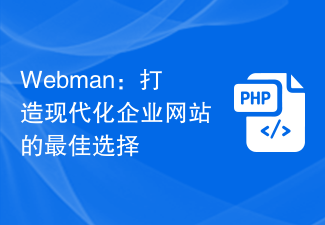 Webman:打造現代化企業網站的最佳選擇
Aug 13, 2023 pm 07:31 PM
Webman:打造現代化企業網站的最佳選擇
Aug 13, 2023 pm 07:31 PM
Webman:打造現代化企業網站的最佳選擇隨著網路的快速發展和企業對線上形象的重視,現代化企業網站成為了企業進行品牌推廣、產品介紹和溝通交流的重要管道。然而,建立一個功能強大、易於維護的企業網站並不是一件容易的事。在找到最佳選擇之前,我們首先需要先明確企業網站的需求和目標。企業網站通常需要具備以下要素:頁面設計:吸引人的設計風格、清晰的導航和佈局、適應性設
 如何使用Laravel開發線上影片平台
Nov 04, 2023 pm 03:05 PM
如何使用Laravel開發線上影片平台
Nov 04, 2023 pm 03:05 PM
在網路時代,影片成為了人們獲取信息,學習知識,娛樂消遣的重要方式。因此,建立一個線上影片平台已經成為了許多開發者的需求。本文將介紹如何使用Laravel框架來開發一個線上影片平台,並提供具體的程式碼範例。在確定需求在開始開發之前,我們需要先明確自己的需求。一個基本的線上影片平台需要具備以下功能:影片上傳影片播放影片分類影片搜尋影片評論使用者註冊與登入使用者管理環境
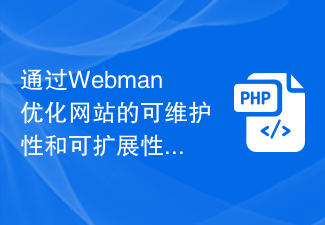 透過Webman優化網站的可維護性和可擴展性
Aug 12, 2023 pm 02:18 PM
透過Webman優化網站的可維護性和可擴展性
Aug 12, 2023 pm 02:18 PM
透過Webman優化網站的可維護性和可擴展性引言:在當今的數位時代,網站作為一種重要的訊息傳播和交流方式,已經成為了企業、組織和個人不可或缺的一部分。而隨著網路技術的不斷發展,為了因應日益複雜的需求和變化的市場環境,我們需要對網站進行最佳化,以提高其可維護性和可擴展性。本文將介紹如何透過Webman工具來優化網站的可維護性和可擴充性,並附上程式碼範例。一、什麼是






