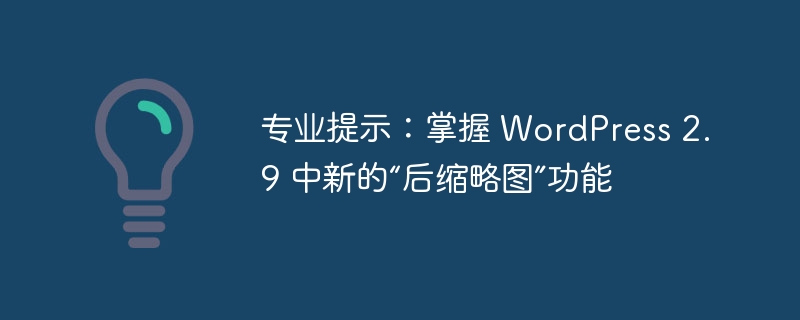
在 WordPress 2.9 發布之前,為您的部落格設定「後圖片」支援是一項比實際需要的任務更繁瑣的任務。幸運的是,這不再是問題。我將在這個四分鐘的影片快速提示中向您展示如何進行設定。
# #
// Enable support for post-thumbnails
add_theme_support('post-thumbnails');
// If we want to ensure that we only call this function if
// the user is working with WP 2.9 or higher,
// let's instead make sure that the function exists first
if ( function_exists('add_theme_support') ) {
add_theme_support('post-thumbnails');
}
在「if have_posts()」循環中,只需將這段程式碼放置在您喜歡的任何位置即可。此時,WordPress 將相應地在頁面上插入圖像標籤。請注意,您將有權訪問“wp-post-image”類,然後您可以使用該類來設定圖像的格式/樣式。
<?php the_post_thumbnail(); ?>
以上是專業提示:掌握 WordPress 2.9 中新的「後縮圖」功能的詳細內容。更多資訊請關注PHP中文網其他相關文章!




