如何在HTML中允許跨域使用影像和畫布?
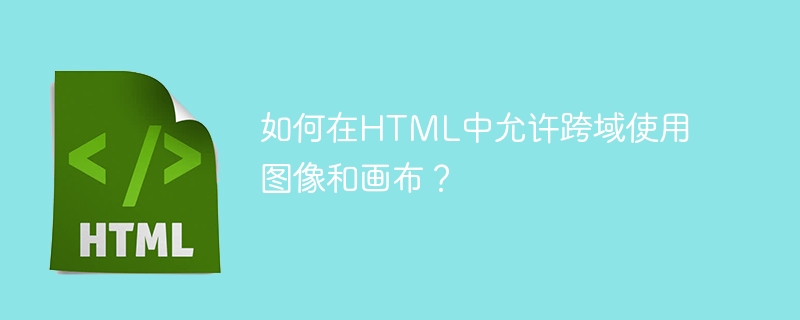
為了允許跨網域使用影像和畫布,伺服器必須在其HTTP回應中包含適當的CORS(跨網域資源共用)頭。這些頭可以設定為允許特定的來源或方法,或允許任何來源存取資源。
HTML Canvas
An HTML5 Canvas is a rectangular area on a web page that is controlled by JavaScript code. Anything can be drawn on the canvas, including images, shapes, text, and animations. The canvas is a great tool for shapes, text, and animations. The canvas is a great tool for shaating , and web applications.
方法
允許跨網域使用圖像和畫布的方法是將以下內容新增至標頭中−
Access-Control-Allow-Origin − *
的中文翻譯為:存取控制允許來源 − *
這將允許所有的圖像和畫布元素在跨來源時使用。
Example
的中文翻譯為:範例
下面是一個完整的工作範例,示範如何允許跨域使用圖像和畫布。要運行它,只需在網頁瀏覽器中開啟HTML檔案。
<!DOCTYPE html>
<html>
<head>
<script>
function allowCrossOrigin(img, url) {
if (url.indexOf('https://') !== 0 && url.indexOf('http://') !== 0) {
// only allow cross-origin requests for images that are hosted on a secure
// (HTTPS/HTTP) server
return;
}
// create a new Image object and set its src property to the url of the image
// that we want to load
var image = new Image();
image.src = url;
// when the image has loaded, set the src property of the img element to the
// url of the image
image.onload = function() {
img.src = url;
};
}
</script>
</head>
<body>
<!-- define an img element and set its src property to a local image -->
<img id='local-image' src='https://cdn.pixabay.com/photo/2012/08/27/14/19/mountains-55067__340.png' style="max-width:90%" style="max-width:90%" alt="如何在HTML中允許跨域使用影像和畫布?" >
<!-- define another img element and try to set its src property to
an image that is hosted on a different domain -->
<img id='remote-image' style="max-width:90%" style="max-width:90%" alt="如何在HTML中允許跨域使用影像和畫布?" >
<script>
// get a reference to the img element with id="remote-image"
var remoteImage = document.getElementById('remote-image');
// set the src property of the img element to the url of the image that we want
// to load
remoteImage.src = 'https://i.natgeofe.com/n/2a832501-483e-422f-985c-0e93757b7d84/6_square.jpg';
// call the allowCrossOrigin function, passing in the img element and the url
// of the image that we want to load
allowCrossOrigin(remoteImage, 'https://i.natgeofe.com/n/2a832501-483e-422f-985c-0e93757b7d84/6_square.jpg');
</script>
</body>
</html>以上是如何在HTML中允許跨域使用影像和畫布?的詳細內容。更多資訊請關注PHP中文網其他相關文章!

熱AI工具

Undresser.AI Undress
人工智慧驅動的應用程序,用於創建逼真的裸體照片

AI Clothes Remover
用於從照片中去除衣服的線上人工智慧工具。

Undress AI Tool
免費脫衣圖片

Clothoff.io
AI脫衣器

Video Face Swap
使用我們完全免費的人工智慧換臉工具,輕鬆在任何影片中換臉!

熱門文章

熱工具

記事本++7.3.1
好用且免費的程式碼編輯器

SublimeText3漢化版
中文版,非常好用

禪工作室 13.0.1
強大的PHP整合開發環境

Dreamweaver CS6
視覺化網頁開發工具

SublimeText3 Mac版
神級程式碼編輯軟體(SublimeText3)
 您如何在PHP中解析和處理HTML/XML?
Feb 07, 2025 am 11:57 AM
您如何在PHP中解析和處理HTML/XML?
Feb 07, 2025 am 11:57 AM
本教程演示瞭如何使用PHP有效地處理XML文檔。 XML(可擴展的標記語言)是一種用於人類可讀性和機器解析的多功能文本標記語言。它通常用於數據存儲













