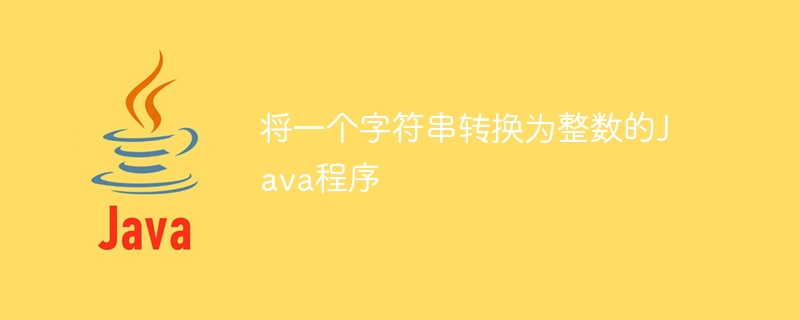
在 Java 中要將 String 轉換為 int,我們可以使用兩個內建方法,也就是 parseInt() 和 valueOf()。這些靜態方法屬於 java.lang 套件的 Integer 類,如果字串不是整數的有效表示,則會拋出 NumberFormatException。在Java中,String是'java.lang'套件中的一個類,它儲存一系列用雙引號括起來的字元。並且,整數是儲存數值的原始資料類型。在本文中,我們將討論一些 Java 程式來說明如何將給定的字串轉換為整數。
如前所述,我們將使用以下方法將字串轉換為整數 -
Integer.parseInt()
#Integer.valueOf()
讓我們藉助範例程式一一討論這些方法。
Integer.parseInt() 方法將字串作為參數並將其解析為原始整數值。
Integer.parseInt(String val);
以下 Java 程式示範如何使用 parseInt() 方法將 String 轉換為 int。
初始化一個將被轉換為整數的字串。
接下來,使用 getClass() 和 getSimpleName() 方法檢查並列印定義的字串的類型。
現在,使用 parseInt() 方法將字串轉換為整數,並將結果儲存在整數變數中。
最後檢查並列印資料類型,確認字串是否轉換為整數。
public class Example1 {
public static void main( String args[] ) {
// initializing a string
String inputString = "99999";
// to check the datatype of string
System.out.print("Type of inputString: ");
System.out.println(inputString.getClass().getSimpleName());
// converting the string into an integer
int newVal = Integer.parseInt(inputString);
// printing the result
System.out.println("The given String after converting into Integer: " + newVal);
// to check the datatype of integer
System.out.print("Type of given String after converting into Integer: ");
System.out.println(((Object)newVal).getClass().getSimpleName());
}
}
Type of inputString: String The given String after converting into Integer: 99999 Type of given String after converting into Integer: Integer
Integer.valueOf() 方法可以採用字串、字元或 int 作為參數,但傳回一個 Integer 對象,該物件保存解析的整數的值。
Integer.valueOf(String val);
這是另一個 Java 程序,它將展示如何使用 Integer.valueOf() 方法將 String 轉換為 int。
public class Example2 {
public static void main( String args[] ) {
// initializing a string
String inputString = "30072023";
// to check the datatype of string
System.out.print("Type of inputString: ");
System.out.println(inputString.getClass().getSimpleName());
// converting the string into an integer
int newVal = Integer.valueOf(inputString);
// printing the result
System.out.println("The given String after converting into Integer: " + newVal);
// to check the datatype of integer
System.out.print("Type of given String after converting into Integer: ");
System.out.println(((Object)newVal).getClass().getSimpleName());
}
}
Type of inputString: String The given String after converting into Integer: 30072023 Type of given String after converting into Integer: Integer
前面我們提到過,如果傳遞的字串不是整數的有效表示,則 parseInt() 和 valueOf() 方法會拋出 NumberFormatException。在此 Java 程式中,我們將傳遞一個包含字母字元而不是數字字元的字串來顯示異常。
public class Example3 {
public static void main( String args[] ) {
// initializing a string
String inputString = "TutorialsPoint";
// converting the string to the integer
int newVal = Integer.valueOf(inputString); // will give exception
// printing the result
System.out.println("The given String after converting into Integer: " + newVal);
}
}
Exception in thread "main" java.lang.NumberFormatException: For input string: "TutorialsPoint" at java.base/java.lang.NumberFormatException.forInputString(NumberFormatException.java:67) at java.base/java.lang.Integer.parseInt(Integer.java:665) at java.base/java.lang.Integer.valueOf(Integer.java:992) at Example3.main(Example3.java:6)
Integer.parseInt() 和 Integer.valueOf() 都是將字串轉換為整數的非常有用的方法。但是,Integer.valueOf() 方法的效能明顯快於 Integer.parseInt() 方法。我們討論了三個 Java 程式來說明這些方法的實際實作。
以上是將一個字串轉換為整數的Java程序的詳細內容。更多資訊請關注PHP中文網其他相關文章!




