解釋一下 CSS 的易維護性
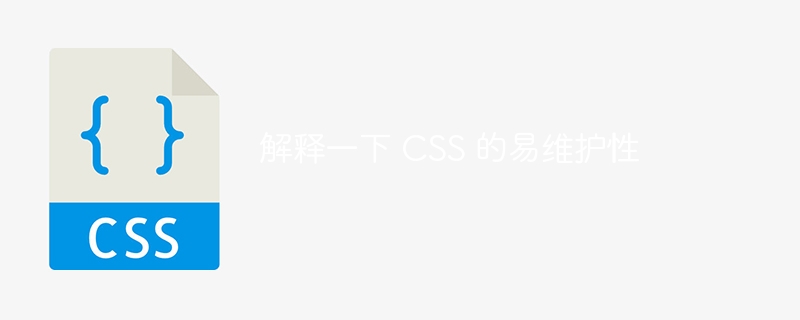
層疊樣式表,簡稱CSS,用於在我們的網站上套用樣式。使用CSS使我們更容易使網站呈現出色。它將結構(由HTML文件構成)與呈現分離,呈現部分是使用者看到和與之互動的部分。
為什麼我們需要CSS來進行頁面展示
Having a different and creative style has become a must have property for a website, as it makes the website fun to interact with, instead of a plain and dull looking website which can be made using only HTML.
##有三種方式可以將CSS應用到我們的網站:
-
內聯樣式− 當我們將樣式套用到每個單獨的HTML標籤時,這稱為內聯樣式。
An example of inline styling in CSS is given below. #
<h1 style=”font-size: larger”> This is an example of using inline styling in CSS </h1>
Embedded styling − When the style tag is nested inside the head tag, making it such that the seems embedded inside an HTML file. Then it is referred to as Embe
#Example
<!DOCTYPE html>
<html lang="en">
<head>
<title>Embedded Styling</title>
<style>
h1 {
color: aquamarine;
}
</style>
</head>
<body>
<h1>This is an example of embedded styling being used in HTML.</h1>
</body>
</html>
- 外部樣式
- 這是使用CSS的最推薦的方法,它透過使用包含所有樣式資訊的.CSS檔案將CSS與HTML分離,並將其連結到HTML文件。我們可以使用這種樣式方法附加多個CSS檔案。
使用外部CSS樣式的範例如下所示。
<head> <link rel=”stylesheet” href=”style.css”> </head>
在CSS之前是什麼?
在CSS出現之前,HTML引入了像或color屬性這樣的標籤,用於樣式化目的。但是,將字體和顏色資訊添加到每個頁面的大型網站的過程耗時且昂貴。這就是為什麼引入了CSS,它消除了使用這些奇怪標籤的HTML格式。
The introduction of CSS separated the structure and styling, where HTML was used for structuring the web page while CSS focused on incorporating style and presentation in the webpage.
CSS的優勢與易維護性
正如我們已經知道的那樣,CSS為我們提供了簡單的格式選項來改善網頁的呈現。但這還不是它的全部。使用CSS的主要優點如下所列。
- For simple websites, we can use CSS inside the HTML document, while for a large website we can create separate CSS files. This provides us the
- choice
as CSS to which form of should should we use depending on our website.
它擁有 - 更好的社群支持
。
以前我們必須為每個網頁單獨指定字體、顏色等,但是CSS的引入使得這個複雜而冗長的過程變得更加 - 簡單
。
我們可以透過使用CSS檔案而不是將其整合到文件本身中,將錯誤偵測和修正變得簡單,從而節省時間。更新一個文件可以更新我們網站中的所有樣式資訊。 - loading the web page fast
as we are only applying rules and styles to each tag only once as compared to HTML formatting where we had to tag only once as compared to HTML formatting where we had to font fonts like <use fonts likeltuse; ; etc. for styling. Less code makes the download time for the document much less, which implies faster page load.
它也提供了 - 更容易維護
,因為它使格式化成為全域的,可以透過修改全域格式化的樣式來進行修改。我們不再需要為每個元素分別在每個頁面上修改格式和樣式。
我們可以使用CSS來適應多種設備,因為它幾乎相容於所有可能的設備。這種 - 多設備相容性
使其在現代運算領域具有巨大優勢。
Due to its - simplicity and popularity
, it has now become a skill that is required for every web developer. Designing a website creatively is what makes your website stand CSS out from other language that provides us with the ability to do so.
它完全 - 轉變
了沉悶和平淡的網站,使其成為一個時尚和吸引人的網站,能夠吸引用戶的注意力,並使他們與網站互動變得有趣,而僅僅使用HTML是不可能實現的。
Increased - user experience
by giving the ability create wonderful UI which helps the users to navigate the website easily by eliminating the complexity of the rigid design of HTML.
It is needed by every web developer to give life to their designs. - #Platform independence
is consistently provided by the Script, which also works with the most recent browsers.
#The term "cascading" implies that we can employ multiple styles, with local styles predominating. The local style assignment might take the place of the global style declaration.
These advantages are enough to explain the ease of maintenance that CSS provides. Along with these, we can also use CSS to create a responsive website(using media queries), which 是 is an emerging rement for websites. Without CSS, web creation is not feasible. CSS may initially seem challenging, but after a few ideas are understood, CSS will feel incredibly straightforward and uncomplicated.
Conclusion
總之,CSS是實現可維護網站的強大工具。這使得開發人員能夠快速輕鬆地進行更改,而無需重寫大量程式碼或擔心相容性問題。此外,CSS提供了在多個頁面中重複使用樣式的能力,減少了開發和維護時間,並確保網站的一致性。總的來說,CSS是一種強大而廉價的方式,可以讓您的網站在長期內更容易維護。
以上是解釋一下 CSS 的易維護性的詳細內容。更多資訊請關注PHP中文網其他相關文章!

熱AI工具

Undresser.AI Undress
人工智慧驅動的應用程序,用於創建逼真的裸體照片

AI Clothes Remover
用於從照片中去除衣服的線上人工智慧工具。

Undress AI Tool
免費脫衣圖片

Clothoff.io
AI脫衣器

AI Hentai Generator
免費產生 AI 無盡。

熱門文章

熱工具

記事本++7.3.1
好用且免費的程式碼編輯器

SublimeText3漢化版
中文版,非常好用

禪工作室 13.0.1
強大的PHP整合開發環境

Dreamweaver CS6
視覺化網頁開發工具

SublimeText3 Mac版
神級程式碼編輯軟體(SublimeText3)

熱門話題
 使您的第一個自定義苗條過渡
Mar 15, 2025 am 11:08 AM
使您的第一個自定義苗條過渡
Mar 15, 2025 am 11:08 AM
Svelte Transition API提供了一種使組件輸入或離開文檔(包括自定義Svelte Transitions)時動畫組件的方法。
 您如何使用CSS創建文本效果,例如文本陰影和漸變?
Mar 14, 2025 am 11:10 AM
您如何使用CSS創建文本效果,例如文本陰影和漸變?
Mar 14, 2025 am 11:10 AM
文章討論了使用CSS來獲得陰影和漸變等文本效果,優化它們以進行性能並增強用戶體驗。它還列出了初學者的資源。(159個字符)












