本文實例講述了jquery模擬進度條實作方法。分享給大家供大家參考。具體如下:
<!doctype html>
<html>
<head>
<meta charset="utf-8">
<title>js模拟进度条练习</title>
<script type='text/javascript' src="http://xiazai.jb51.net/201508/yuanma/jquery-1.8.0.min.js"></script>
<script type='text/javascript' src='http://xiazai.jb51.net/201508/yuanma/jquery.artDialog.js?skin=default'></script>
<style>
body{ font-size:12px}
.aui_nw, .aui_ne, .aui_sw, .aui_se { height: 1px; width: 1px; }
.aui_outer, .aui_inner { border: 0; }
.aui_state_lock .aui_border { box-shadow: 0 0 10px rgba(0, 0, 0, .8); }
</style>
</head>
<body>
<button id="starLoading">显示进度条</button>
<div id="msgHtml">http://www.jb51.net</div>
</body>
</html>
<script>
(function(w){
var _html='<div style="line-height: 30px;text-align: center;">正在为您载入数据,请稍后……</div><div id="jsLoadOuter" style="width:250px;height:8px;border:#6BAAC9 solid 1px; background:#C0EBFF; margin:0 auto;box-shadow: 0 0 3px #2E94BB;padding:1px"><div id="jsLoadInner" style="background:#54AEE0;height:100%;width:0"></div></div>';
var __g;
var _maxWidth=100;
var _nowWidth=0;
var _speed=30;
var _step=2;
var __time;
progress={
render:function(fn){
fn&&fn(_html);
_nowWidth=0;
__g=document.getElementById('jsLoadInner');
this.fx();
},
complete:function(fn){
clearTimeout(__time);
progress.completeFn=fn;
this.setOver();
},
setOver:function(){
var _stepa=_step*1.5;
if(_nowWidth<_maxWidth){
_nowWidth=_nowWidth-0+_stepa;
parseInt(_nowWidth)>parseInt(_maxWidth)?_nowWidth=_maxWidth:'';
__g.style.width=''+_nowWidth+'%';
_speed=(_maxWidth-_nowWidth)/1000;
__time=setTimeout('progress.setOver()',_speed) ;
}else{
clearTimeout(__time);
progress.completeFn&&progress.completeFn();
};
},
fx:function(){
var _stepa=_step;
if(_nowWidth<_maxWidth-5){
_stepa=_nowWidth>_maxWidth*0.6?(_stepa*0.02):_stepa;
_nowWidth=_nowWidth-0+_stepa;
parseInt(_nowWidth)>parseInt(_maxWidth)?_nowWidth=_maxWidth:'';
__g.style.width=''+_nowWidth+'%';
__time=setTimeout('progress.fx()',_speed);
}else{
clearTimeout(__time);
};
}
}
w.progress=progress;
})(window)
//
$(function(){
showLoading();
$('body')
.on('click','#starLoading',function(){
showLoading();
})
})
function showLoading(){
//开始显示进度条
progress.render(function(html){
art.dialog({id:"jsLoadingDialog",title:"\u6b63\u5728\u52a0\u8f7d\u4e2d\u2026\u2026",cancel:!1,lock:!0,background:"#fff",fixed:!0,content:html});
});
//请求完成后完成进度条,,,模拟10秒后请求完成
setTimeout(function(){
progress.complete(function(html){
art.dialog.list['jsLoadingDialog']&&art.dialog.list['jsLoadingDialog'].close();
$('#msgHtml').html('进度条已走完');
});
},10000);
};
</script>
運作效果如下圖:
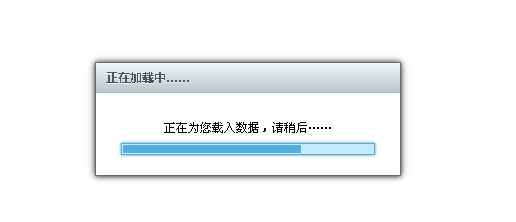
希望本文所述對大家的jquery程式設計有所幫助。




