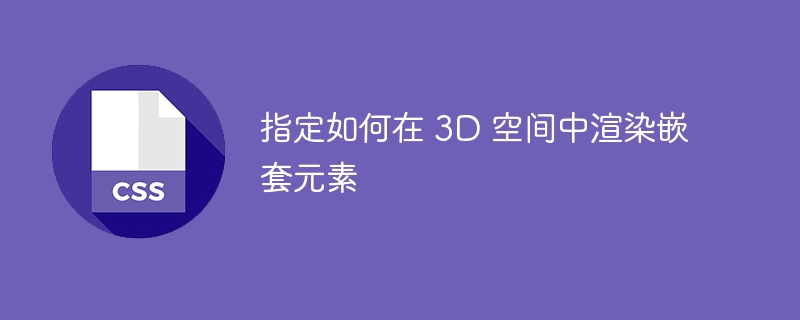
要指定如何在 3D 空間中呈現巢狀元素,請使用 CSS 中的 transform-style 屬性。
您可以嘗試執行以下程式碼來實作transform-style屬性:
#現場示範
<!DOCTYPE html>
<html>
<head>
<style>
.demo1 {
width: 300px;
height: 300px;
background-color: yellow;
}
.demo2 {
width: 200px;
height: 200px;
background-color: orange;
}
.demo3 {
width: 100px;
height: 100px;
background-color: blue;
transform: rotate(10deg);
transform-origin: 30% 40%;
transform-style: preserve-3d;
}
</style>
</head>
<body>
<h1>Rotation</h1>
<div class = "demo1">Demo
<div class = "demo2">Demo
<div class = "demo3">
Demo
</div>
</div>
</div>
</body>
</html>以上是指定如何在 3D 空間中渲染嵌套元素的詳細內容。更多資訊請關注PHP中文網其他相關文章!




