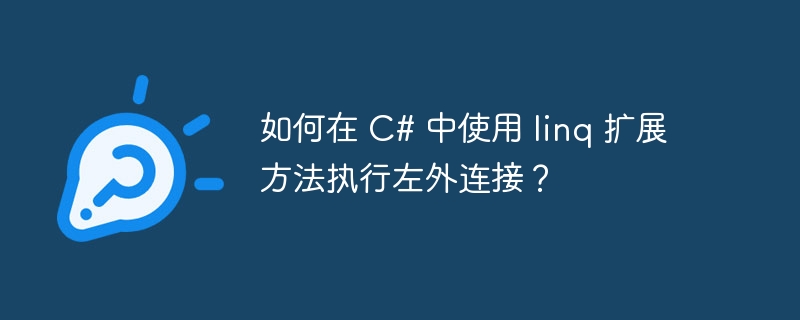
使用INNER JOIN時,結果集中只包含相符的元素。不匹配的元素將從結果集中排除。
使用LEFT OUTER JOIN時,所有匹配元素左側集合中的所有不匹配元素都將包含在結果集中.
讓我們透過一個範例來了解左外連接的實作。考慮以下 Department 和 Employee 類別。請注意,員工 Mary 沒有分配部門。內連接不會將她的記錄包含在結果集中,而左外連接則會將她的記錄包含在內。
static class Program{
static void Main(string[] args){
var result = Employee.GetAllEmployees()
.GroupJoin(Department.GetAllDepartments(),
e => e.DepartmentID,
d => d.ID,
(emp, depts) => new { emp, depts })
.SelectMany(z => z.depts.DefaultIfEmpty(),
(a, b) => new{
EmployeeName = a.emp.Name,
DepartmentName = b == null ? "No Department" : b.Name
});
foreach (var v in result){
Console.WriteLine(" " + v.EmployeeName + "\t" + v.DepartmentName);
}
}
}
public class Department{
public int ID { get; set; }
public string Name { get; set; }
public static List<Department> GetAllDepartments(){
return new List<Department>(){
new Department { ID = 1, Name = "IT"},
new Department { ID = 2, Name = "HR"},
};
}
}
public class Employee{
public int ID { get; set; }
public string Name { get; set; }
public int DepartmentID { get; set; }
public static List<Employee> GetAllEmployees(){
return new List<Employee>(){
new Employee { ID = 1, Name = "Mark", DepartmentID = 1 },
new Employee { ID = 2, Name = "Steve", DepartmentID = 2 },
new Employee { ID = 3, Name = "Ben", DepartmentID = 1 },
new Employee { ID = 4, Name = "Philip", DepartmentID = 1 },
new Employee { ID = 5, Name = "Mary" }
};
}
}以上是如何在 C# 中使用 linq 擴充方法執行左外連接?的詳細內容。更多資訊請關注PHP中文網其他相關文章!




