使用Tkinter在Python中的Place_forget()方法
Tkinter, a popular GUI toolkit for Python, offers a plethora of tools to design intuitive and interactive interfaces, among these, the Place_forget() method stands out as a powerful tool for dynamic hide or remove widgets from a Tkinter window, providing a seamless user experience.
In this article, we will delve into the details of the Place_forget() method, exploring its syntax, applications, and practical implementation techniques to help you leverage its full potential in your GUI #pects .
Place_forget()方法是什麼?Place_forget()方法是Python中Tkinter函式庫提供的一個函數,專門用於GUI開發。它允許開發人員在Tkinter視窗中操作小部件的佈局。當在特定的小部件上呼叫時,Place_forget()方法會有效地隱藏或移除該小部件,動態調整GUI佈局。該方法提供了一種方便的方式,以響應用戶互動或更改應用程式狀態來更新和修改GUI的外觀。透過利用Place_forget(),開發人員可以輕鬆創建更靈活和互動的圖形介面。
Syntax of Place_forget() method
widget.place_forget()
登入後複製
在這裡,"widget"代表了正在呼叫Place_forget()方法的特定widget物件。此方法不需要任何額外的參數或參數。透過在widget上呼叫此方法,它指示Tkinter隱藏或從視窗佈局中刪除該widget。 widget.place_forget()
Place_forget()方法的應用
在Tkinter中,Place_forget()方法在GUI開發上有許多應用。它允許根據需要隱藏或移除小部件來動態修改介面。這種方法通常在使用者互動或應用程式狀態基礎上暫時隱藏或使元素不可見的情況下使用。它使開發人員能夠創建更直觀和適應性更強的介面,例如可折疊面板、切換顯示額外資訊、條件小部件可見性和響應式佈局。透過Place_forget(),開發人員可以透過動態調整GUI以適應各種使用情境來增強使用者體驗。
如何使用Place_forget()方法?
要在Tkinter中使用Place_forget()方法,先建立一個你選擇的小元件。當需要隱藏或移除視窗佈局中的小部件時,只需在該特定小部件上呼叫Place_forget()方法。結果,圖形使用者介面(GUI)將根據需要隱藏或刪除小工具。透過有效地使用此方法,您可以輕鬆地根據使用者互動或應用程式邏輯改變GUI的外觀,從而提升整體使用者體驗。
Example
import tkinter as tk
def hide_label():
label.place_forget()
def show_label():
label.place(x=50, y=50)
# Create a Tkinter window
window = tk.Tk()
# Create a label widget
label = tk.Label(window, text="Tutorialspoint!!!!!")
# Add a button to hide the label
hide_button = tk.Button(window, text="Hide Label", command=hide_label)
hide_button.pack()
# Add a button to show the label
show_button = tk.Button(window, text="Show Label", command=show_label)
show_button.pack()
# Display the label initially
label.place(x=50, y=50)
# Run the Tkinter event loop
window.mainloop()
登入後複製
輸出import tkinter as tk def hide_label(): label.place_forget() def show_label(): label.place(x=50, y=50) # Create a Tkinter window window = tk.Tk() # Create a label widget label = tk.Label(window, text="Tutorialspoint!!!!!") # Add a button to hide the label hide_button = tk.Button(window, text="Hide Label", command=hide_label) hide_button.pack() # Add a button to show the label show_button = tk.Button(window, text="Show Label", command=show_label) show_button.pack() # Display the label initially label.place(x=50, y=50) # Run the Tkinter event loop window.mainloop()
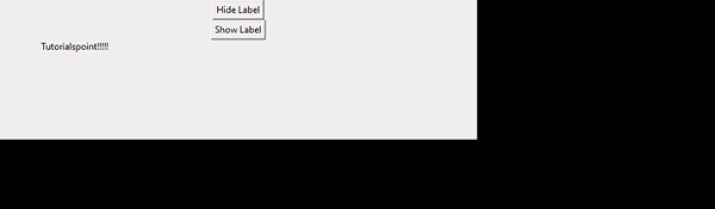
- 我們創建了一個Tkinter窗口,並添加了一個標籤小部件,顯示文字「Tutorialspoint!!!」。我們還包括了兩個按鈕:「隱藏標籤」和「顯示標籤」。
- The hide_label() function is bound to the "Hide Label" button, which calls the place_forget() method on the label widget, effectively hiding it from the window.
- show_label()函數綁定到「顯示標籤」按鈕上,使用place()方法將標籤小工具定位回其原始位置。
- By clicking the buttons, we can toggle the visibility of the label widget using the Place_forget() method, showing and hiding the label dynamically within the Tkinter window.
In conclusion, the Place_forget() method in Tkinter proves to be a valuable tool for GUI development in Python. Its ability to hide or remove widgets dynamically allows for flexible and responsive user interfaces. Bysynt, interfaces. Bysyntations the interfaces. ), developers can effectively manipulate GUI layouts based on user actions or application logic.
無論是創建可折疊面板、切換小部件可見性還是適應不斷變化的狀態,精通Place_forget()方法使開發人員能夠打造更直觀和吸引人的GUI體驗。
以上是使用Tkinter在Python中的Place_forget()方法的詳細內容。更多資訊請關注PHP中文網其他相關文章!

熱AI工具

Undresser.AI Undress
人工智慧驅動的應用程序,用於創建逼真的裸體照片

AI Clothes Remover
用於從照片中去除衣服的線上人工智慧工具。

Undress AI Tool
免費脫衣圖片

Clothoff.io
AI脫衣器

AI Hentai Generator
免費產生 AI 無盡。

熱門文章

熱工具

記事本++7.3.1
好用且免費的程式碼編輯器

SublimeText3漢化版
中文版,非常好用

禪工作室 13.0.1
強大的PHP整合開發環境

Dreamweaver CS6
視覺化網頁開發工具

SublimeText3 Mac版
神級程式碼編輯軟體(SublimeText3)

熱門話題
 PHP和Python:代碼示例和比較
Apr 15, 2025 am 12:07 AM
PHP和Python:代碼示例和比較
Apr 15, 2025 am 12:07 AM
PHP和Python各有優劣,選擇取決於項目需求和個人偏好。 1.PHP適合快速開發和維護大型Web應用。 2.Python在數據科學和機器學習領域佔據主導地位。
 CentOS上如何進行PyTorch模型訓練
Apr 14, 2025 pm 03:03 PM
CentOS上如何進行PyTorch模型訓練
Apr 14, 2025 pm 03:03 PM
在CentOS系統上高效訓練PyTorch模型,需要分步驟進行,本文將提供詳細指南。一、環境準備:Python及依賴項安裝:CentOS系統通常預裝Python,但版本可能較舊。建議使用yum或dnf安裝Python3併升級pip:sudoyumupdatepython3(或sudodnfupdatepython3),pip3install--upgradepip。 CUDA與cuDNN(GPU加速):如果使用NVIDIAGPU,需安裝CUDATool
 CentOS上PyTorch的GPU支持情況如何
Apr 14, 2025 pm 06:48 PM
CentOS上PyTorch的GPU支持情況如何
Apr 14, 2025 pm 06:48 PM
在CentOS系統上啟用PyTorchGPU加速,需要安裝CUDA、cuDNN以及PyTorch的GPU版本。以下步驟將引導您完成這一過程:CUDA和cuDNN安裝確定CUDA版本兼容性:使用nvidia-smi命令查看您的NVIDIA顯卡支持的CUDA版本。例如,您的MX450顯卡可能支持CUDA11.1或更高版本。下載並安裝CUDAToolkit:訪問NVIDIACUDAToolkit官網,根據您顯卡支持的最高CUDA版本下載並安裝相應的版本。安裝cuDNN庫:前
 docker原理詳解
Apr 14, 2025 pm 11:57 PM
docker原理詳解
Apr 14, 2025 pm 11:57 PM
Docker利用Linux內核特性,提供高效、隔離的應用運行環境。其工作原理如下:1. 鏡像作為只讀模板,包含運行應用所需的一切;2. 聯合文件系統(UnionFS)層疊多個文件系統,只存儲差異部分,節省空間並加快速度;3. 守護進程管理鏡像和容器,客戶端用於交互;4. Namespaces和cgroups實現容器隔離和資源限制;5. 多種網絡模式支持容器互聯。理解這些核心概念,才能更好地利用Docker。
 Python vs. JavaScript:社區,圖書館和資源
Apr 15, 2025 am 12:16 AM
Python vs. JavaScript:社區,圖書館和資源
Apr 15, 2025 am 12:16 AM
Python和JavaScript在社區、庫和資源方面的對比各有優劣。 1)Python社區友好,適合初學者,但前端開發資源不如JavaScript豐富。 2)Python在數據科學和機器學習庫方面強大,JavaScript則在前端開發庫和框架上更勝一籌。 3)兩者的學習資源都豐富,但Python適合從官方文檔開始,JavaScript則以MDNWebDocs為佳。選擇應基於項目需求和個人興趣。
 CentOS下PyTorch版本怎麼選
Apr 14, 2025 pm 02:51 PM
CentOS下PyTorch版本怎麼選
Apr 14, 2025 pm 02:51 PM
在CentOS下選擇PyTorch版本時,需要考慮以下幾個關鍵因素:1.CUDA版本兼容性GPU支持:如果你有NVIDIAGPU並且希望利用GPU加速,需要選擇支持相應CUDA版本的PyTorch。可以通過運行nvidia-smi命令查看你的顯卡支持的CUDA版本。 CPU版本:如果沒有GPU或不想使用GPU,可以選擇CPU版本的PyTorch。 2.Python版本PyTorch
 minio安裝centos兼容性
Apr 14, 2025 pm 05:45 PM
minio安裝centos兼容性
Apr 14, 2025 pm 05:45 PM
MinIO對象存儲:CentOS系統下的高性能部署MinIO是一款基於Go語言開發的高性能、分佈式對象存儲系統,與AmazonS3兼容。它支持多種客戶端語言,包括Java、Python、JavaScript和Go。本文將簡要介紹MinIO在CentOS系統上的安裝和兼容性。 CentOS版本兼容性MinIO已在多個CentOS版本上得到驗證,包括但不限於:CentOS7.9:提供完整的安裝指南,涵蓋集群配置、環境準備、配置文件設置、磁盤分區以及MinI
 CentOS上PyTorch的分佈式訓練如何操作
Apr 14, 2025 pm 06:36 PM
CentOS上PyTorch的分佈式訓練如何操作
Apr 14, 2025 pm 06:36 PM
在CentOS系統上進行PyTorch分佈式訓練,需要按照以下步驟操作:PyTorch安裝:前提是CentOS系統已安裝Python和pip。根據您的CUDA版本,從PyTorch官網獲取合適的安裝命令。對於僅需CPU的訓練,可以使用以下命令:pipinstalltorchtorchvisiontorchaudio如需GPU支持,請確保已安裝對應版本的CUDA和cuDNN,並使用相應的PyTorch版本進行安裝。分佈式環境配置:分佈式訓練通常需要多台機器或單機多GPU。所






