如何終止 JavaScript 中的腳本?
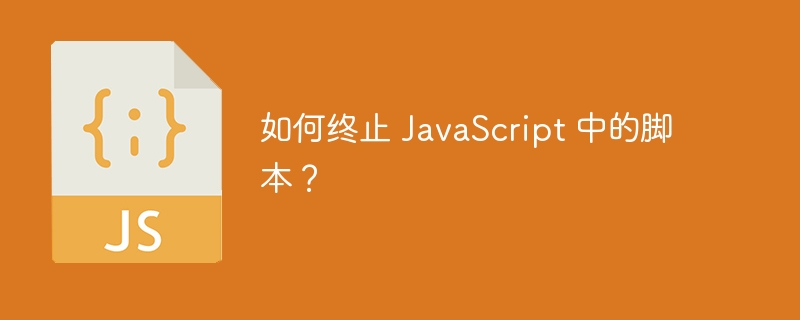
腳本的終止意味著它停止執行 JavaScript 程式碼。在某些緊急情況下,開發人員需要在腳本執行過程中中止 JavaScript 程式碼的執行。
此外,我們還可以使用 if-else 語句來決定何時終止腳本執行以及何時繼續。在這裡,我們將學習中途終止腳本的不同方法。
使用退貨聲明
return 語句用於終止腳本內任何程式碼的執行。一旦我們在函數內部執行了return語句,return語句後面的程式碼就不會執行。但是,我們不需要使用 return 語句傳回任何值,因為我們可以只使用 return 關鍵字。
文法
使用者可以依照下面的語法使用 return 語句來終止 JavaScript 中腳本的執行。
function execute() {
// this code will be executed
return;
// this code will not be executed.
}
在上面的語法中,我們在函數中使用了 return 語句。
範例
在下面的範例中,每當文件載入到網頁上時,我們都會呼叫execute() 函數。在execute()函數中,我們檢查陣列的第一個值是否存在並繼續執行;否則,我們執行 return 語句來停止腳本的執行。
<html>
<body>
<h3>Using the <i> return statement </i> to terminate the script in JavaScript</h3>
<div id = "content"> </div>
<script>
let content = document.getElementById("content");
let array = [];
function execute() {
content.innerHTML = "This is a JavaScript code.";
if (!array[0]) {
return;
}
content.innerHTML = "This statment will not execute!";
}
execute();
</script>
</body>
</html>
在輸出中,使用者可以觀察到函數的最後一個語句沒有作為 if 語句評估 true 的條件執行,並且執行 return 語句。
拋出錯誤以終止腳本#我們可以使用 throw 關鍵字來拋出自訂錯誤。我們可以使用 Error() 建構函式來建立一個新的錯誤。我們可以從腳本內的任何位置拋出錯誤來停止執行。當我們拋出錯誤時,它不會執行在 throw 語句之後寫的語句。
文法
使用者可以依照下面的語法拋出錯誤來終止 JavaScript 中腳本的執行。
throw new Error("Error_Message");
在上述語法中,「Error_message」是向使用者顯示的錯誤訊息。
範例
在下面的範例中,我們使用execute() 函數中的 throw 關鍵字拋出了錯誤。此外,我們也觸發了 try-catch 區塊內的函數呼叫來處理錯誤。使用者可以在輸出中觀察到,在我們拋出錯誤後,腳本將停止執行。
<html>
<body>
<h3>Throwing the <i> error </i> to terminate the script in JavaScript.</h3>
<div id = "content"> </div>
<script>
let content = document.getElementById("content");
let array = [];
function execute() {
throw new Error("This is an error to stop execution!");
content.innerHTML += "This statement will not execute!";
}
try {
execute();
}
catch (err) {
content.innerHTML += "Error: " + err.message;
}
</script>
</body>
</html>
使用clearInterval()方法
clearInterval()方法以定時器的id為參數來清除定時器。我們可以設定定時器來執行任何函數。例如,我們可以使用 setTimeOut() 方法在延遲一段時間後執行一些腳本。如果我們需要停止腳本的執行,我們可以在腳本執行之前使用clearInterval()方法清除逾時。
文法
使用者可以依照下面的語法使用clearInterval()方法來終止腳本的執行。
let timeVar = setTimeout(() => {
// stop execution of this script
},delay);
clearInterval(timeVar);
在上面的語法中,我們可以停止執行 setTimeOut() 方法的回呼函數內所寫的腳本。
範例
在下面的範例中,我們使用 setTimeOut() 方法在延遲 2000 毫秒後執行腳本。另外,我們將計時器的 id 儲存在 timeVar 變數中。
我們在腳本執行之前使用clearInterval()方法清除計時器,這就是我們如何停止JavaScript中任何腳本的執行。
<html>
<body>
<h3>Using the <i> clearInterval() method </i> to terminate the script in JavaScript.</h3>
<div id = "content"> </div>
<script>
let content = document.getElementById("content");
let timeVar = setTimeout(() => {
content.innerHTML = "This is inside the setTimeOut() function!";
}, 2000);
content.innerHTML = "This is outside the setTimeOut() function!";
clearInterval(timeVar); // This will clear the setTimeOut() function.
</script>
</body>
</html>
使用 Node.js 中的 process.exit() 方法
process.exit() 不適用於普通 JavaScript,它僅適用於 Node.js,因為我們需要導入「process」模組。我們可以透過傳遞 0 作為參數來執行 process.exit() 方法來終止腳本。
文法
使用者可以依照下面的語法使用process.exit()方法來終止腳本。
process.exit(0);
在上面的語法中,我們傳遞了 0 作為參數以用於終止目的。
範例
在下面的範例中,我們編寫了JavaScript程式碼。我們在程式碼中導入了處理模組。我們已將 30 分配給“num”變數。 if 語句條件總是評估為 true,因此它將停止程式碼的執行,我們可以在輸出中觀察到這一點。
// Importing process module
var process = require('process');
let num = 30;
console.log("The value of number is " + num);
if(num > 20) {
process.exit(0);
}
console.log("This line will not be printed as process.exit() is called");
我們學習了在 JavaScript 中終止腳本的各種方法。第一種方法是使用return語句,第二種方法是拋出錯誤,第三種方法是使用clearInterval()方法,最後一個方法是使用process.exit()方法。
使用 return 語句終止腳本是最好的,但它只能在函數內部運作。 clearInterval() 方法僅在 setTImeOut() 方法執行腳本之前立即終止腳本。 process.exit() 僅對 NodeJS 有幫助。
以上是如何終止 JavaScript 中的腳本?的詳細內容。更多資訊請關注PHP中文網其他相關文章!

熱AI工具

Undresser.AI Undress
人工智慧驅動的應用程序,用於創建逼真的裸體照片

AI Clothes Remover
用於從照片中去除衣服的線上人工智慧工具。

Undress AI Tool
免費脫衣圖片

Clothoff.io
AI脫衣器

AI Hentai Generator
免費產生 AI 無盡。

熱門文章

熱工具

記事本++7.3.1
好用且免費的程式碼編輯器

SublimeText3漢化版
中文版,非常好用

禪工作室 13.0.1
強大的PHP整合開發環境

Dreamweaver CS6
視覺化網頁開發工具

SublimeText3 Mac版
神級程式碼編輯軟體(SublimeText3)

熱門話題
 如何在瀏覽器中優化JavaScript代碼以進行性能?
Mar 18, 2025 pm 03:14 PM
如何在瀏覽器中優化JavaScript代碼以進行性能?
Mar 18, 2025 pm 03:14 PM
本文討論了在瀏覽器中優化JavaScript性能的策略,重點是減少執行時間並最大程度地減少對頁面負載速度的影響。
 如何使用瀏覽器開發人員工具有效調試JavaScript代碼?
Mar 18, 2025 pm 03:16 PM
如何使用瀏覽器開發人員工具有效調試JavaScript代碼?
Mar 18, 2025 pm 03:16 PM
本文討論了使用瀏覽器開發人員工具的有效JavaScript調試,專注於設置斷點,使用控制台和分析性能。
 如何有效地使用Java的收藏框架?
Mar 13, 2025 pm 12:28 PM
如何有效地使用Java的收藏框架?
Mar 13, 2025 pm 12:28 PM
本文探討了Java收藏框架的有效使用。 它強調根據數據結構,性能需求和線程安全選擇適當的收集(列表,設置,地圖,隊列)。 通過高效優化收集用法
 如何使用源地圖調試縮小JavaScript代碼?
Mar 18, 2025 pm 03:17 PM
如何使用源地圖調試縮小JavaScript代碼?
Mar 18, 2025 pm 03:17 PM
本文說明瞭如何使用源地圖通過將其映射回原始代碼來調試JAVASCRIPT。它討論了啟用源地圖,設置斷點以及使用Chrome DevTools和WebPack之類的工具。
 開始使用Chart.js:PIE,DONUT和BUBBLE圖表
Mar 15, 2025 am 09:19 AM
開始使用Chart.js:PIE,DONUT和BUBBLE圖表
Mar 15, 2025 am 09:19 AM
本教程將介紹如何使用 Chart.js 創建餅圖、環形圖和氣泡圖。此前,我們已學習了 Chart.js 的四種圖表類型:折線圖和條形圖(教程二),以及雷達圖和極地區域圖(教程三)。 創建餅圖和環形圖 餅圖和環形圖非常適合展示某個整體被劃分為不同部分的比例。例如,可以使用餅圖展示野生動物園中雄獅、雌獅和幼獅的百分比,或不同候選人在選舉中獲得的投票百分比。 餅圖僅適用於比較單個參數或數據集。需要注意的是,餅圖無法繪製值為零的實體,因為餅圖中扇形的角度取決於數據點的數值大小。這意味著任何占比為零的實體
 誰得到更多的Python或JavaScript?
Apr 04, 2025 am 12:09 AM
誰得到更多的Python或JavaScript?
Apr 04, 2025 am 12:09 AM
Python和JavaScript開發者的薪資沒有絕對的高低,具體取決於技能和行業需求。 1.Python在數據科學和機器學習領域可能薪資更高。 2.JavaScript在前端和全棧開發中需求大,薪資也可觀。 3.影響因素包括經驗、地理位置、公司規模和特定技能。








