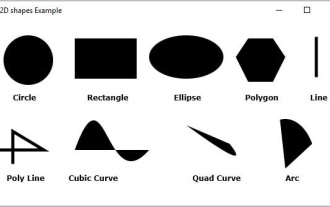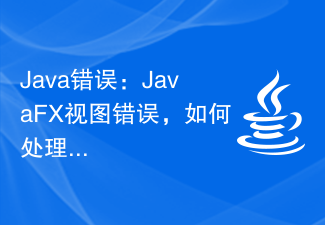如何在JavaFX中繪製幾何2D形狀?
Sep 04, 2023 pm 04:01 PM一般來說,2D形狀是可以在XY平面上繪製的幾何圖形,包括線條、矩形、圓等。
javafx.scene.shape套件提供了各種類,每個類別代表/定義了一個2D幾何物件或對它們的操作。名為Shape的類別是JavaFX中所有2D形狀的基底類別。
建立2D形狀
要使用JavaFX繪製2D幾何形狀,您需要:
實例化類別 - 實例化相應的類。例如,如果要繪製一個圓,您需要實例化Circle類,如下所示:
1 2 |
|
設定屬性 - 使用其對應類別的方法設定形狀的屬性。例如,要繪製一個圓,您需要中心和半徑,您可以分別使用setCenterX()、setCenterY()和setRadius()方法來設定它們。
1 2 3 4 |
|
將形狀物件加入群組中 − 最後,將建立的形狀作為參數傳遞給群組的建構函數,如下所顯示:
1 |
|
Example
1 2 3 4 5 6 7 8 9 10 11 12 13 14 15 16 17 18 19 20 21 22 23 24 25 26 27 28 |
|
輸出

以上是如何在JavaFX中繪製幾何2D形狀?的詳細內容。更多資訊請關注PHP中文網其他相關文章!

熱門文章

熱門文章

熱門文章標籤

記事本++7.3.1
好用且免費的程式碼編輯器

SublimeText3漢化版
中文版,非常好用

禪工作室 13.0.1
強大的PHP整合開發環境

Dreamweaver CS6
視覺化網頁開發工具

SublimeText3 Mac版
神級程式碼編輯軟體(SublimeText3)
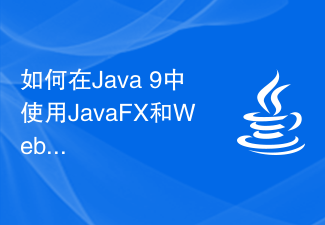 如何在Java 9中使用JavaFX和WebSocket實現即時通訊的圖形介面
Jul 30, 2023 pm 04:57 PM
如何在Java 9中使用JavaFX和WebSocket實現即時通訊的圖形介面
Jul 30, 2023 pm 04:57 PM
如何在Java 9中使用JavaFX和WebSocket實現即時通訊的圖形介面