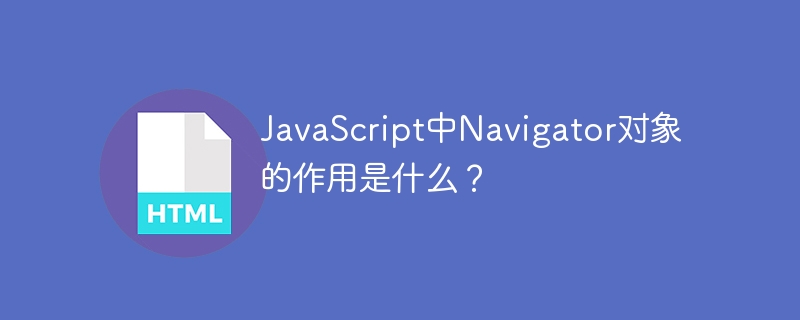
要獲取有關網頁目前運行的瀏覽器的信息,請使用內建導航器物件。您可以對該物件使用各種 Navigator 方法和屬性。
您可以嘗試執行以下程式碼以在 JavaScript 中實作 Navigator 物件 -
<html>
<head>
<title>Navigator Object Example</title>
</head>
<body>
<script>
<!--
var userAgent = navigator.userAgent;
var opera = (userAgent.indexOf('Opera') != -1);
var ie = (userAgent.indexOf('MSIE') != -1);
var gecko = (userAgent.indexOf('Gecko') != -1);
var netscape = (userAgent.indexOf('Mozilla') != -1);
var version = navigator.appVersion;
if (opera) {
document.write("Opera based browser");
// Keep your opera specific URL here.
}
else if (gecko) {
document.write("Mozilla based browser");
// Keep your gecko specific URL here.
}
else if (ie) {
document.write("IE based browser");
// Keep your IE specific URL here.
}
else if (netscape) {
document.write("Netscape based browser");
// Keep your Netscape specific URL here.
} else {
document.write("Unknown browser");
}
// You can include version to along with any above condition.
document.write("<br /> Browser version info : " + version );
//-->
</script>
</body>
</html>以上是JavaScript中Navigator物件的作用是什麼?的詳細內容。更多資訊請關注PHP中文網其他相關文章!




