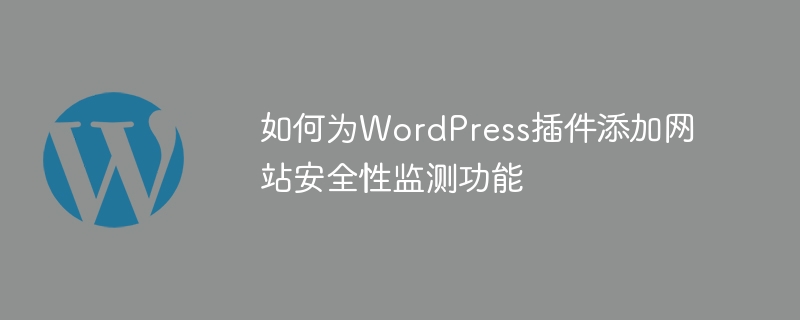
如何為WordPress外掛程式加入網站安全性監控功能
在現今的網路環境中,網站安全性越來越重要。身為WordPress網站管理員,我們應該採取一些措施來確保我們的網站受到保護。一個非常有用的方法是為我們的WordPress外掛程式添加網站安全性監測功能。本文將介紹如何為WordPress外掛程式添加此功能,並提供一些程式碼範例來幫助您實現這一目標。
首先,我們要先理解什麼是網站安全性監控功能。簡而言之,它是一種用於監視和偵測網站的安全漏洞和威脅的功能。透過添加此功能到我們的WordPress插件,我們可以及時發現並解決潛在的安全問題,以保護我們的網站和用戶的資料。
以下是一些可以加入WordPress外掛程式的網站安全性監控功能的程式碼範例:
// 在插件激活时开始监测文件修改
function start_file_change_monitoring() {
$plugin_dir = plugin_dir_path(__FILE__);
$monitored_files = array(
$plugin_dir . 'plugin-file.php',
$plugin_dir . 'another-file.php'
);
foreach ($monitored_files as $file) {
$original_file_hash = md5_file($file);
add_option('original_file_hash_' . $file, $original_file_hash);
}
add_action('admin_init', 'check_file_modifications');
}
// 检查文件是否被修改
function check_file_modifications() {
$plugin_dir = plugin_dir_path(__FILE__);
$monitored_files = array(
$plugin_dir . 'plugin-file.php',
$plugin_dir . 'another-file.php'
);
foreach ($monitored_files as $file) {
$original_file_hash = get_option('original_file_hash_' . $file);
$current_file_hash = md5_file($file);
if ($original_file_hash !== $current_file_hash) {
// 发送通知或采取其他行动
}
}
}// 在每次页面加载时检查是否有恶意代码注入
function check_malicious_code_injection() {
$content = file_get_contents($_SERVER['DOCUMENT_ROOT'] . '/index.php');
if (strpos($content, 'eval(') !== false || strpos($content, 'base64_decode(') !== false) {
// 发送通知或采取其他行动
}
}
add_action('wp', 'check_malicious_code_injection');// 记录每次登录尝试,包括IP地址和登录时间
function log_login_attempt($username, $status) {
$log_entry = date('Y-m-d H:i:s') . ' - Username: ' . $username . ', Status: ' . $status . ', IP: ' . $_SERVER['REMOTE_ADDR'] . PHP_EOL;
file_put_contents(plugin_dir_path(__FILE__) . 'login-attempts.log', $log_entry, FILE_APPEND | LOCK_EX);
}
// 监听登录尝试
function listen_login_attempts($username, $errors) {
if (isset($errors->errors['invalid_username']) && $errors->errors['invalid_username']) {
log_login_attempt($username, 'Invalid Username');
} elseif (isset($errors->errors['incorrect_password']) && $errors->errors['incorrect_password']) {
log_login_attempt($username, 'Incorrect Password');
}
}
add_action('wp_login_failed', 'listen_login_attempts', 10, 2);以上是如何為WordPress外掛程式新增網站安全性監測功能的詳細內容。更多資訊請關注PHP中文網其他相關文章!
