標記用作 HTML 元素的容器。借助此標籤,我們可以輕鬆定義 HTML 文件的一部分。它也用於將大部分 HTML 元素分組在一起並輕鬆格式化它們。 標籤與區塊級元素一起使用。
標記接受所有 CSS 屬性,並使用 class 和 id 等屬性設定其中元素的樣式。
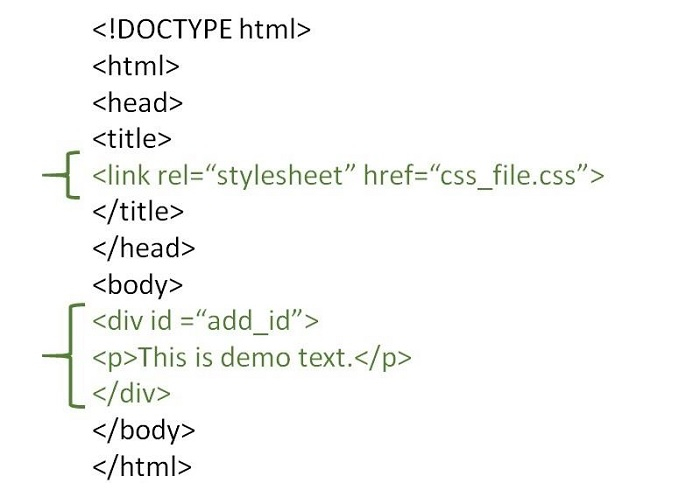
以下是 標記的語法。
<div class='division'>Content…</div>
下面給出了一個在 HTML 中向 div 標籤新增樣式的範例。
<!DOCTYPE html>
<html>
<head>
<meta charset="UTF-8">
<meta http-equiv="X-UA-Compatible" content="IE=edge">
<meta name="viewport" content="width=device-width, initial-scale=1.0">
<style>
.parent {
border: 1rem solid green;
margin: 1rem;
padding: 1rem 1rem;
text-align: center;
box-shadow: 2px 2px 20px 23px aquamarine;
}
.division {
display: inline-block;
border: 1px solid aquamarine;
padding: 1rem 1rem;
background-color: #2ecc71;
color: white;
}
</style>
</head>
<body>
<div class='parent'>
<div class='division'>div tag 1</div>
<div class='division'>div tag 2</div>
<div class='division'>div tag 3</div>
</div>
</body>
</html>
以下是上述範例程式的輸出。
我們可以為標籤新增更多樣式。
下面給出了在 HTML 中向 div 標記添加樣式的另一個範例。
<!DOCTYPE html>
<html>
<head>
<meta charset="UTF-8">
<meta http-equiv="X-UA-Compatible" content="IE=edge">
<meta name="viewport" content="width=device-width, initial-scale=1.0">
<style>
.parent {
border: 1rem solid green;
margin: 1rem;
padding: 1rem 1rem;
text-align: center;
box-shadow: 2px 2px 20px 23px aquamarine;
}
.division {
display: inline-block;
border: 1px solid aquamarine;
padding: 1rem 1rem;
background-color: #2ecc71;
color: white;
text-transform: uppercase;
text-decoration: underline;
font-family: cursive;
font-size: 1.2rem;
font-weight: bolder;
font-style: italic;
}
</style>
</head>
<body>
<div class='parent'>
<div class='division'>div tag 1</div>
<div class='division'>div tag 2</div>
<div class='division'>div tag 3</div>
</div>
</body>
</html>
以下是上述範例程式的輸出。
您可以嘗試執行下列程式碼以使用 標記設定 HTML 元素的樣式。新增的樣式規則將會套用至 id=”content” 的元素。這裡的 id 是 CSS 選擇器。
<!DOCTYPE html>
<html>
<head>
<style>
#container p {
line-height: 15px;
margin: 20px;
padding-bottom: 15px;
text-align: justify;
width: 130px;
color: blue;
}
</style>
<title>HTML div Tag</title>
<link rel = "stylesheet" href = "style.css">
</head>
<body>
<div id = "container">
<p>Welcome to our website. We provide tutorials on various subjects.</p>
</div>
</body>
</html>
以上是我們如何使用分割標籤來為HTML元素設定樣式?的詳細內容。更多資訊請關注PHP中文網其他相關文章!




