如何在PHP專案中利用API介面進行資料互動與通訊?
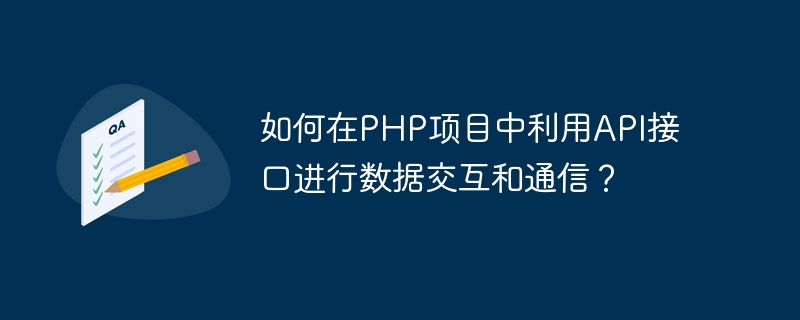
如何在PHP專案中利用API介面進行資料互動與通訊?
概述:
在現代的網路應用程式開發中,使用API介面進行資料互動和通訊已經成為常見的做法。無論是建立Web應用程式還是行動應用程序,透過API介面與伺服器進行資料交換可以實現前後端解耦,提高開發效率和靈活性。本文將介紹如何在PHP專案中利用API介面進行資料互動和通信,並提供一些實際的程式碼範例。
- 了解API介面的概念和原則
API(Application Programming Interface)是指應用程式提供的一組方法和協議,用於允許其他應用程式存取和使用其功能和數據。 API介面可以提供不同的操作,例如取得資料、儲存資料、更新資料等。常見的API介面格式包括RESTful API、SOAP API等。 - 使用cURL庫進行API請求
cURL是一個功能強大的開源函式庫,透過它可以方便地在PHP中進行HTTP請求和資料傳輸。在PHP專案中使用cURL庫,可以輕鬆連接到API接口,並進行資料的傳送和接收。
下面是一個簡單的程式碼範例,展示如何使用cURL函式庫傳送HTTP GET請求:
<?php
// 初始化cURL
$curl = curl_init();
// 设置请求的URL地址
curl_setopt($curl, CURLOPT_URL, 'http://example.com/api/data');
// 设置请求方式为GET
curl_setopt($curl, CURLOPT_HTTPGET, true);
// 执行HTTP请求并获取响应
$response = curl_exec($curl);
// 关闭cURL资源和释放内存
curl_close($curl);
// 处理响应数据
if ($response !== false) {
// 处理API返回的数据
$data = json_decode($response, true);
// 输出数据
print_r($data);
} else {
// 处理请求失败的情况
echo 'API请求失败';
}
?>在上面的範例中,我們使用curl_init()函數初始化一個cURL對象,並使用curl_setopt()函數設定請求的URL位址和請求方式為GET。然後使用curl_exec()函數執行HTTP請求,並將回應儲存在變數$response中。最後,我們使用json_decode()函數將回應資料解碼為PHP數組,並進行處理和輸出。
- 使用API介面進行資料的增刪改查操作
透過API接口,我們可以實現資料的增刪改查操作。具體的操作方式和參數會根據API介面的設計而有所不同,需要根據API介面的文檔和要求進行對應的設定。
下面是一個範例程式碼,展示如何使用API介面進行資料的增刪改查操作:
<?php
// 数据查询
function get_data($id) {
$url = 'http://example.com/api/data/' . $id;
$curl = curl_init();
curl_setopt($curl, CURLOPT_URL, $url);
curl_setopt($curl, CURLOPT_HTTPGET, true);
$response = curl_exec($curl);
curl_close($curl);
if ($response !== false) {
$data = json_decode($response, true);
return $data;
} else {
return false;
}
}
// 数据添加
function add_data($data) {
$url = 'http://example.com/api/data';
$post_data = json_encode($data);
$headers = [
'Content-Type: application/json',
];
$curl = curl_init();
curl_setopt($curl, CURLOPT_URL, $url);
curl_setopt($curl, CURLOPT_POST, true);
curl_setopt($curl, CURLOPT_POSTFIELDS, $post_data);
curl_setopt($curl, CURLOPT_HTTPHEADER, $headers);
$response = curl_exec($curl);
curl_close($curl);
if ($response !== false) {
$result = json_decode($response, true);
return $result;
} else {
return false;
}
}
// 数据更新
function update_data($id, $data) {
$url = 'http://example.com/api/data/' . $id;
$put_data = json_encode($data);
$headers = [
'Content-Type: application/json',
];
$curl = curl_init();
curl_setopt($curl, CURLOPT_URL, $url);
curl_setopt($curl, CURLOPT_CUSTOMREQUEST, 'PUT');
curl_setopt($curl, CURLOPT_POSTFIELDS, $put_data);
curl_setopt($curl, CURLOPT_HTTPHEADER, $headers);
$response = curl_exec($curl);
curl_close($curl);
if ($response !== false) {
$result = json_decode($response, true);
return $result;
} else {
return false;
}
}
// 数据删除
function delete_data($id) {
$url = 'http://example.com/api/data/' . $id;
$curl = curl_init();
curl_setopt($curl, CURLOPT_URL, $url);
curl_setopt($curl, CURLOPT_CUSTOMREQUEST, 'DELETE');
$response = curl_exec($curl);
curl_close($curl);
if ($response !== false) {
$result = json_decode($response, true);
return $result;
} else {
return false;
}
}
// 使用示例
$data = get_data(1);
print_r($data);
$new_data = ['name' => 'John', 'age' => 30];
$result = add_data($new_data);
print_r($result);
$update_data = ['name' => 'John Doe', 'age' => 35];
$result = update_data(1, $update_data);
print_r($result);
$result = delete_data(1);
print_r($result);
?>上面的範例程式碼中,我們使用了四個函數:get_data()用於查詢數據,add_data()用於新增數據,update_data()用於更新數據,delete_data()用於刪除資料。透過設定不同的請求方式和參數,可以實現不同的操作。
在使用這些函數時,確保資料的正確性和安全性是非常重要的。根據實際的需求和API介面的要求,可以進行一些身份驗證、參數驗證和資料處理的操作,以確保資料的完整性和可靠性。
總結:
透過API介面進行資料互動和通訊是現代Web開發中常見的做法。透過使用cURL庫來傳送HTTP請求,我們可以輕鬆地連接和互動與伺服器的API介面。同時,我們也可以透過API介面進行資料的增刪改查操作,進而實現資料的管理與處理。在實際應用中,需要根據特定的需求和API介面的要求來靈活地設定請求方式和參數,以滿足專案的需求。
(註:以上範例程式碼僅供參考,實際操作中需依照專案需求和API介面的要求進行對應的設定和調整。)
以上是如何在PHP專案中利用API介面進行資料互動與通訊?的詳細內容。更多資訊請關注PHP中文網其他相關文章!

熱AI工具

Undresser.AI Undress
人工智慧驅動的應用程序,用於創建逼真的裸體照片

AI Clothes Remover
用於從照片中去除衣服的線上人工智慧工具。

Undress AI Tool
免費脫衣圖片

Clothoff.io
AI脫衣器

Video Face Swap
使用我們完全免費的人工智慧換臉工具,輕鬆在任何影片中換臉!

熱門文章

熱工具

記事本++7.3.1
好用且免費的程式碼編輯器

SublimeText3漢化版
中文版,非常好用

禪工作室 13.0.1
強大的PHP整合開發環境

Dreamweaver CS6
視覺化網頁開發工具

SublimeText3 Mac版
神級程式碼編輯軟體(SublimeText3)
 說明PHP中的安全密碼散列(例如,password_hash,password_verify)。為什麼不使用MD5或SHA1?
Apr 17, 2025 am 12:06 AM
說明PHP中的安全密碼散列(例如,password_hash,password_verify)。為什麼不使用MD5或SHA1?
Apr 17, 2025 am 12:06 AM
在PHP中,應使用password_hash和password_verify函數實現安全的密碼哈希處理,不應使用MD5或SHA1。1)password_hash生成包含鹽值的哈希,增強安全性。 2)password_verify驗證密碼,通過比較哈希值確保安全。 3)MD5和SHA1易受攻擊且缺乏鹽值,不適合現代密碼安全。
 PHP和Python:比較兩種流行的編程語言
Apr 14, 2025 am 12:13 AM
PHP和Python:比較兩種流行的編程語言
Apr 14, 2025 am 12:13 AM
PHP和Python各有優勢,選擇依據項目需求。 1.PHP適合web開發,尤其快速開發和維護網站。 2.Python適用於數據科學、機器學習和人工智能,語法簡潔,適合初學者。
 PHP行動:現實世界中的示例和應用程序
Apr 14, 2025 am 12:19 AM
PHP行動:現實世界中的示例和應用程序
Apr 14, 2025 am 12:19 AM
PHP在電子商務、內容管理系統和API開發中廣泛應用。 1)電子商務:用於購物車功能和支付處理。 2)內容管理系統:用於動態內容生成和用戶管理。 3)API開發:用於RESTfulAPI開發和API安全性。通過性能優化和最佳實踐,PHP應用的效率和可維護性得以提升。
 PHP:網絡開發的關鍵語言
Apr 13, 2025 am 12:08 AM
PHP:網絡開發的關鍵語言
Apr 13, 2025 am 12:08 AM
PHP是一種廣泛應用於服務器端的腳本語言,特別適合web開發。 1.PHP可以嵌入HTML,處理HTTP請求和響應,支持多種數據庫。 2.PHP用於生成動態網頁內容,處理表單數據,訪問數據庫等,具有強大的社區支持和開源資源。 3.PHP是解釋型語言,執行過程包括詞法分析、語法分析、編譯和執行。 4.PHP可以與MySQL結合用於用戶註冊系統等高級應用。 5.調試PHP時,可使用error_reporting()和var_dump()等函數。 6.優化PHP代碼可通過緩存機制、優化數據庫查詢和使用內置函數。 7
 PHP類型提示如何起作用,包括標量類型,返回類型,聯合類型和無效類型?
Apr 17, 2025 am 12:25 AM
PHP類型提示如何起作用,包括標量類型,返回類型,聯合類型和無效類型?
Apr 17, 2025 am 12:25 AM
PHP類型提示提升代碼質量和可讀性。 1)標量類型提示:自PHP7.0起,允許在函數參數中指定基本數據類型,如int、float等。 2)返回類型提示:確保函數返回值類型的一致性。 3)聯合類型提示:自PHP8.0起,允許在函數參數或返回值中指定多個類型。 4)可空類型提示:允許包含null值,處理可能返回空值的函數。
 PHP的持久相關性:它還活著嗎?
Apr 14, 2025 am 12:12 AM
PHP的持久相關性:它還活著嗎?
Apr 14, 2025 am 12:12 AM
PHP仍然具有活力,其在現代編程領域中依然佔據重要地位。 1)PHP的簡單易學和強大社區支持使其在Web開發中廣泛應用;2)其靈活性和穩定性使其在處理Web表單、數據庫操作和文件處理等方面表現出色;3)PHP不斷進化和優化,適用於初學者和經驗豐富的開發者。
 PHP和Python:代碼示例和比較
Apr 15, 2025 am 12:07 AM
PHP和Python:代碼示例和比較
Apr 15, 2025 am 12:07 AM
PHP和Python各有優劣,選擇取決於項目需求和個人偏好。 1.PHP適合快速開發和維護大型Web應用。 2.Python在數據科學和機器學習領域佔據主導地位。
 PHP與其他語言:比較
Apr 13, 2025 am 12:19 AM
PHP與其他語言:比較
Apr 13, 2025 am 12:19 AM
PHP適合web開發,特別是在快速開發和處理動態內容方面表現出色,但不擅長數據科學和企業級應用。與Python相比,PHP在web開發中更具優勢,但在數據科學領域不如Python;與Java相比,PHP在企業級應用中表現較差,但在web開發中更靈活;與JavaScript相比,PHP在後端開發中更簡潔,但在前端開發中不如JavaScript。






