jQuery 中 css() 方法有什麼用?
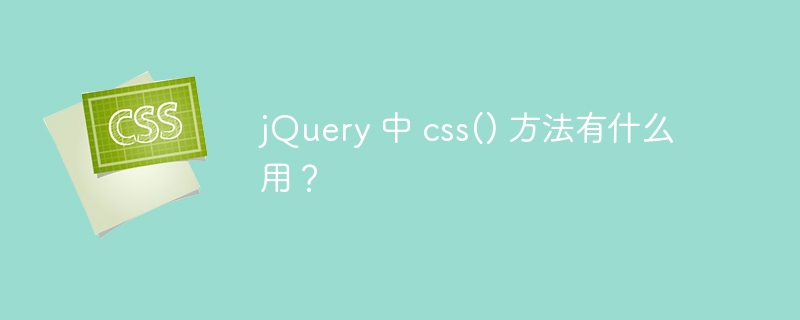
Jquery 包含各種方法,其中之一是 CSS()。 CSS() 方法用於取得應用於特定 HTML 元素的特定 CSS 屬性的值。此外,它還用於為特定 HTML 元素設定 CSS 屬性及其值。開發人員也可以使用 CSS() 方法更新 CSS 屬性值。
在本教學中,我們將學習使用 Jquery 的 css() 方法來存取和設定特定 HTML 元素的 CSS 屬性。
文法
使用者可以依照下面的語法來使用Jquery的css()方法。
Var value = $('element').css(property);
$('element').css(property, value);
$('element').css(property, function() {
return value;
});
$('element').css({property1: value1, property2: value2, ...});
css()方法接受一個或兩個參數。在這裡,'property'是要存取或設定其值的CSS屬性名稱。此外,它還接受包含多個CSS屬性鍵值對的物件。
範例 1
在下面的範例中,我們為div元素設定了背景顏色。當使用者點擊按鈕時,回呼函數使用Jquery的CSS()方法來存取div元素的'background-color'屬性值。
在輸出中,使用者可以在點擊按鈕後觀察 RGB 值中 div 元素的背景顏色。
<html>
<head>
<style>
.text {
background-color: rgb(88, 236, 236);
}
</style>
<script src = "https://cdnjs.cloudflare.com/ajax/libs/jquery/3.6.4/jquery.min.js"> </script>
</head>
<body>
<h2>Using the <i> CSS() method </i> of JQuery to access the value of background-color</h2>
<div class = "text"> This is a sample div element. </div>
<h3> Click the below button to get the background color of the above div element. </h3>
<button id = "btn"> Click Me </button>
<div id = "output"> </div>
<script>
$('#btn').click(function () {
var color = $('.text').css('background-color');
let output = document.getElementById('output');
output.innerHTML = "The background color of the div element is " + color;
});
</script>
</body>
</html>
範例 2
在下面的範例中,我們使用css()方法為div元素設定背景顏色。在這裡,當使用者點擊按鈕時,回呼函數使用其類別名稱和css()方法存取div元素。我們將'background-color'作為第一個參數,屬性名稱,'red'作為第二個參數,屬性值進行傳遞。
在輸出中,使用者可以觀察到,當點擊按鈕時,div 元素的背景顏色會變成紅色。
<html>
<head>
<style>
.text {
background-color: rgb(31, 219, 163);
}
</style>
<script src = "https://cdnjs.cloudflare.com/ajax/libs/jquery/3.6.4/jquery.min.js"> </script>
</head>
<body>
<h2>Using the <i> CSS() method </i> of JQuery to set the value of background-color</h2>
<div class = "text"> This is a sample div element. </div>
<h3> Click the below button to set the red background color of the above div element. </h3>
<button id = "btn"> Click Me </button>
<script>
$('#btn').click(function () {
var color = $('.text').css('background-color', 'red');
});
</script>
</body>
</html>
範例 3
在下面的範例中,我們使用隨機像素值來變更div元素的填充。在這裡,我們使用'padding'作為css()方法的第一個參數,並將函數作為css()方法的第二個參數。
在這個函數中,我們使用Math.random()方法來取得1到50之間的隨機數,並將隨機值傳回以設定為HTML div元素的填滿。在輸出中,使用者可以觀察到隨機的填充值。
<html>
<head>
<style>
.text {
background-color: rgb(31, 219, 163);
}
</style>
<script src = "https://cdnjs.cloudflare.com/ajax/libs/jquery/3.6.4/jquery.min.js"> </script>
</head>
<body>
<h2>Using the <i> CSS() method </i> of JQuery to get css property value from the callback function and set it</h2>
<div class = "text"> Welcome to the TutorialsPoint! </div>
<h3> Click the below button to set the custom padding for the above div element. </h3>
<button id = "btn"> Click Me </button>
<div id = "output"> </div>
<script>
$('#btn').click(function () {
var color = $('.text').css('padding', function () {
// generate a random number between 0 to 50
var random = Math.floor(Math.random() * 50);
let padding = random + 'px';
let output = 'The padding value is: ' + padding;
$('#output').text(output);
return padding;
});
});
</script>
</body>
</html>
Example 4
的中文翻譯為:範例4
#在下面的範例中,我們使用CSS()方法將多個CSS屬性設定給存取的HTML元素。在這裡,我們將物件作為CSS()方法的參數傳遞。該物件包含多個CSS屬性-值對。
當使用者點擊該按鈕時,它會將所有 CSS 屬性套用到 div 元素,使用者可以在輸出中看到該元素。
<html>
<head>
<script src="https://cdnjs.cloudflare.com/ajax/libs/jquery/3.6.4/jquery.min.js"> </script>
</head>
<body>
<h2>Using the <i> CSS() method </i> of JQuery to set multiple CSS properties to the element</h2>
<div class = "text"> Welcome to the TutorialsPoint! </div>
<h3>Click the below button to set multiple CSS properties to the above div element.</h3>
<button id = "btn"> Click Me </button>
<div id = "output"> </div>
<script>
$('#btn').click(function () {
var color = $('.text').css({
'color': 'red',
'background-color': 'blue',
'font-size': '20px',
'border': '2px solid green',
"width": "500px",
"height": "50px",
});
});
</script>
</body>
</html>
開發人員學習使用Jquery的css()方法。在第一個範例中,我們使用css()方法來存取CSS屬性值。在第二個範例中,我們將CSS屬性設定為HTML元素。
在第三個範例中,我們將函數傳回的值設定為CSS屬性值。在最後一個範例中,我們使用CSS()方法將多個CSS屬性值設定給HTML元素。
以上是jQuery 中 css() 方法有什麼用?的詳細內容。更多資訊請關注PHP中文網其他相關文章!

熱AI工具

Undresser.AI Undress
人工智慧驅動的應用程序,用於創建逼真的裸體照片

AI Clothes Remover
用於從照片中去除衣服的線上人工智慧工具。

Undress AI Tool
免費脫衣圖片

Clothoff.io
AI脫衣器

AI Hentai Generator
免費產生 AI 無盡。

熱門文章

熱工具

記事本++7.3.1
好用且免費的程式碼編輯器

SublimeText3漢化版
中文版,非常好用

禪工作室 13.0.1
強大的PHP整合開發環境

Dreamweaver CS6
視覺化網頁開發工具

SublimeText3 Mac版
神級程式碼編輯軟體(SublimeText3)

熱門話題
 使您的第一個自定義苗條過渡
Mar 15, 2025 am 11:08 AM
使您的第一個自定義苗條過渡
Mar 15, 2025 am 11:08 AM
Svelte Transition API提供了一種使組件輸入或離開文檔(包括自定義Svelte Transitions)時動畫組件的方法。
 您如何使用CSS創建文本效果,例如文本陰影和漸變?
Mar 14, 2025 am 11:10 AM
您如何使用CSS創建文本效果,例如文本陰影和漸變?
Mar 14, 2025 am 11:10 AM
文章討論了使用CSS來獲得陰影和漸變等文本效果,優化它們以進行性能並增強用戶體驗。它還列出了初學者的資源。(159個字符)












