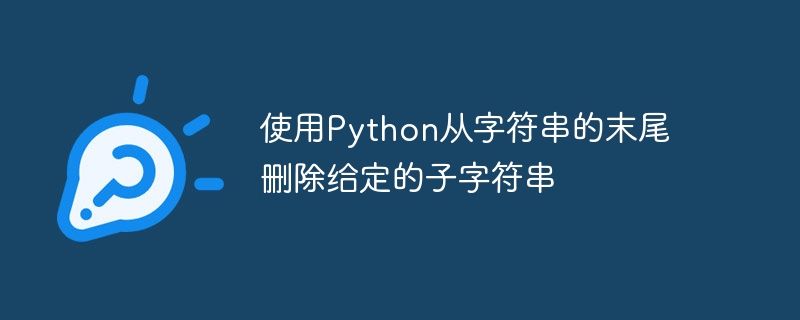
Python 是一種全球使用的程式語言,開發人員出於不同的目的使用它。 Python 有各種不同的應用程序,例如 Web 開發、資料科學、機器學習,還可以自動化執行不同的流程。所有使用 python 的不同程式設計師都必須處理字串和子字串。因此,在本文中,我們將學習如何刪除字串末尾的子字串。
我們將使用endswith()函數來幫助我們刪除字串末尾的子字串。為了更清楚地理解它,我們將舉出以下例子:
def remove_substring(string, substring): #Defining two different parameters
if string.endswith(substring):
return string[:len(string)-len(substring)] #If substring is present at the end of the string then the length of the substring is removed from the string
else:
return string #If there is no substring at the end, it will return with the same length
# Example
text = "Hello Everyone, I am John, The Sailor!"
last_substring = ", The Sailor!" #Specifying the substring
#Do not forget to enter the last exclamation mark, not entering the punctuations might lead to error
Without_substring = remove_substring(text, last_substring)
print(Without_substring)
上述程式碼的輸出如下:
Hello Everyone, I am John
在此方法中,我們將對字串末尾的子字串進行切片。 Python 提供了對程式碼中存在的文字或字串進行切片的功能。我們將在程式中定義子字串,並相應地對其進行切片。使用此方法刪除子字串的程式碼和範例如下:
def remove_substring(string, substring):
if string[-len(substring):] == substring: #The length of last characters of the string (length of substring) is compared with the substring and if they are same the substring is removed
return string[:-len(substring)]
else:
return string #If the length of last characters(Substring) does not match with the length of last substring then the characters are not removed
# Example
Whole_string = "Hello Everyone, I am John, the Sailor!"
last_substring = ", the Sailor!"
Final_String = remove_substring(Whole_string, last_substring)
print(Final_String)
上述程式碼的輸出如下:
Hello Everyone, I am John
import re #Do not forget to import re module or it might lead to error while running the program
def remove_substring(string, substring):
pattern = re.escape(substring) + r'$' #re.escape is used to create a pattern to treat all symbols equally and it includes $ to work only on the substring on the end of the string
return re.sub(pattern, '', string) #This replaces the last substring with an empty space
# Example
Whole_string = "Hello Everyone, I am John, the Sailor!"
last_substring = ", the Sailor!"
Final_String = remove_substring(Whole_string, last_substring)
print(Final_String)
上述程式碼的輸出如下:
Hello Everyone, I am John
在這種情況下將使用 rfind() 函數,它從右側開始尋找定義的子字串,然後我們可以藉助切片功能刪除子字串。您可以藉助以下範例更好地理解它:
def remove_substring(string, substring):
index = string.rfind(substring) #rfind() is used to find the highest index of the substring in the string
if index != -1 and index + len(substring) == len(string): # If a substring is found, it is removed by slicing the string
return string[:index]
else:
return string #If no substring is found the original string is returned
# Example
Whole_string = "Hello Everyone, I am John, the Sailor!"
last_substring = ", the Sailor!"
Final_String = remove_substring(Whole_string, last_substring)
print(Final_String)
上述程式碼的輸出如下:
Hello Everyone, I am John
這是使用 re 模組刪除字串末尾存在的子字串的另一種方法。捕獲組與正規表示式模組一起使用來刪除子字串。使用捕獲組刪除子字串的程式碼和範例如下:
import re #Do not forget to import the re module or error might occur while running the code
def remove_substring(string, substring):
pattern = re.escape(substring) + r'(?=$)' # A function is created first and re.escape is used so that all the functions are created equally
return re.sub(pattern, '', string) # With the help of re.sub() function, the substring will be replaced with empty place
# Example
Whole_string = "Hello Everyone, I am John, the Sailor!"
last_substring = ", the Sailor!"
Final_String = remove_substring(Whole_string, last_substring)
print(Final_String)
上述程式碼的輸出如下:
Hello Everyone, I am John
在全球範圍內的所有使用者中,更改字串的需求是很常見的,但如果不遵循正確的方法,刪除字串的過程很多時候會消耗大量時間。因此,本文描述了上面提到的許多不同的方法,這些方法可用於使用 python 從字串末尾刪除子字串。可能還有其他方法可以刪除子字串,但本文提到的方法是建議的最短和最簡單的方法,您可以根據您的應用程式領域進行選擇。
以上是使用Python從字串的末尾刪除給定的子字串的詳細內容。更多資訊請關注PHP中文網其他相關文章!




