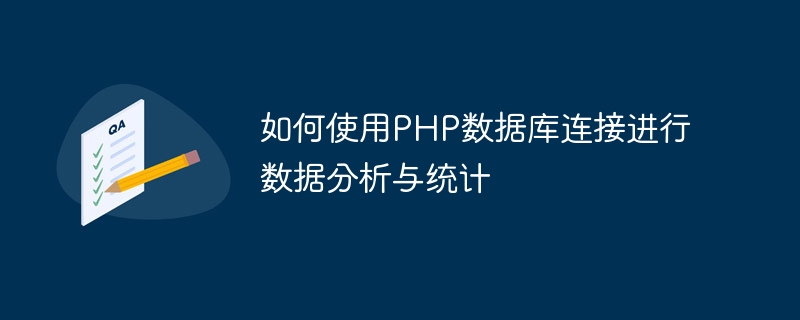
如何使用PHP資料庫連接進行資料分析與統計
引言:
在現代資料驅動的世界中,資料分析和統計變得至關重要。 PHP作為一種流行的伺服器端腳本語言,也被廣泛應用於資料處理和分析。本文將介紹如何使用PHP資料庫連接進行資料分析和統計,透過程式碼範例幫助讀者了解具體實作細節。
$servername = "localhost";
$username = "root";
$password = "password";
$dbname = "database";
// 创建连接
$conn = new mysqli($servername, $username, $password, $dbname);
// 检查连接是否成功
if ($conn->connect_error) {
die("连接失败: " . $conn->connect_error);
}
echo "连接成功";$sql = "SELECT COUNT(*) as total FROM users";
$result = $conn->query($sql);
if ($result->num_rows > 0) {
// 输出数据
while($row = $result->fetch_assoc()) {
echo "用户数量: " . $row["total"];
}
} else {
echo "没有找到结果";
}$sql = "SELECT gender, COUNT(*) as total FROM users GROUP BY gender";
$result = $conn->query($sql);
if ($result->num_rows > 0) {
// 输出数据
while($row = $result->fetch_assoc()) {
echo "性别: " . $row["gender"]. " - 人数: " . $row["total"];
}
} else {
echo "没有找到结果";
}<!DOCTYPE html>
<html>
<head>
<title>用户年龄分布</title>
<script src="https://cdn.jsdelivr.net/npm/chart.js"></script>
</head>
<body>
<canvas id="myChart"></canvas>
<script>
<?php
$sql = "SELECT age, COUNT(*) as total FROM users GROUP BY age";
$result = $conn->query($sql);
$ages = [];
$totals = [];
if ($result->num_rows > 0) {
while($row = $result->fetch_assoc()) {
$ages[] = $row["age"];
$totals[] = $row["total"];
}
} else {
echo "没有找到结果";
}
?>
// 创建柱状图
var ctx = document.getElementById('myChart').getContext('2d');
var myChart = new Chart(ctx, {
type: 'bar',
data: {
labels: <?php echo json_encode($ages); ?>,
datasets: [{
label: '人数',
data: <?php echo json_encode($totals); ?>,
backgroundColor: 'rgba(75, 192, 192, 0.2)',
borderColor: 'rgba(75, 192, 192, 1)',
borderWidth: 1
}]
},
options: {
scales: {
y: {
beginAtZero: true
}
}
}
});
</script>
</body>
</html>總結:
透過使用PHP資料庫連接,我們可以方便地進行資料分析和統計。在本文中,我們學習如何連接資料庫、查詢資料、進行資料分析和統計,並透過資料視覺化展示結果。掌握這些技巧,可以幫助我們更理解並利用數據,實現更精準的數據驅動決策。希望本文能為讀者在PHP數據分析與統計方面的學習與實踐提供一些幫助。
以上是如何使用PHP資料庫連線進行資料分析與統計的詳細內容。更多資訊請關注PHP中文網其他相關文章!




