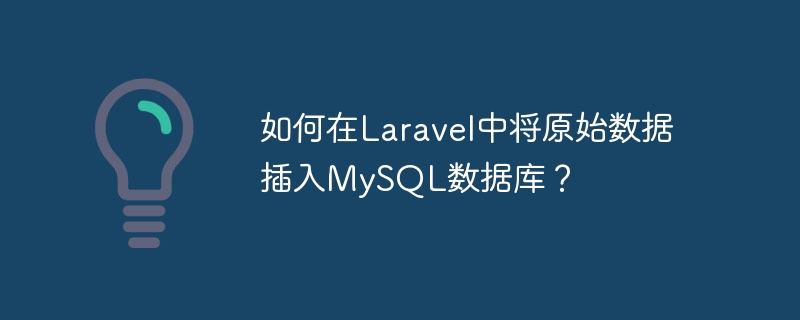
您可以使用查詢產生器工具在 MySQL 表中插入原始資料。您必須包含類別:Illuminate\Support\Facades\DB;或使用資料庫;
假設我們使用 CREATE 語句建立了一個名為 students 的表,如下所示 -
CREATE TABLE students( id INTEGER NOT NULL PRIMARY KEY, name VARCHAR(15) NOT NULL, email VARCHAR(20) NOT NULL, created_at VARCHAR(27), updated_at VARCHAR(27), address VARCHAR(30) NOT NULL, age INTEGER );
假設我們已經使用以下資料填入了上表 -
+----+---------------+------------------+---------------------+---------------------+---------+------+ | id | name | email | created_at | updated_at | address | age | +----+---------------+------------------+---------------------+---------------------+---------+------+ | 1 | Siya Khan | siya@gmail.com | 2022-05-01 13:45:55 | 2022-05-01 13:45:55 | xyz | 20 | | 2 | Rehan Khan | rehan@gmail.com | 2022-05-01 13:49:50 | 2022-05-01 13:49:50 | xyz | 18 | | 3 | Rehan Khan | rehan@gmail.com | NULL | NULL | testing | 20 | | 4 | Rehan | rehan@gmail.com | NULL | 2022-05-29 14:17:02 | abcd | 50 | | 5 | Nidhi Agarwal | nidhi@gmail.com | NULL | NULL | abcd | 20 | | 6 | Ashvik Khanna | ashvik@gmail.com | NULL | NULL | oooo | 16 | | 7 | Viraj Desai | viraj@gmail.com | NULL | NULL | test | 18 | | 8 | Priya Singh | priya@gmail.com | NULL | NULL | test123 | 20 | | 9 | Arbaaz | arbaaz@gmail.com | 2022-05-29 14:11:09 | 2022-05-29 14:11:09 | testing | 35 | | 10 |Niketan Vaahi |niketan@gmail.com | NULL | NULL | testing | 35 | +----+---------------+------------------+---------------------+---------------------+---------+------+
使用 insert() 方法
insert() 方法將在給定的表中新增一筆記錄。它將輸入作為數組,其中包含鍵/值對中的數據,其中鍵是列名稱,值是要為該列指定的值。程式碼如下 -
DB::table('students')->insert([
'name' => 'Niya Sethi',
'email' => 'niya@gmail.com',
'age'=>'20',
'address'=>'Mumbai'
]);
上面的程式碼片段將以下行加入到 students 表中。
11, 'Niya Sethi', 'niya@gmail.com', 'Mumbai', 20
使用資料庫門面 insert() 方法,您可以插入多筆記錄,如下所示 -
DB::table('students')->insert([
['name' => 'Peter', 'email' => 'peter@gmail.com', 'age'=>'20', 'address'=>'Chicago'],
['name' => 'David', 'email' => 'david@gmail.com', 'age'=>'20', 'address'=>'London'],
['name' => 'Niraj', 'email' => 'niraj@gmail.com', 'age'=>'20', 'address'=>'Mumbai'],
['name' => 'Sumit', 'email' => 'sumit@gmail.com', 'age'=>'20', 'address'=>'Kerala']
]);
完整的程式碼是 -
<?php
namespace App\Http\Controllers;
use Illuminate\Http\Request;
use Illuminate\Support\Facades\DB;
class StudentController extends Controller {
public function index() {
DB::table('students')->insert([
['name' => 'Peter', 'email' => 'peter@gmail.com', 'age'=>'20', 'address'=>'Chicago'],
['name' => 'David', 'email' => 'david@gmail.com', 'age'=>'20', 'address'=>'London'],
['name' => 'Niraj', 'email' => 'niraj@gmail.com', 'age'=>'20', 'address'=>'Mumbai'],
['name' => 'Sumit', 'email' => 'sumit@gmail.com', 'age'=>'20', 'address'=>'Kerala']
]);
}
}
上面的程式碼片段將以下行加入students表中 -
14, 'Peter', 'peter@gmail.com', 'Chicago', 20 15, 'David', 'david@gmail.com', 'London', 20 16, 'Niraj', 'niraj@gmail.com', 'Mumbai', 20 17, 'Sumit', 'sumit@gmail.com', 'Kerala', 20
我們也可以使用表中的原始插入值。程式碼如下 -
DB::insert('insert into students (name, email, age,address) values (?, ?, ?, ?)',
['Niyati', 'niyati@gmail.com', 19, 'Pune']);
以下是將原始值插入到表中的完整範例 -
<?php
namespace App\Http\Controllers;
use Illuminate\Http\Request;
use Illuminate\Support\Facades\DB;
class StudentController extends Controller {
public function index() {
DB::insert('insert into students (name, email, age,address) values (?, ?, ?, ?)',
['Niyati', 'niyati@gmail.com', 19, 'Pune']);
}
}
上面的程式碼片段將以下行加入students表格
12, 'Niyati', 'niyati@gmail.com', 'Pune', 19
我們可以利用一個雄辯的模範學生,將資料插入表中。雄辯模型是為每個表建立的唯一類,對於與該表相關的所有查詢,都使用與該表關聯的模型類。
其程式碼是 -
$student = new Student; $student->name = 'Amar'; $student->email = 'amar@gmail.com'; $student->age = 25; $student->address = 'Lucknow'; $student->save();
以下範例將原始資料插入 MySQL 中的表中 -
<?php
namespace App\Http\Controllers;
use Illuminate\Http\Request;
use App\Models\Student;
class StudentController extends Controller {
public function index() {
$student = new Student;
$student->name = 'Amar';
$student->email = 'amar@gmail.com';
$student->age = 25;
$student->address = 'Lucknow';
$student->save();
}
}
執行上述程式碼後,以下行將會加入學生表格中 -
13, 'Amar', 'amar@gmail.com', 'Lucknow', 25
最後,如果您驗證 MySQL 中的表,您可以看到如下所示的所有記錄 -
mysql> select * from students; +----+---------------+-------------------+---------------------+---------------------+---------+------+ | id | name | email | created_at | updated_at | address | age | +----+---------------+-------------------+---------------------+---------------------+---------+------+ | 1 | Siya Khan | siya@gmail.com | 2022-05-01 13:45:55 | 2022-05-01 13:45:55 | Xyz | 20 | | 2 | Rehan Khan | rehan@gmail.com | 2022-05-01 13:49:50 | 2022-05-01 13:49:50 | Xyz | 18 | | 3 | Rehan Khan | rehan@gmail.com | NULL | NULL | testing | 20 | | 4 | Rehan | rehan@gmail.com | NULL | NULL | abcd | 15 | | 5 | Nidhi Agarwal | nidhi@gmail.com | NULL | NULL | abcd | 20 | | 6 | Ashvik Khanna | ashvik@gmail.com | NULL | NULL | oooo | 16 | | 7 | Viraj Desai | viraj@gmail.com | NULL | NULL | test | 18 | | 8 | Priya Singh | priya@gmail.com | NULL | NULL | test123 | 20 | | 9 | Arbaaz | arbaaz@gmail.com | 2022-05-29 14:11:09 | 2022-05-29 14:11:09 | testing | 35 | | 10 | Niketan Vaahi | niketan@gmail.com | NULL | NULL | testing | 35 | | 11 | Niya Sethi | niya@gmail.com | NULL | NULL | Mumbai | 20 | | 12 | Niyati | niyati@gmail.com | NULL | NULL | Pune | 19 | | 13 | Amar | amar@gmail.com | NULL | NULL | Lucknow | 25 | | 14 | Peter | peter@gmail.com | NULL | NULL | Chicago | 20 | | 15 | David | david@gmail.com | NULL | NULL | London | 20 | | 16 | Niraj | niraj@gmail.com | NULL | NULL | Mumbai | 20 | | 17 | Sumit | sumit@gmail.com | NULL | NULL | Kerala | 20 | +----+---------------+-------------------+---------------------+---------------------+---------+------+ 17 rows in set (0.00 sec)
以上是如何在Laravel中將原始資料插入MySQL資料庫?的詳細內容。更多資訊請關注PHP中文網其他相關文章!




