如何使用 JavaScript/jQuery 將 JSON 資料轉換為 html 表?
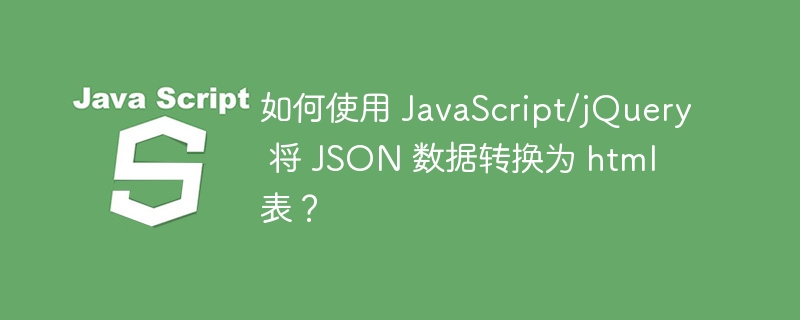
JSON(JavaScript 物件表示法)是一種強大的資料格式,用於在伺服器和用戶端之間交換資料。 HTML 表格是以表格格式表示資料的強大工具,使其變得非常易於閱讀、分析和比較。在 Web 開發中,將 JSON 資料轉換為 HTML 表格是很常見的。
在本文中,我們將學習如何使用 Javascript 和 jQuery 將 JSON 資料轉換為 HTML 表格。讀完本文後,您將對 JSON 到 HTML 表的轉換有深入的了解。
使用 JavaScript 將 JSON 資料轉換為 HTML 表格
以下是使用 JSON 資料建立 HTML 表格的步驟。
建立一個名為「convert」的函數。
建立範例 JSON 資料。
使用 getElementByID(“container”) 取得容器,我們將在其中追加表格。
取得 JSON 資料的第一個物件的鍵,以便我們取得表格的標題。
循環列名稱,建立標題單元格,並將列名稱設定為標題單元格的文字。
將標題單元格附加到標題行,然後將標題行附加到標題
將標題附加到表格
循環 JSON 數據,建立表格行,使用 Object.values(item) 取得 JSON 資料中目前物件的值,並建立表格儲存格。
將值設為表格單元格的文本,將表格單元格附加到表格行,然後將表格行附加到表格。
範例
在此範例中,我們使用 Javascript 將 JSON 資料轉換為 HTML 表。
<html>
<head>
<style>
table, th, td {
border: 1px solid black;
border-collapse: collapse;
}
td, th {
padding: 10px;
}
</style>
</head>
<body>
<h2>Convert JSON data into a html table using Javascript</h2>
<p>Click the following button to convert JSON results into HTML table</p><br>
<button id="btn" onclick="convert( )"> Click Here </button> <br>
<h3> Resulting Table: </h3>
<div id="container"></div>
<script>
// Function to convert JSON data to HTML table
function convert() {
// Sample JSON data
let jsonData = [
{
name: "Saurabh",
age: "20",
city: "Prayagraj"
},
{
name: "Vipin",
age: 23,
city: "Lucknow",
},
{
name: "Saksham",
age: 21,
city: "Noida"
}
];
// Get the container element where the table will be inserted
let container = document.getElementById("container");
// Create the table element
let table = document.createElement("table");
// Get the keys (column names) of the first object in the JSON data
let cols = Object.keys(jsonData[0]);
// Create the header element
let thead = document.createElement("thead");
let tr = document.createElement("tr");
// Loop through the column names and create header cells
cols.forEach((item) => {
let th = document.createElement("th");
th.innerText = item; // Set the column name as the text of the header cell
tr.appendChild(th); // Append the header cell to the header row
});
thead.appendChild(tr); // Append the header row to the header
table.append(tr) // Append the header to the table
// Loop through the JSON data and create table rows
jsonData.forEach((item) => {
let tr = document.createElement("tr");
// Get the values of the current object in the JSON data
let vals = Object.values(item);
// Loop through the values and create table cells
vals.forEach((elem) => {
let td = document.createElement("td");
td.innerText = elem; // Set the value as the text of the table cell
tr.appendChild(td); // Append the table cell to the table row
});
table.appendChild(tr); // Append the table row to the table
});
container.appendChild(table) // Append the table to the container element
}
</script>
</body>
</html>
範例:使用 jQuery 將 JSON 資料轉換為 HTML 表格
這裡是使用 jQuery 將 JSON 資料轉換為 HTML 表的程式碼。
<html>
<head>
<script src="https://ajax.googleapis.com/ajax/libs/jquery/3.6.3/jquery.min.js"></script>
<style>
table, th, td { border: 1px solid black; border-collapse: collapse; }
td, th {padding: 10px;}
</style>
</head>
<body>
<h2>Convert JSON data into a html table using Jquery</h2>
<p>Click the following button to convert JSON results into HTML table</p> <br>
<button id="btn" onclick="convert( )"> Click Here </button> <br>
<h3> Resulting Table: </h3>
<div id="container"></div>
<script>
// Function to convert JSON data to HTML table
function convert() {
// Sample JSON data
let jsonData = [
{
name: "Saurabh",
age: "20",
city: "Prayagraj"
},
{
name: "Vipin",
age: 23,
city: "Lucknow",
},
{
name: "Saksham",
age: 21,
city: "Noida"
}
];
// Get the container element where the table will be inserted
let container = $("#container");
// Create the table element
let table = $("<table>");
// Get the keys (column names) of the first object in the JSON data
let cols = Object.keys(jsonData[0]);
// Create the header element
let thead = $("<thead>");
let tr = $("<tr>");
// Loop through the column names and create header cells
$.each(cols, function(i, item){
let th = $("<th>");
th.text(item); // Set the column name as the text of the header cell
tr.append(th); // Append the header cell to the header row
});
thead.append(tr); // Append the header row to the header
table.append(tr) // Append the header to the table
// Loop through the JSON data and create table rows
$.each(jsonData, function(i, item){
let tr = $("<tr>");
// Get the values of the current object in the JSON data
let vals = Object.values(item);
// Loop through the values and create table cells
$.each(vals, (i, elem) => {
let td = $("<td>");
td.text(elem); // Set the value as the text of the table cell
tr.append(td); // Append the table cell to the table row
});
table.append(tr); // Append the table row to the table
});
container.append(table) // Append the table to the container element
}
</script>
</body>
</html>
以上是如何使用 JavaScript/jQuery 將 JSON 資料轉換為 html 表?的詳細內容。更多資訊請關注PHP中文網其他相關文章!

熱AI工具

Undresser.AI Undress
人工智慧驅動的應用程序,用於創建逼真的裸體照片

AI Clothes Remover
用於從照片中去除衣服的線上人工智慧工具。

Undress AI Tool
免費脫衣圖片

Clothoff.io
AI脫衣器

AI Hentai Generator
免費產生 AI 無盡。

熱門文章

熱工具

記事本++7.3.1
好用且免費的程式碼編輯器

SublimeText3漢化版
中文版,非常好用

禪工作室 13.0.1
強大的PHP整合開發環境

Dreamweaver CS6
視覺化網頁開發工具

SublimeText3 Mac版
神級程式碼編輯軟體(SublimeText3)

熱門話題
 如何在瀏覽器中優化JavaScript代碼以進行性能?
Mar 18, 2025 pm 03:14 PM
如何在瀏覽器中優化JavaScript代碼以進行性能?
Mar 18, 2025 pm 03:14 PM
本文討論了在瀏覽器中優化JavaScript性能的策略,重點是減少執行時間並最大程度地減少對頁面負載速度的影響。
 如何使用瀏覽器開發人員工具有效調試JavaScript代碼?
Mar 18, 2025 pm 03:16 PM
如何使用瀏覽器開發人員工具有效調試JavaScript代碼?
Mar 18, 2025 pm 03:16 PM
本文討論了使用瀏覽器開發人員工具的有效JavaScript調試,專注於設置斷點,使用控制台和分析性能。
 如何有效地使用Java的收藏框架?
Mar 13, 2025 pm 12:28 PM
如何有效地使用Java的收藏框架?
Mar 13, 2025 pm 12:28 PM
本文探討了Java收藏框架的有效使用。 它強調根據數據結構,性能需求和線程安全選擇適當的收集(列表,設置,地圖,隊列)。 通過高效優化收集用法
 如何使用源地圖調試縮小JavaScript代碼?
Mar 18, 2025 pm 03:17 PM
如何使用源地圖調試縮小JavaScript代碼?
Mar 18, 2025 pm 03:17 PM
本文說明瞭如何使用源地圖通過將其映射回原始代碼來調試JAVASCRIPT。它討論了啟用源地圖,設置斷點以及使用Chrome DevTools和WebPack之類的工具。
 初學者的打字稿,第2部分:基本數據類型
Mar 19, 2025 am 09:10 AM
初學者的打字稿,第2部分:基本數據類型
Mar 19, 2025 am 09:10 AM
掌握了入門級TypeScript教程後,您應該能夠在支持TypeScript的IDE中編寫自己的代碼,並將其編譯成JavaScript。本教程將深入探討TypeScript中各種數據類型。 JavaScript擁有七種數據類型:Null、Undefined、Boolean、Number、String、Symbol(ES6引入)和Object。 TypeScript在此基礎上定義了更多類型,本教程將詳細介紹所有這些類型。 Null數據類型 與JavaScript一樣,TypeScript中的null
 開始使用Chart.js:PIE,DONUT和BUBBLE圖表
Mar 15, 2025 am 09:19 AM
開始使用Chart.js:PIE,DONUT和BUBBLE圖表
Mar 15, 2025 am 09:19 AM
本教程將介紹如何使用 Chart.js 創建餅圖、環形圖和氣泡圖。此前,我們已學習了 Chart.js 的四種圖表類型:折線圖和條形圖(教程二),以及雷達圖和極地區域圖(教程三)。 創建餅圖和環形圖 餅圖和環形圖非常適合展示某個整體被劃分為不同部分的比例。例如,可以使用餅圖展示野生動物園中雄獅、雌獅和幼獅的百分比,或不同候選人在選舉中獲得的投票百分比。 餅圖僅適用於比較單個參數或數據集。需要注意的是,餅圖無法繪製值為零的實體,因為餅圖中扇形的角度取決於數據點的數值大小。這意味著任何占比為零的實體








