是否可以阻止使用者對網頁進行截圖?
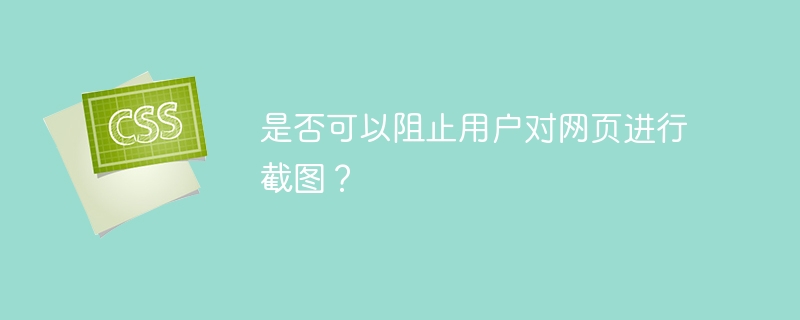
在瀏覽網路時,使用者可能會發現需要擷取某些內容以便向某人展示或展示,但有時網頁上可能存在開發人員可能不希望使用者對其進行螢幕截圖的敏感資訊。
使用者可以按下功能鍵以及Windows鍵和空白鍵來進行螢幕截圖。在 MacOS 中,我們必須使用指令、shift 和 3 來截取螢幕截圖。
在本文中,我們將了解如何阻止使用者對網頁進行螢幕截圖。
如何阻止使用者截圖?
無法停用截圖命令,因為這些是內建功能並由作業系統控制。我們可以使用 HTML、CSS 和 JavaScript,但仍然無法阻止使用者截圖。阻止用戶截圖是一項艱鉅的任務,因為用戶可以複製貼上網站內容,也可以使用一些第三方軟體來做到這一點。
但是,我們可以透過一些方法來在一定程度上避免使用者對網頁進行截圖。
範例
在下面的範例中,我們插入了一些文本,然後將其包含在 div 中,然後包含在 CSS 部分中。之後,我們使用媒體查詢並將顯示設為無。這樣,內容將對用戶可見,但用戶將無法列印螢幕。
<!DOCTYPE html>
<html lang="en">
<head>
<title>Example of disabling the printing </title>
<style>
@media print {
html,
body {
display: none;
}
}
</style>
</head>
<body>
<div>
Lorem Ipsum is simply dummy text of the printing and typesetting industry. Lorem Ipsum has been
the industry's standard dummy text ever since the 1500s, when an unknown printer took a galley of type
and scrambled it to make a type specimen book. It has survived not only five centuries, but also the
leap into electronic typesetting, remaining essentially unchanged. It was popularised in the 1960s with
the release of Letraset sheets containing Lorem Ipsum passages, and more recently with desktop
publishing software like Aldus PageMaker including versions of Lorem Ipsum.
</div>
</body>
</html>
範例
在下一個範例中,我們將透過在螢幕上顯示一則訊息來警告使用者不要複製或截圖網頁內容。
<!DOCTYPE html>
<html lang="en">
<head>
<title>Example of disabling the printing </title>
<style>
html {
user-select: none;
}
</style>
</head>
<body>
<div>
Lorem Ipsum is simply dummy text of the printing and typesetting industry.
Lorem Ipsum has been the industry's standard dummy text ever since the 1500s,
when an unknown printer took a galley of type and scrambled it to make a type specimen book.
It has survived not only five centuries, but also the leap into electronic typesetting,
remaining essentially unchanged. It was popularised in the 1960s with the release of
Letraset sheets containing Lorem Ipsum passages, and more recently with desktop
publishing software like Aldus PageMaker including versions of Lorem Ipsum.
</div>
</body>
</html>
在上面的程式碼中,我們使用了與上一個範例中使用的相同段落,這次在 CSS 部分中,我們使用了 user-select 屬性並將其值設為 none。現在,用戶將能夠看到螢幕上的內容,但無法選擇它。輸出如下
範例
在下一個範例中,我們將透過在螢幕上顯示一則訊息來警告使用者不要複製或截圖網頁內容。
<!DOCTYPE html>
<html lang="en">
<head>
<title>Example of printing a warning message to the user </title>
<script>
alert("Please!! do not try to take any kinds of screenshot of the content");
</script>
</head>
<body>
<div>
Lorem Ipsum is simply dummy text of the printing and typesetting industry.
Lorem Ipsum has been the industry's standard dummy text ever since the 1500s,
when an unknown printer took a galley of type and scrambled it to make a type
specimen book. It has survived not only five centuries, but also the leap into
electronic typesetting, remaining essentially unchanged. It was popularised in
the 1960s with the release of Letraset sheets containing Lorem Ipsum passages,
and more recently with desktop publishing software like Aldus PageMaker
including versions of Lorem Ipsum.
</div>
</body>
</html>
在上面的程式碼中,我們再次使用了相同的段落,並使用了 JavaScript 中的一行程式碼,如果使用者嘗試截取網頁螢幕截圖,這將會向使用者發出警告。
結論
不可能完全阻止用戶進行任何類型的螢幕截圖或複製然後將您的內容貼到其他第三方網站上。列印畫面是 Windows 和 MacOS 等每個作業系統都提供的內建功能,而這些功能無法停用,因為它們由作業系統控制。我們只能在一定程度上阻止用戶複製內容,而不能超過此限度。
以上是是否可以阻止使用者對網頁進行截圖?的詳細內容。更多資訊請關注PHP中文網其他相關文章!

熱AI工具

Undresser.AI Undress
人工智慧驅動的應用程序,用於創建逼真的裸體照片

AI Clothes Remover
用於從照片中去除衣服的線上人工智慧工具。

Undress AI Tool
免費脫衣圖片

Clothoff.io
AI脫衣器

Video Face Swap
使用我們完全免費的人工智慧換臉工具,輕鬆在任何影片中換臉!

熱門文章

熱工具

記事本++7.3.1
好用且免費的程式碼編輯器

SublimeText3漢化版
中文版,非常好用

禪工作室 13.0.1
強大的PHP整合開發環境

Dreamweaver CS6
視覺化網頁開發工具

SublimeText3 Mac版
神級程式碼編輯軟體(SublimeText3)
 每周平台新聞:HTML加載屬性,主要的ARIA規格以及從iframe轉移到Shadow dom
Apr 17, 2025 am 10:55 AM
每周平台新聞:HTML加載屬性,主要的ARIA規格以及從iframe轉移到Shadow dom
Apr 17, 2025 am 10:55 AM
在本週的平台新聞綜述中,Chrome引入了一個用於加載的新屬性,Web開發人員的可訪問性規範以及BBC Move
 我們如何標記Google字體並創建Goofonts.com
Apr 12, 2025 pm 12:02 PM
我們如何標記Google字體並創建Goofonts.com
Apr 12, 2025 pm 12:02 PM
Goofonts是由開發人員和設計師丈夫簽名的附帶項目,它們都是版式的忠實擁護者。我們一直在標記Google
 它全部都在頭上:管理帶有React頭盔的React Power Site的文檔頭
Apr 15, 2025 am 11:01 AM
它全部都在頭上:管理帶有React頭盔的React Power Site的文檔頭
Apr 15, 2025 am 11:01 AM
該文檔負責人可能不是網站上最迷人的部分,但是其中所處的內容對於您的網站的成功也一樣重要











