FabricJS – 如何將 Line 物件在繪製物件堆疊中向下移動一步?
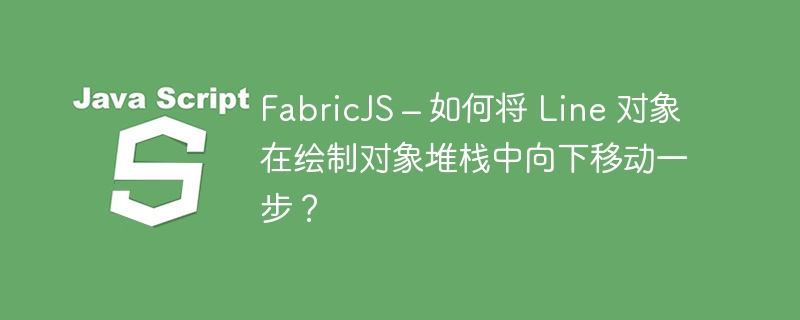
在本教程中,我們將學習如何使用 FabricJS 將 Line 物件在繪製物件堆疊中向下移動一步。 Line 元素是 FabricJS 中提供的基本元素之一。它用於創建直線。由於線元素在幾何上是一維的並且不包含內部,因此它們永遠不會被填充。我們可以透過建立 fabric.Line 實例來建立線條對象,指定線條的 x 和 y 座標並將其新增至畫布。為了將 Line 物件在繪製物件堆疊中向下移動一步,我們使用 sendBackwards 方法。
語法
sendBackwards(intersecting: Boolean): fabric.Object
參數
#相交 - 此參數接受布林值當指定為「true」值時,會將物件傳送到下一個較低的相交物件後面。如果值為“false”,它通常會將物件傳送到堆疊中下一個物件後面。此參數是可選的。
使用sendBackwards方法
範例
讓我們看一個程式碼範例來查看使用sendBackwards 方法時的輸出。 sendBackwards 方法將物件在繪製物件堆疊中向下移動一步。在本例中,使用 sendBackwards 方法,line2 在 line1 之後發送。
<!DOCTYPE html>
<html>
<head>
<!-- Adding the Fabric JS Library-->
<script src="https://cdnjs.cloudflare.com/ajax/libs/fabric.js/510/fabric.min.js"></script>
</head>
<body>
<h2>Using sendBackwards method</h2>
<p>
You can see that line2 (red) has been moved down in the stack of drawn objects
</p>
<canvas id="canvas"></canvas>
<script>
// Initiate a canvas instance
var canvas = new fabric.Canvas("canvas");
canvas.setWidth(document.body.scrollWidth);
canvas.setHeight(250);
// Initiate a Line object
var line1 = new fabric.Line([200, 100, 100, 40], {
stroke: "blue",
strokeWidth: 20,
});
// Initiate another Line object
var line2 = new fabric.Line([200, 70, 70, 40], {
stroke: "red",
strokeWidth: 20,
});
// Add both to the canvas
canvas.add(line1);
canvas.add(line2);
// Using sendBackwards method
line2.sendBackwards();
</script>
</body>
</html>
使用 sendBackwards 方法並啟用三個物件並啟用交集鍵
範例
在此範例中,我們使用了三個線條對象,分別是 line1、line2 和 line3。儘管它們已按照數字順序添加到畫布中,但 line3 顯然位於 line1 後面。這是因為我們使用了啟用了交集鍵的sendBackwards 方法,該方法將line3 傳送到其下一個較低的相交物件(即line1)後面。 p>
<!DOCTYPE html>
<html>
<head>
<!-- Adding the Fabric JS Library-->
<script src="https://cdnjs.cloudflare.com/ajax/libs/fabric.js/510/fabric.min.js"></script>
</head>
<body>
<h2>Using sendBackwards method with three objects and intersection key enabled</h2>
<p>
You can see that the green line now lies behind the blue line which is line number 1
</p>
<canvas id="canvas"></canvas>
<script>
// Initiate a canvas instance
var canvas = new fabric.Canvas("canvas");
canvas.setWidth(document.body.scrollWidth);
canvas.setHeight(250);
// Initiate a Line object
var line1 = new fabric.Line([200, 100, 100, 40], {
stroke: "blue",
strokeWidth: 20,
});
// Initiate another Line object
var line2 = new fabric.Line([500, 70, 400, 40], {
stroke: "red",
strokeWidth: 20,
});
// Initiate another Line object
var line3 = new fabric.Line([200, 30, 30, 90], {
stroke: "green",
strokeWidth: 20,
});
// Add them all to the canvas
canvas.add(line1);
canvas.add(line2);
canvas.add(line3);
// Using sendBackwards method
line3.sendBackwards(true);
</script>
</body>
</html>
以上是FabricJS – 如何將 Line 物件在繪製物件堆疊中向下移動一步?的詳細內容。更多資訊請關注PHP中文網其他相關文章!

熱AI工具

Undresser.AI Undress
人工智慧驅動的應用程序,用於創建逼真的裸體照片

AI Clothes Remover
用於從照片中去除衣服的線上人工智慧工具。

Undress AI Tool
免費脫衣圖片

Clothoff.io
AI脫衣器

AI Hentai Generator
免費產生 AI 無盡。

熱門文章

熱工具

記事本++7.3.1
好用且免費的程式碼編輯器

SublimeText3漢化版
中文版,非常好用

禪工作室 13.0.1
強大的PHP整合開發環境

Dreamweaver CS6
視覺化網頁開發工具

SublimeText3 Mac版
神級程式碼編輯軟體(SublimeText3)

熱門話題
 如何在瀏覽器中優化JavaScript代碼以進行性能?
Mar 18, 2025 pm 03:14 PM
如何在瀏覽器中優化JavaScript代碼以進行性能?
Mar 18, 2025 pm 03:14 PM
本文討論了在瀏覽器中優化JavaScript性能的策略,重點是減少執行時間並最大程度地減少對頁面負載速度的影響。
 如何使用瀏覽器開發人員工具有效調試JavaScript代碼?
Mar 18, 2025 pm 03:16 PM
如何使用瀏覽器開發人員工具有效調試JavaScript代碼?
Mar 18, 2025 pm 03:16 PM
本文討論了使用瀏覽器開發人員工具的有效JavaScript調試,專注於設置斷點,使用控制台和分析性能。
 如何使用源地圖調試縮小JavaScript代碼?
Mar 18, 2025 pm 03:17 PM
如何使用源地圖調試縮小JavaScript代碼?
Mar 18, 2025 pm 03:17 PM
本文說明瞭如何使用源地圖通過將其映射回原始代碼來調試JAVASCRIPT。它討論了啟用源地圖,設置斷點以及使用Chrome DevTools和WebPack之類的工具。
 如何有效地使用Java的收藏框架?
Mar 13, 2025 pm 12:28 PM
如何有效地使用Java的收藏框架?
Mar 13, 2025 pm 12:28 PM
本文探討了Java收藏框架的有效使用。 它強調根據數據結構,性能需求和線程安全選擇適當的收集(列表,設置,地圖,隊列)。 通過高效優化收集用法
 初學者的打字稿,第2部分:基本數據類型
Mar 19, 2025 am 09:10 AM
初學者的打字稿,第2部分:基本數據類型
Mar 19, 2025 am 09:10 AM
掌握了入門級TypeScript教程後,您應該能夠在支持TypeScript的IDE中編寫自己的代碼,並將其編譯成JavaScript。本教程將深入探討TypeScript中各種數據類型。 JavaScript擁有七種數據類型:Null、Undefined、Boolean、Number、String、Symbol(ES6引入)和Object。 TypeScript在此基礎上定義了更多類型,本教程將詳細介紹所有這些類型。 Null數據類型 與JavaScript一樣,TypeScript中的null
 開始使用Chart.js:PIE,DONUT和BUBBLE圖表
Mar 15, 2025 am 09:19 AM
開始使用Chart.js:PIE,DONUT和BUBBLE圖表
Mar 15, 2025 am 09:19 AM
本教程將介紹如何使用 Chart.js 創建餅圖、環形圖和氣泡圖。此前,我們已學習了 Chart.js 的四種圖表類型:折線圖和條形圖(教程二),以及雷達圖和極地區域圖(教程三)。 創建餅圖和環形圖 餅圖和環形圖非常適合展示某個整體被劃分為不同部分的比例。例如,可以使用餅圖展示野生動物園中雄獅、雌獅和幼獅的百分比,或不同候選人在選舉中獲得的投票百分比。 餅圖僅適用於比較單個參數或數據集。需要注意的是,餅圖無法繪製值為零的實體,因為餅圖中扇形的角度取決於數據點的數值大小。這意味著任何占比為零的實體








