如何使用Python存取MongoDB中的集合?
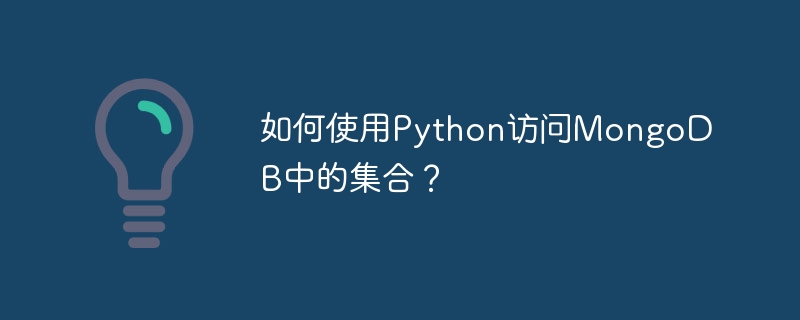
MongoDB 是一個著名的NoSQL 資料庫,它提供了一種可擴展且靈活的方法來儲存和檢索數據,還可以透過Python(一種多功能程式語言)訪問資料庫集合。將 MongoDB 與 Python 整合使開發人員能夠輕鬆地與其資料庫集合進行互動。
本文深入解釋如何使用 Python 存取 MongoDB 集合。它涵蓋了連接、查詢和操作資料所需的步驟、語法和技術。
皮蒙戈
PyMongo 是一個 Python 函式庫,充當官方 MongoDB 驅動程式。它提供了一個簡單直覺的介面,可以透過 Python 應用程式與 MongoDB 資料庫進行互動。
PyMongo 由 MongoDB 組織開發和維護,允許 Python 開發人員無縫連接到 MongoDB 並執行各種資料庫操作。它利用了 MongoDB 的強大功能,例如靈活的以文件為導向的資料模型、高可擴展性和豐富的查詢功能。
如何使用 python 存取 MongoDB 中的集合?
按照下面給出的這些步驟,我們可以使用 Python 成功存取 MongoDB 中的集合並對儲存在其中的資料執行各種操作 -
安裝 MongoDB Python 驅動程式 - 首先安裝 pymongo 套件,這是 Python 的官方 MongoDB 驅動程式。您可以透過執行命令 pip install pymongo 來使用 pip 套件管理器。
導入必要的模組 - 在Python腳本中,導入所需的模組,包括pymongo和MongoClient。 MongoClient 類別提供連接 MongoDB 伺服器的介面。
建立連接 - 使用 MongoClient 類別建立 MongoDB 用戶端對象,指定連接詳細信息,例如主機名稱和連接埠號碼。如果 MongoDB 伺服器在本機電腦上的預設連接埠 (27017) 上執行,則只需使用 client = MongoClient() 即可。
存取資料庫 - 連線後,指定您要使用的資料庫。使用客戶端物件後跟資料庫名稱來存取它。例如,db = client.mydatabase 將允許您存取「mydatabase」資料庫。
存取集合 - 現在您可以存取資料庫,您可以透過使用 db 物件呼叫它來檢索特定的集合。例如,collection = db.mycollection 將允許您在所選資料庫中使用「mycollection」集合。
對集合執行操作 - 您現在可以使用集合物件提供的各種方法來執行操作,例如插入、更新、刪除或查詢集合中的文件。這些操作是使用 insert_one()、update_one()、delete_one() 或 find() 等函數完成的。
關閉連線 - 完成操作後,最好關閉 MongoDB 連線。使用客戶端物件上的 close() 方法正常終止連線。
以下是一個範例程序,示範如何使用 Python 存取 MongoDB 中的集合以及預期輸出 -
範例
from pymongo import MongoClient
# Establish a connection to the MongoDB server
client = MongoClient()
# Access the desired database
db = client.mydatabase
# Access the collection within the database
collection = db.mycollection
# Insert a document into the collection
document = {"name": "John", "age": 30}
collection.insert_one(document)
print("Document inserted successfully.")
# Retrieve documents from the collection
documents = collection.find()
print("Documents in the collection:")
for doc in documents:
print(doc)
# Update a document in the collection
collection.update_one({"name": "John"}, {"$set": {"age": 35}})
print("Document updated successfully.")
# Retrieve the updated document
updated_doc = collection.find_one({"name": "John"})
print("Updated Document:")
print(updated_doc)
# Delete a document from the collection
collection.delete_one({"name": "John"})
print("Document deleted successfully.")
# Verify the deletion by retrieving the document again
deleted_doc = collection.find_one({"name": "John"})
print("Deleted Document:")
print(deleted_doc)
# Close the MongoDB connection
client.close()
輸出
Document inserted successfully.
Documents in the collection:
{'_id': ObjectId('646364820b3f42435e3ad5df'), 'name': 'John', 'age': 30}
Document updated successfully.
Updated Document:
{'_id': ObjectId('646364820b3f42435e3ad5df'), 'name': 'John', 'age': 35}
Document deleted successfully.
Deleted Document:
None
在上面的程式中,我們先從 pymongo 模組導入 MongoClient 類別。然後我們使用 client = MongoClient() 建立了到 MongoDB 伺服器的連線。預設情況下,這會連接到在預設連接埠 (27017) 的本機上執行的 MongoDB 伺服器。
接下來,我們透過將所需的資料庫指派給 db 變數來存取它。在此範例中,我們假設資料庫名稱為「mydatabase」。
之後,我們透過將集合分配給集合變數來存取資料庫中的集合。在這裡,我們假設該集合名為「mycollection」。
然後我們示範如何使用 insert_one() 方法將文件插入到集合中並列印成功訊息。
為了從集合中檢索文檔,我們使用 find() 方法,該方法傳回一個遊標物件。我們遍歷遊標並列印每個文件。
我們也展示了使用 update_one() 方法更新集合中的文件並列印成功訊息。
為了檢索更新的文檔,我們使用 find_one() 方法以及指定更新的文檔欄位的查詢。我們列印更新後的文件。
我們示範了使用delete_one()方法從集合中刪除文件並列印成功訊息。為了驗證刪除,我們嘗試使用 find_one() 方法再次檢索文件並列印結果。
最後,我們使用 client.close() 關閉了 MongoDB 連接,以優雅地釋放資源。
結論
總之,在 PyMongo 函式庫的幫助下,使用 Python 存取 MongoDB 中的集合變得簡單而有效率。透過遵循本文中概述的步驟,開發人員可以無縫連接、查詢和操作數據,從而在其 Python 專案中釋放 MongoDB 的強大功能。
以上是如何使用Python存取MongoDB中的集合?的詳細內容。更多資訊請關注PHP中文網其他相關文章!

熱AI工具

Undresser.AI Undress
人工智慧驅動的應用程序,用於創建逼真的裸體照片

AI Clothes Remover
用於從照片中去除衣服的線上人工智慧工具。

Undress AI Tool
免費脫衣圖片

Clothoff.io
AI脫衣器

AI Hentai Generator
免費產生 AI 無盡。

熱門文章

熱工具

記事本++7.3.1
好用且免費的程式碼編輯器

SublimeText3漢化版
中文版,非常好用

禪工作室 13.0.1
強大的PHP整合開發環境

Dreamweaver CS6
視覺化網頁開發工具

SublimeText3 Mac版
神級程式碼編輯軟體(SublimeText3)

熱門話題
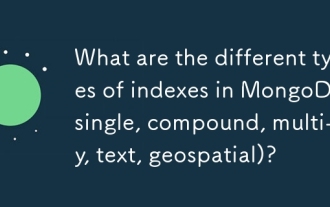 MongoDB(單,化合物,多鍵,文本,地理空間)中有哪些不同類型的索引?
Mar 17, 2025 pm 06:17 PM
MongoDB(單,化合物,多鍵,文本,地理空間)中有哪些不同類型的索引?
Mar 17, 2025 pm 06:17 PM
本文討論了各種MongoDB索引類型(單,化合物,多鍵,文本,地理空間)及其對查詢性能的影響。它還涵蓋了根據數據結構和查詢需求選擇正確索引的注意事項。
 如何在MongoDB中創建用戶和角色?
Mar 17, 2025 pm 06:27 PM
如何在MongoDB中創建用戶和角色?
Mar 17, 2025 pm 06:27 PM
本文討論了在MongoDB中創建用戶和角色,管理權限,確保安全和自動化這些過程。它強調了最佳實踐,例如最低特權和基於角色的訪問控制。
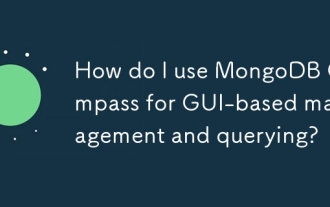 如何將MongoDB指南針用於基於GUI的管理和查詢?
Mar 17, 2025 pm 06:30 PM
如何將MongoDB指南針用於基於GUI的管理和查詢?
Mar 17, 2025 pm 06:30 PM
MongoDB Compass是用於管理和查詢MongoDB數據庫的GUI工具。它提供數據探索,複雜查詢執行和數據可視化的功能。
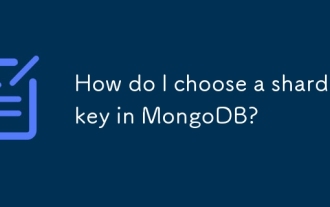 如何在MongoDB中選擇碎片鍵?
Mar 17, 2025 pm 06:24 PM
如何在MongoDB中選擇碎片鍵?
Mar 17, 2025 pm 06:24 PM
本文討論了在MongoDB中選擇一個碎片鑰匙,並強調了其對性能和可伸縮性的影響。主要考慮因素包括高基數,查詢模式和避免單調增長。
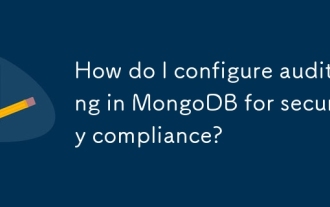 如何在MongoDB中配置審核以確保安全合規性?
Mar 17, 2025 pm 06:29 PM
如何在MongoDB中配置審核以確保安全合規性?
Mar 17, 2025 pm 06:29 PM
本文討論了配置MongoDB審計安全性合規性,詳細介紹了啟用審核,設置審核過濾器並確保日誌符合監管標準的步驟。主要問題:適當的配置和分析審核日誌的安全
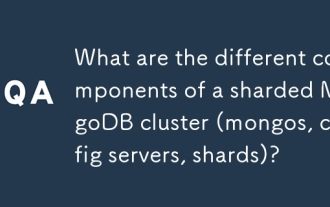 碎片MongoDB群集(Mongos,Config Server,Shards)的不同組件是什麼?
Mar 17, 2025 pm 06:23 PM
碎片MongoDB群集(Mongos,Config Server,Shards)的不同組件是什麼?
Mar 17, 2025 pm 06:23 PM
本文討論了一個碎片的MongoDB群集的組件:Mongos,Config Server和Shards。它著重於這些組件如何啟用有效的數據管理和可擴展性。
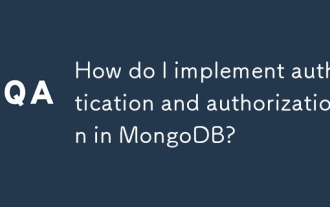 如何在MongoDB中實施身份驗證和授權?
Mar 17, 2025 pm 06:25 PM
如何在MongoDB中實施身份驗證和授權?
Mar 17, 2025 pm 06:25 PM
該文章指導了通過身份驗證和授權來實施和確保MongoDB,討論最佳實踐,基於角色的訪問控制以及對常見問題進行故障排除。
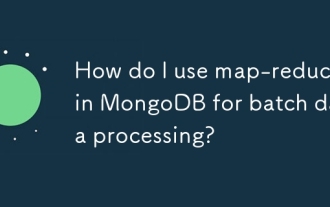 如何在MongoDB中使用MAP-REDUCE進行批處數據處理?
Mar 17, 2025 pm 06:20 PM
如何在MongoDB中使用MAP-REDUCE進行批處數據處理?
Mar 17, 2025 pm 06:20 PM
本文介紹瞭如何在MongoDB中使用MAP-REDUCE進行批處數據處理,其對大型數據集的績效益處,優化策略,並闡明了其對批處理而不是實時操作的適用性。






