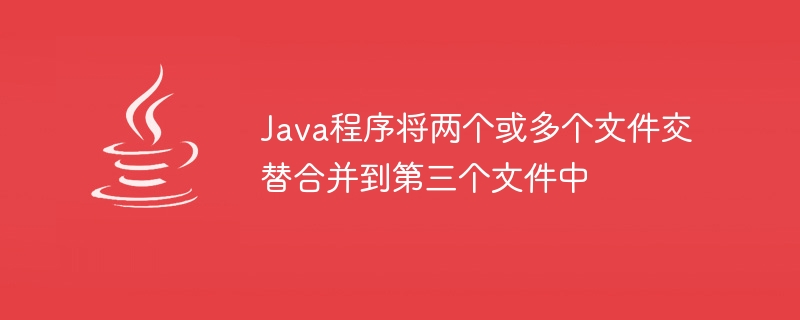
假設我們有三個檔案-
output1.txt
Hello how are you
output2.txt
#Welcome to Tutorialspoint
output3.txt
We provide simply easy learning
以下Java 範例將上述三個檔案的內容交替合併到一個檔案中-
import java.util.Scanner;
public class MergingFiles {
public static void main(String args[]) throws IOException {
Scanner sc1 = new Scanner(new File("D://input1.txt"));
Scanner sc2 = new Scanner(new File("D://input2.txt"));
Scanner sc3 = new Scanner(new File("D://input3.txt"));
FileWriter writer = new FileWriter("D://result.txt");
String str[] = new String[3];
while (sc1.hasNextLine()||sc2.hasNextLine()||sc3.hasNextLine()) {
str[0] = sc1.nextLine();
str[1] = sc2.nextLine();
str[2] = sc3.nextLine();
}
writer.append(str[0]+"\n");
writer.append(str[1]+"\n");
writer.append(str[2]+"\n");
writer.flush();
System.out.println("Contents added ");
}
}Contents added
如果以上三個檔案直接在同一個檔案中,您可以將範例程式重寫為-
import java.io.File;
import java.io.FileWriter;
import java.io.IOException;
import java.util.Scanner;
public class MergingFiles {
public static void main(String args[]) throws IOException {
//Creating a File object for directory
File directoryPath = new File("D:\example");
//List of all files and directories
File filesList[] = directoryPath.listFiles();
Scanner sc = null;
FileWriter writer = new FileWriter("D://output.txt");
for(File file : filesList) {
sc = new Scanner(file);
String input;
StringBuffer sb = new StringBuffer();
while (sc.hasNextLine()) {
input = sc.nextLine();
writer.append(input+"\n");
}
writer.flush();
}
System.out.println("Contents added ");
}
}Contents added
以上是Java程式將兩個或多個檔案交替合併到第三個檔案中的詳細內容。更多資訊請關注PHP中文網其他相關文章!
