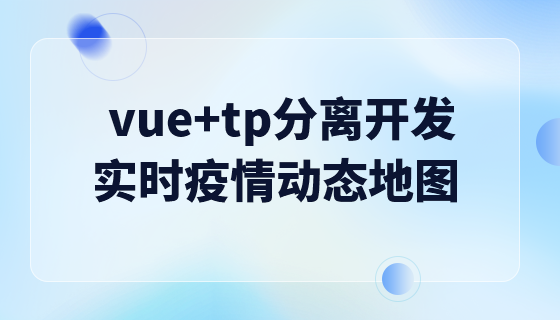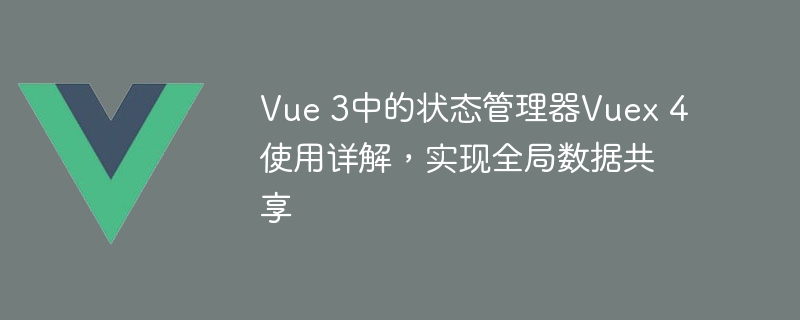
Vue 3是一個流行的JavaScript框架,常用於建立使用者介面。它可以輕鬆地與狀態管理器Vuex結合,以實現全域資料共用。本文將深入探討Vue 3中的新版本Vuex 4的使用方法,以幫助開發人員更好地理解並應用這個強大的狀態管理工具。
首先,我們需要安裝Vuex 4。在Vue 3專案中,可以使用npm或yarn指令來安裝最新版本的Vuex。
npm install vuex@next
或
yarn add vuex@next
安裝完成後,在Vue 3的入口檔案中導入Vuex模組,並使用createApp函數建立Vue應用程式實例。
import { createApp } from 'vue'
import { createStore } from 'vuex'
import App from './App.vue'
const store = createStore({
// 这里定义Vuex的状态和操作
})
const app = createApp(App)
app.use(store)
app.mount('#app')在上述程式碼中,我們使用createStore函數建立了一個Vuex的store實例,並將其作為插件使用,以便在整個應用程式中使用Vuex進行狀態管理。
接下來,讓我們了解Vuex 4中最重要的兩個概念:狀態(state)和操作(mutation)。
狀態是應用程式中的資料來源,可以在任何元件中存取。操作是用來修改狀態的方法,它們透過同步的方式來改變狀態。在Vuex 4中,狀態和運算都是使用純函數的方式來定義的。
例如,我們可以在Vuex中定義一個counter狀態和一個increment操作。
const store = createStore({
state() {
return {
counter: 0
}
},
mutations: {
increment(state) {
state.counter++
}
}
})在上述程式碼中,我們定義了一個初始狀態counter為0,並且定義了一個名為increment的操作,它可以透過 state.counter 來增加計數器的值。
在元件中使用Vuex的狀態和操作非常簡單。可以透過$store物件來存取狀態和操作。
export default {
methods: {
incrementCounter() {
this.$store.commit('increment')
}
},
computed: {
counter() {
return this.$store.state.counter
}
}
}在上述程式碼中,我們透過commit方法來觸發increment操作,並使用state方法來取得counter狀態的目前值。
除了狀態和操作,Vuex 4還引進了新的特性:動作(action)和getter。
動作是透過非同步方式來操作狀態的函數。在Vuex 4中,可以透過actions屬性來定義動作。
const store = createStore({
state() {
return {
counter: 0
}
},
mutations: {
increment(state) {
state.counter++
}
},
actions: {
asyncIncrement({ commit }) {
setTimeout(() => {
commit('increment')
}, 1000)
}
}
})在上述程式碼中,我們定義了一個名為asyncIncrement的動作,它透過setTimeout函數來模擬非同步操作,並在1秒後觸發increment操作。
Getter是用來取得狀態的計算屬性。在Vuex 4中,可以透過getters屬性來定義getter。
const store = createStore({
state() {
return {
counter: 0
}
},
mutations: {
increment(state) {
state.counter++
}
},
getters: {
doubleCounter(state) {
return state.counter * 2
}
}
})在上述程式碼中,我們定義了一個名為doubleCounter的getter,它會傳回counter狀態的兩倍。
在元件中使用動作和getter與使用動作和狀態類似。可以透過$store.dispatch方法來觸發動作,並透過$store.getters屬性來取得getter的值。
export default {
methods: {
asyncIncrement() {
this.$store.dispatch('asyncIncrement')
}
},
computed: {
counter() {
return this.$store.state.counter
},
doubleCounter() {
return this.$store.getters.doubleCounter
}
}
}在上述程式碼中,我們透過this.$store.dispatch方法來觸發asyncIncrement動作,並透過this.$store.getters. doubleCounter來取得doubleCounter的值。
綜上所述,Vuex 4提供了一種方便的方式來管理Vue 3應用程式中的全域資料共享。透過定義狀態、操作、動作和getter,我們可以輕鬆地實現資料的共享和管理。希望這篇文章對於你更能理解Vuex 4的使用方法和原理有所幫助。
以上是Vue 3中的狀態管理器Vuex 4使用詳解,實現全域資料共享的詳細內容。更多資訊請關注PHP中文網其他相關文章!