CSS font-size 屬性可以使用絕對和相對關鍵字來設定。這會根據需要縮放文字。
CSS font-size 屬性的語法如下-
Selector {
font-size: /*value*/
}下表列出了CSS 中使用的標準關鍵字-
| Sr.No | Value &描述 |
|---|---|
| 1 | 中 設定字體大小到中等尺寸。這是預設值 |
| 2 | #xx-small 集將字體大小設為xx-small 尺寸 |
| 3 | #x-small< /p>##將字體大小設為特別小 |
| 小< /strong>將字體大小設為較小尺寸
| |
| large#將字體大小設為大尺寸 | |
| x-large#將字體大小設定為超大尺寸 | |
| xx-large#將字體大小設定為xx-large尺寸 | |
| 較小將字體大小設為小於父元素 | |
| 更大將字體大小設定為比父元素更大的大小 |
<!DOCTYPE html>
<html>
<head>
<style>
h1{
font-size: larger;
}
#demo {
font-size: medium;
text-align: center;
background-color: floralwhite;
}
p {
font-size: xx-large;
}
</style>
</head>
<body>
<h1>Demo Heading</h1>
<p id="demo">This is demo text.</p>
<p>This is another demo text.</p>
</body>
</html>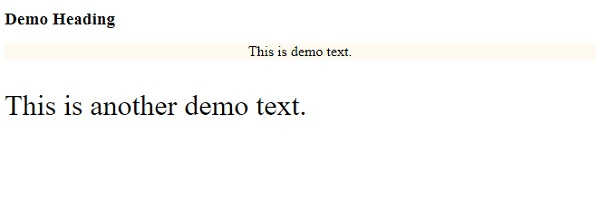 # #範例
# #範例
<!DOCTYPE html>
<html>
<head>
<style>
div {
margin: auto;
padding: 5px;
width: 30%;
border: 1px solid;
border-radius: 29%;
text-align: center;
font-size: xx-small;
}
p {
font-size: xx-large;
}
</style>
</head>
<body>
<div>
<div>One</div>
<p>Two</p>
</div>
</body>
</html>輸出
以上是使用 CSS 設定關鍵字的字體大小的詳細內容。更多資訊請關注PHP中文網其他相關文章!




