在Python Pandas中,資料幀(data frames)和矩陣(matrices)之間的差異是什麼?
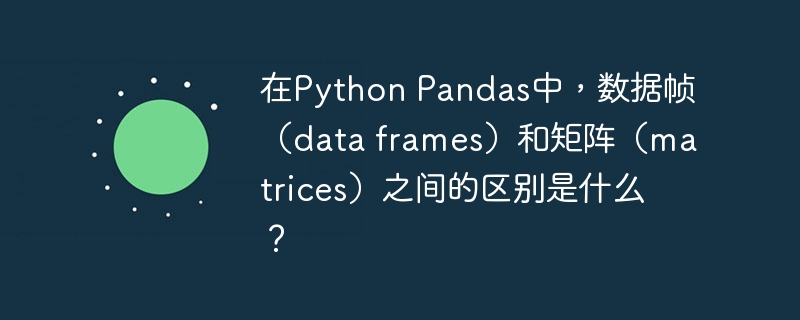
在本文中,我們將向您展示 python 中資料幀和矩陣之間的差異 貓熊.
資料框和矩陣都是二維資料結構。一般來說,資料幀可以包含多種類型的資料(數字、字元、因子等),而矩陣只能儲存一種類型的資料。
Python 中的資料框
在Python中,DataFrame是一種二維、表格、可變的資料結構,可以儲存包含各種資料類型的物件的表格資料。 DataFrame 具有以行和列形式標示的軸。 DataFrame 是資料預處理中有用的工具,因為它們提供了有價值的資料處理方法。 DataFrame 也可用於建立資料透視表並使用 Matplotlib 繪製資料。
Dataframe的應用程式
資料框可以執行各種任務,例如擬合統計公式。
資料處理(Matrix 不可能,必須先轉換為資料幀)
將行轉換為列,反之亦然,這在資料科學中非常有用。
建立範例資料框
演算法(步驟)
以下是執行所需任務所需遵循的演算法/步驟 -
使用 import 關鍵字,匯入帶有別名的 pandas、numpy 模組。
使用 pandas 模組的 DataFrame() 函數建立資料框。
列印輸入資料幀。
範例
以下程式使用 DataFrame() 函數傳回一個資料幀 -
# importing pandas, numpy modules with alias names
import pandas as pd
import numpy as np
# creating a dataframe
inputDataframe = pd.DataFrame({'Name': ['Virat', 'Rohit', 'Meera', 'Nick', 'Sana'], 'Jobrole': ['Developer', 'Analyst', 'Help Desk', 'Database Developer', 'Finance accountant'], 'Age': [25, 30, 28, 25, 40]})
# displaying the dataframe
print(inputDataframe)
輸出
執行時,上述程式將產生以下輸出 -
Name Jobrole Age 0 Virat Developer 25 1 Rohit Analyst 30 2 Meera Help Desk 28 3 Nick Database Developer 25 4 Sana Finance accountant 40
Python 中的矩陣
矩陣是以二維矩形網格組織的同構資料集集合。它是一個具有相同資料類型的 m*n 數組。它是用向量輸入創建的。有固定數量的行和列。 Python 支援 Matrix 上的加、減、乘、除等多種算術運算。
矩陣的應用
它在經濟學中用於計算 GDP(國內生產毛額)或 PI(人均收入價格)等統計數據非常有用。
它對於研究電氣和電子電路也很有用。
列印輸入資料幀。
矩陣用於調查研究,例如繪製圖表。
這在機率和統計中很有用。
透過將矩陣轉換為資料幀進行矩陣乘法
#演算法(步驟)
以下是執行所需任務所需遵循的演算法/步驟 -
使用 import 關鍵字匯入帶有別名的 pandas 模組。
建立兩個變數來分別儲存兩個輸入矩陣。
使用 pandas 模組的 DataFrame() 函數(建立資料幀)建立第一個和第二個矩陣的資料幀,並將它們儲存在單獨的變數中。這裡資料被載入到 pandas DataFrames 中。
列印輸入矩陣1的資料幀。
透過套用 shape 屬性來列印輸入矩陣 1 的尺寸(形狀)。
列印輸入矩陣2的資料幀。
透過套用 shape 屬性來列印輸入矩陣 2 的尺寸(形狀)。
使用 dot() 函數將矩陣 inputMatrix_1 和 inputMatrix_2 相乘,並建立一個變數來儲存它。
列印 inputMatrix_1 和 inputMatrix_2 矩陣相乘的結果矩陣。
透過套用 shape 屬性來列印結果矩陣的尺寸(形狀)。
範例
以下程式使用 DataFrame() 函數傳回一個資料幀 -
# importing pandas module
import pandas as pd
# input matrix 1
inputMatrix_1 = [[1, 2, 2],
[1, 2, 0],
[1, 0, 2]]
# input matrix 2
inputMatrix_2 = [[1, 0, 1],
[2, 1, 1],
[2, 1, 2]]
# creating a dataframe of first matrix
#(here data is loaded into a pandas DataFrames)
df_1 = pd.DataFrame(data=inputMatrix_1)
# creating a dataframe of second matrix
df_2 = pd.DataFrame(data=inputMatrix_2)
# printing the dataframe of input matrix 1
print("inputMatrix_1:")
print(df_1)
# printing the dimensions(shape) of input matrix 1
print("The dimensions(shape) of input matrix 1:")
print(df_1.shape)
print()
# printing the dataframe of input matrix 2
print("inputMatrix_2:")
print(df_2)
# printing the dimensions(shape) of input matrix 1
print("The dimensions(shape) of input matrix 2:")
print(df_2.shape)
print()
# multiplying both the matrices inputMatrix_1 and inputMatrix_2
result_mult = df_1.dot(df_2)
# Printing the resultant of matrix multiplication of inputMatrix_1 and inputMatrix_2
print("Resultant Matrix after Matrix multiplication:")
print(result_mult)
# printing the dimensions(shape) of resultant Matrix
print("The dimensions(shape) of Resultant Matrix:")
print(result_mult.shape)
輸出
inputMatrix_1: 0 1 2 0 1 2 2 1 1 2 0 2 1 0 2 The dimensions(shape) of input matrix 1: (3, 3) inputMatrix_2: 0 1 2 0 1 0 1 1 2 1 1 2 2 1 2 The dimensions(shape) of input matrix 2: (3, 3) Resultant Matrix after Matrix multiplication: 0 1 2 0 9 4 7 1 5 2 3 2 5 2 5 The dimensions(shape) of Resultant Matrix: (3, 3)
下面是矩陣和資料框的差異表。
矩陣與資料框
| 矩陣 | 資料框 |
|---|---|
| 它是以二維矩形組織排列的資料集的集合 | 它將具有多種資料類型的資料表儲存在稱為欄位的多個欄位中。 |
| 矩陣是一個m*n數組,資料型別相同 | 資料幀是相同長度的向量列表。資料框是矩陣的廣義形式。 |
| 矩陣具有固定數量的行和列。 | Dataframe 的行數和列數是可變的。 |
| 同質 | 異構 |
結論
我們在這個程式中了解了Python中矩陣和資料框之間的差異。我們還學習如何製作資料框以及如何將矩陣轉換為資料框。
以上是在Python Pandas中,資料幀(data frames)和矩陣(matrices)之間的差異是什麼?的詳細內容。更多資訊請關注PHP中文網其他相關文章!

熱AI工具

Undresser.AI Undress
人工智慧驅動的應用程序,用於創建逼真的裸體照片

AI Clothes Remover
用於從照片中去除衣服的線上人工智慧工具。

Undress AI Tool
免費脫衣圖片

Clothoff.io
AI脫衣器

AI Hentai Generator
免費產生 AI 無盡。

熱門文章

熱工具

記事本++7.3.1
好用且免費的程式碼編輯器

SublimeText3漢化版
中文版,非常好用

禪工作室 13.0.1
強大的PHP整合開發環境

Dreamweaver CS6
視覺化網頁開發工具

SublimeText3 Mac版
神級程式碼編輯軟體(SublimeText3)














