如何使捲軸自訂箭頭在行動裝置上運作?
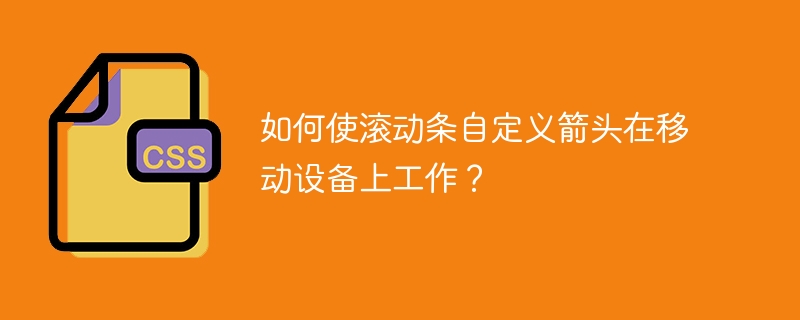
您可能已經注意到具有獨特滾動條的網站,這些網站賦予它們獨特的感覺和外觀,因為自訂滾動條變得越來越普遍。自訂捲軸可以透過幾種不同的方式簡單地實現。本文將使用最簡單的方法,即 CSS。
我們使用 CSS 來增強應用程式中網頁的視覺吸引力。使用 CSS,我們現在可以更改滾動條的外觀。讓我們看看如何讓滾動條自訂箭頭在行動裝置上運作。
使捲軸自訂箭頭在行動裝置上工作
過去,網站上的捲軸可以使用非標準 CSS 屬性(如scrollbar-base-color)進行修改,您可以將其應用於滾動的元素(如 )並做一些非常棒的事情。 IE 放棄了這一點。
自訂捲軸今天再次可用,儘管這次使用了 WebKit。這些屬性現在使用“Shadow DOM”並且帶有供應商前綴(例如:-webkit-scrollbar)。這已經存在了一段時間了。
為了獲得有關使滾動條自訂箭頭在行動裝置上工作的更多想法,讓我們看看以下範例。
範例
在下面的範例中,我們使用 webkit-scrollbar 使捲軸在行動裝置上運作並將 CSS 套用到捲軸。
<!DOCTYPE html>
<html>
<body>
<style>
div{
max-width:400px;
max-height:250px;
overflow-y: scroll;
overflow-x: hidden;
}
div::-webkit-scrollbar {
width: 0.5em;
}
div::-webkit-scrollbar-track {
-webkit-box-shadow: inset 0 0 2px rgba(1,1,1,0.4);
}
div::-webkit-scrollbar-thumb {
background-color: #D5F5E3;
outline: 1px solid #FBFCFC;
}
</style>
<div id="tutorial">
<img src="/static/imghw/default1.png" data-src="https://www.tutorialspoint.com/about/images/about-mini-logo.jpg" class="lazy" alt="如何使捲軸自訂箭頭在行動裝置上運作?" >
Tutorials Point originated from the idea that there exists a class of readers
who respond better to online content and prefer to learn new skills at their
own pace from the comforts of their drawing rooms.The journey commenced with
a single tutorial on HTML in 2006 and elated by the response it generated, we
worked our way to adding fresh tutorials to our repository which now proudly
flaunts a wealth of tutorials and allied articles on topics ranging from programming
languages to web designing to academics and much more.
</div>
</body>
</html>
當腳本執行時,它將產生一個由圖像、一些文字和網頁上可捲動顯示組成的輸出。
範例
考慮以下範例,我們使用 webkit-scrollable 使內容在網頁上隨著箭頭滾動。
<!DOCTYPE html>
<html>
<body>
<style>
.visible-scrollbar,
.mostly-customized-scrollbar {
display: block;
width: 300px;
overflow: auto;
height: 150px;
}
.invisible-scrollbar::-webkit-scrollbar {
display: none;
}
.mostly-customized-scrollbar::-webkit-scrollbar {
width: 300px;
height: 8px;
background-color:#7D3C98 ;
}
.mostly-customized-scrollbar::-webkit-scrollbar-thumb {
outline: 1px solid #FBFCFC;
}
</style>
<div class="visible-scrollbar">
Mahendra Singh Dhoni born 7 July 1981, commonly known as MS Dhoni,
is a former Indian cricketer and captain of the Indian national team
in limited-overs formats from 2007 to 2017, and in Test cricket from
2008 to 2014. He is also the current captain of Chennai Super Kings in
the Indian Premier League. Under his captaincy, India won the 2007 ICC
World Twenty20, the 2011 Cricket World Cup, and the 2013 ICC Champions
Trophy, the most by any captain. He also led India to victory in the 2010
and 2016 Asia Cup.
</div>
</body>
</html>
執行上述腳本時,將彈出輸出窗口,顯示文字以及網頁上顯示的可捲動箭頭。
範例
執行下面的程式碼並觀察我們如何使用 webkit-scrollable 製作自訂捲動。
<!DOCTYPE html>
<html>
<body>
<style>
body {
font-size: 15pt;
}
::-webkit-scrollbar {
width: 14px;
border: 1px solid blue;
}
::-webkit-scrollbar-button:single-button {
background-color: fuchsia;
height: 10px;
width: 10px;
}
::-webkit-scrollbar-thumb {
background: maroon;
}
::-webkit-scrollbar-track {
background: silver;
}
::-webkit-resizer {
background: olive;
}
</style>
<center>
<img src="/static/imghw/default1.png" data-src="https://upload.wikimedia.org/wikipedia/commons/3/3a/Ducatilogol.png" class="lazy" alt="如何使捲軸自訂箭頭在行動裝置上運作?" >
<p>Ducati is a group of companies, best known for manufacturing motorcycles
and headquartered in Borgo Panigale, Bologna, Italy. The group is owned by
German automotive manufacturer Audi through its Italian subsidiary
Lamborghini, which is in turn owned by the Volkswagen Group.</p>
<br>
<p>In the 1930s and 1940s, Ducati manufactured radios, cameras, and
electrical products such as razors. Ducati also made a marine binocular called the BIMAR for the Kriegsmarine during World War II, some of which
were sold on the civilian market after the war.The Ducati Sogno was
a half-frame Leica-like camera which is now a collector's item.</p>
</center>
</body>
</html>
執行腳本時,它將產生一個由文字、圖像和應用 CSS 的自訂捲軸組成的輸出,並顯示在網頁上。
以上是如何使捲軸自訂箭頭在行動裝置上運作?的詳細內容。更多資訊請關注PHP中文網其他相關文章!

熱AI工具

Undresser.AI Undress
人工智慧驅動的應用程序,用於創建逼真的裸體照片

AI Clothes Remover
用於從照片中去除衣服的線上人工智慧工具。

Undress AI Tool
免費脫衣圖片

Clothoff.io
AI脫衣器

Video Face Swap
使用我們完全免費的人工智慧換臉工具,輕鬆在任何影片中換臉!

熱門文章

熱工具

記事本++7.3.1
好用且免費的程式碼編輯器

SublimeText3漢化版
中文版,非常好用

禪工作室 13.0.1
強大的PHP整合開發環境

Dreamweaver CS6
視覺化網頁開發工具

SublimeText3 Mac版
神級程式碼編輯軟體(SublimeText3)
 為什麼Flex佈局中的紫色斜線區域會被誤認為是'溢出空間”?
Apr 05, 2025 pm 05:51 PM
為什麼Flex佈局中的紫色斜線區域會被誤認為是'溢出空間”?
Apr 05, 2025 pm 05:51 PM
關於Flex佈局中紫色斜線區域的疑問在使用Flex佈局時,你可能會遇到一些令人困惑的現象,比如在開發者工具(d...
 如何通過CSS選擇第一個類名為item的子元素?
Apr 05, 2025 pm 11:24 PM
如何通過CSS選擇第一個類名為item的子元素?
Apr 05, 2025 pm 11:24 PM
在元素個數不固定的情況下如何通過CSS選擇第一個指定類名的子元素在處理HTML結構時,常常會遇到元素個數不�...












