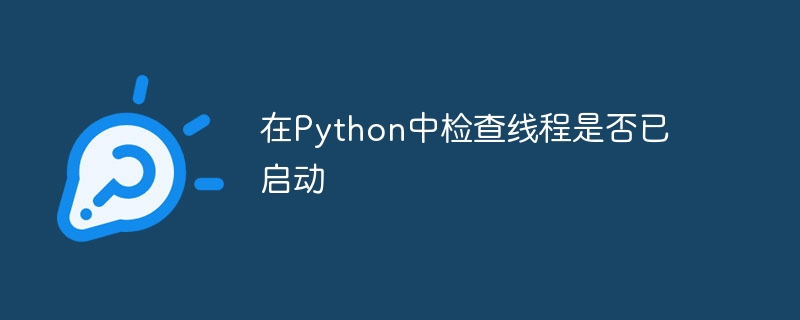
Multithreading is a powerful technique used in modern programming languages to execute multiple threads simultaneously. In Python, the threading module is used to implemple multaneously. In Python, the threading module is used to implemple multins and themle allowsmoce reads 3s 3sher adpleper's 3smostal) 3smoceals 3smokk can improve the performance of applications.
在使用Python進行多執行緒程式設計時,了解如何檢查執行緒是否正在運行是非常重要的。 Thread類別提供的is_alive()方法是一種簡單而有效的檢查執行緒狀態的方式。透過使用這個方法,你可以確定一個執行緒是否已經啟動、正在運行或已經完成了它的執行。
在本文中,我們將探討如何使用Python中的is_alive()方法來檢查執行緒是否存活。我們將涵蓋Python中多執行緒的基礎知識以及如何使用Thread類別建立新執行緒。然後,我們將示範如何使用is_alive()方法來檢查執行緒的狀態,並提供一些範例來幫助您了解如何在實踐中使用它。
透過本文的結束,您應該對如何在Python中使用is_alive()方法來檢查線程是否存活有一個紮實的理解。讓我們開始吧!
讓我們來探索下面顯示的程式碼。
# Import the threading and time modules
import threading
import time
# Define a function that will be run in a thread
def my_func():
# Print a message indicating that the thread has started
print("Thread starting...")
# Sleep for 5 seconds to simulate some work being done
time.sleep(5)
# Print a message indicating that the thread has ended
print("Thread ending...")
# Create a new thread that will run the my_func function
t = threading.Thread(target=my_func)
# Check if the thread is alive before starting it
print("Before starting, is the thread alive?", t.is_alive())
# Start the thread
t.start()
# Check if the thread is alive after starting it
print("After starting, is the thread alive?", t.is_alive())
# Wait for the thread to finish before continuing with the main thread
t.join()
# Check if the thread is alive after joining it
print("After joining, is the thread alive?", t.is_alive())
First, the threading and time modules are imported.
A function my_func() is defined. This function will be run in a separate thread.
#Inside the my_func() function, a message is printed to indicate that the thread has started.
A time.sleep() function is called to simulate some work being done in the thread. This function pauses the execution of the thread for 5 seconds.
#在time.sleep()函數完成後,列印另一則訊息以指示執行緒已結束。
使用Thread()建構子建立了一個新的執行緒t,並將my_func()作為目標函式傳遞給執行緒以在其中執行。
The is_alive() method is called on the t thread object to check if the thread is alive before starting it.
使用start()方法啟動執行緒。
在啟動執行緒後,再次呼叫 is_alive() 方法來檢查執行緒是否仍然存活。
The join() method is called on the thread object to wait for the thread to finish before continuing with the main thread.
最後,is_alive() 方法再次呼叫以檢查執行緒是否在運行完畢並加入後仍然存活。
要在終端機中執行上述程式碼,我們需要執行下面顯示的命令。
指令
python3 main.py
Once we run the above command in the terminal, we will get the following output in the terminal.
Before starting, is the thread alive? False Thread starting... After starting, is the thread alive? True Thread ending... After joining, is the thread alive? False
As you can see, the is_alive() method returns False before the thread is started, indicating that it is not yet running. After the thread is started, is_alive() returns True, indicating that the is_alive() returns True, indicating that the is_a, indicning s True, indicating that the is_a, indicning s True, indicating that the is_a, indicning s True, indicating that the is_a, indicning s True, indicating that therun. thread finishes and is joined, is_alive() returns False again, indicating that the thread is no longer running.
如果我們想要檢查一個執行緒是否在Python中運行,我們還有另一種方法可以使用。
Consider the code shown below.
import threading # import the threading module
import time # import the time module
def my_func():
print("Thread starting...") # Print a message indicating that the thread has started
time.sleep(5) # Sleep for 5 seconds to simulate some work being done
print("Thread ending...") # Print a message indicating that the thread has ended
t = threading.Thread(target=my_func) # Create a new thread that will run the my_func function
print("Before starting, active threads:", threading.active_count()) # Get the number of active threads before starting the new thread
t.start() # Start the thread
print("After starting, active threads:", threading.active_count()) # Get the number of active threads after starting the new thread
t.join() # Wait for the thread to finish before continuing with the main thread
print("After joining, active threads:", threading.active_count()) # Get the number of active threads after joining the new thread
這段程式碼使用Thread()建構子建立了一個新的線程,並將目標設定為my_func()。 my_func()函數列印一則訊息,表示執行緒已經啟動,然後休眠5秒鐘以模擬一些工作正在進行,最後列印另一個訊息,表示執行緒已經結束。
Before starting the new thread, the active_count() method is used to get the number of active threads. After starting the new thread, active_count() is used again to check if the thread has been ullystarted The suessf). method is used to wait for the new thread to finish before continuing with the main thread. Finally, the active_count() method is used one more time to check if the new thread has finished running.
要在終端機中執行上述程式碼,我們需要執行下面顯示的命令。
python3 main.py
Once we run the above command in the terminal, we will get the following output in the terminal.
Before starting, active threads: 1 Thread starting... After starting, active threads: 2 Thread ending... After joining, active threads: 1
總之,檢查Python中的執行緒是否存活是確保多執行緒應用程式按預期運行的重要任務。在本文中,我們探討如何使用threading模組的is_alive()方法檢查執行緒是否存活,也介紹了使用active_count()方法的另一種方法。
我們已經看到,這些方法可以用來確定執行緒是否成功啟動,是否正在運行以及是否已經運行結束。透過使用這些方法,開發人員可以編寫更健壯的多執行緒應用程序,並避免潛在的錯誤和效能問題。總的來說,Python的線程模組提供了一個強大而靈活的框架來處理線程,以了解如何檢查線程是否存活是有效使用這個框架的重要部分。
以上是在Python中檢查線程是否已啟動的詳細內容。更多資訊請關注PHP中文網其他相關文章!




