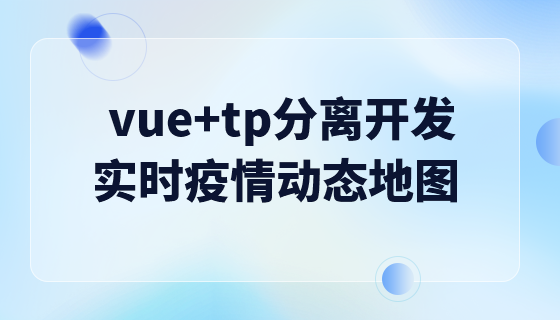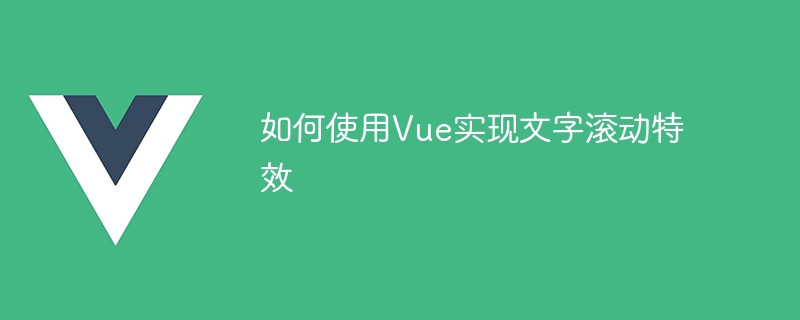
如何使用Vue實作文字滾動特效
引言:
在現代的Web開發中,為了增加頁面的互動性和吸引力,我們經常需要加入一些特效來提升用戶的體驗。文字滾動特效是其中一種常見的效果,它可以使頁面上的文字不再呆板靜止,而是動態滾動顯示。本文將詳細介紹如何使用Vue來實現文字滾動特效,並提供具體的程式碼範例。
技術準備:
在開始之前,請確保您已經安裝了以下技術堆疊:
實作步驟:
建立一個Vue專案:
使用Vue CLI建立一個新的Vue項目,可以透過以下指令完成:
vue create text-scrolling-demo
根據提示選擇所需的配置,等待專案建立完成。
編寫元件:
在src目錄下建立一個新的元件文件,命名為TextScrolling.vue。
在這個元件中,我們需要透過CSS樣式實現文字的捲動效果,並透過Vue的響應式資料來控制捲動文字的內容。
具體的程式碼如下:
<template>
<div class="text-scrolling">
<div class="content" v-if="showText">
<ul ref="scrollContainer" :style="{ animationDuration: duration + 's' }">
<li v-for="(item, index) in textArray" :key="index" class="text-item">{{ item }}</li>
</ul>
</div>
</div>
</template>
<script>
export default {
data() {
return {
textArray: [], // 存储滚动文字的数组
duration: 0, // 动画的持续时间
showText: false // 控制滚动文字的显示与隐藏
}
},
mounted() {
this.initTextArray()
},
methods: {
initTextArray() {
// 初始化滚动文字的数组,可以从后端接口获取数据并进行处理
const originalText = '这是一段需要滚动显示的文字,可以根据实际需求进行修改。'
this.textArray = Array.from(originalText)
this.showText = true
this.startScrollAnimation()
},
startScrollAnimation() {
// 计算动画的持续时间,根据文字的长度和滚动速度进行调整
const containerWidth = this.$refs.scrollContainer.clientWidth
const itemWidth = this.$refs.scrollContainer.firstElementChild.clientWidth
const textLength = this.textArray.length
this.duration = (textLength * itemWidth) / containerWidth
// 设置动画的循环播放
const animationEndEvent = 'animationend webkitAnimationEnd oAnimationEnd MSAnimationEnd'
const animationContainer = this.$refs.scrollContainer
animationContainer.addEventListener(animationEndEvent, () => {
this.startScrollAnimation()
})
}
}
}
</script>
<style scoped>
.text-scrolling {
width: 200px;
height: 30px;
overflow: hidden;
border: 1px solid #ccc;
}
.content {
white-space: nowrap;
animation: scrollText linear infinite;
-webkit-animation: scrollText linear infinite;
-moz-animation: scrollText linear infinite;
-o-animation: scrollText linear infinite;
-ms-animation: scrollText linear infinite;
}
@keyframes scrollText {
0% {
transform: translateX(0);
}
100% {
transform: translateX(-100%);
}
}
@-webkit-keyframes scrollText {
0% {
transform: translateX(0);
}
100% {
transform: translateX(-100%);
}
}
@-moz-keyframes scrollText {
0% {
transform: translateX(0);
}
100% {
transform: translateX(-100%);
}
}
@-o-keyframes scrollText {
0% {
transform: translateX(0);
}
100% {
transform: translateX(-100%);
}
}
@-ms-keyframes scrollText {
0% {
transform: translateX(0);
}
100% {
transform: translateX(-100%);
}
}
.text-item {
display: inline-block;
padding: 0 5px;
}
</style>在App.vue中使用元件:
在App.vue中引入並使用剛剛建立的TextScrolling元件。
具體的程式碼如下:
<template>
<div id="app">
<TextScrolling></TextScrolling>
</div>
</template>
<script>
import TextScrolling from './components/TextScrolling'
export default {
components: {
TextScrolling
}
}
</script>
<style>
#app {
display: flex;
justify-content: center;
align-items: center;
height: 100vh;
}
</style>執行專案:
在終端機中執行以下命令執行專案:
npm run serve
開啟瀏覽器,造訪http: //localhost:8080,您將看到一個帶有文字滾動特效的頁面。
總結:
透過上述步驟,我們成功地使用Vue實現了文字捲動特效。在元件中,透過CSS樣式實現文字的滾動效果,透過Vue的響應式資料控製文字的內容,並使用Vue的生命週期函數和事件監聽實現了動態的滾動效果。希望本文能幫助您理解並運用Vue來實現各種有趣的特效。
以上是如何使用Vue實現文字滾動特效的詳細內容。更多資訊請關注PHP中文網其他相關文章!